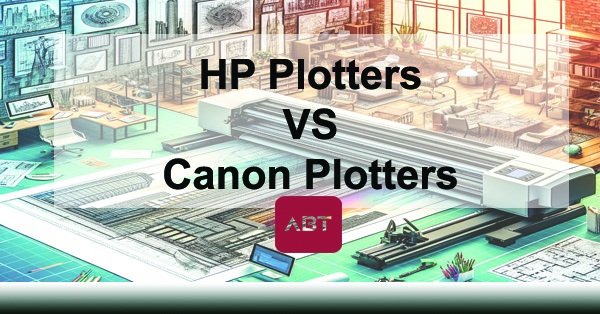
HP Plotters vs Canon Plotters | A Comprehensive Guide for 2024
In today’s evolving digital print environment, plotter printers are the go-to solution for professionals who need precision, wide-format capabilities, and long-term reliability. From architects and engineers to design studios and signage professionals, plotters deliver exceptional output where detail and scale matter most.
This guide covers what a plotter is, how it works, how to use one with PDF or banner printing workflows, and how brands like HP and Canon compare. We’ll also explore why pairing a plotter with Managed Print Services (MPS) and Managed IT support offers businesses in Colorado a smarter path forward.
What is a Plotter Printer?
Unlike standard printers, which print using dots, plotters create images by drawing continuous lines. This makes them ideal for tasks like architectural blueprints, CAD drawings, signage, and large posters. Plotters work with vector graphics to ensure crisp and scalable results without pixelation, even at large sizes.
How to Use a Plotter Printer
- Prepare Your Design: Create your file using software like AutoCAD, Adobe Illustrator, or CorelDRAW.
- Connect and Configure: Load your preferred media (vinyl, paper, film) and ensure your plotter is connected to your network or PC.
- Adjust Settings: Choose the appropriate paper size, orientation, resolution, and finishing options.
- Print and Monitor: Send your file to the plotter via driver or software and monitor for quality or alignment issues.
Common Plotter Applications
Plotters are used in a variety of industries where precision, size, and material flexibility are required:
- Engineering and construction drawings
- Architectural plans and schematics
- Custom signage and retail displays
- Vehicle wraps and vinyl graphics
- Posters and educational diagrams
How to Print a Banner on a Plotter
- Create a High-Resolution Design using software that supports large formats.
- Choose a Durable Material like vinyl for weather resistance and longevity.
- Align and Load the Media into the plotter carefully.
- Set Banner-Specific Settings in your print driver or RIP software.
- Print and Let It Cure (if using solvent/UV ink), then trim as needed.
Printing a PDF File to a Plotter
Most modern plotters from HP and Canon allow direct PDF printing. Here’s a simplified process:
- Open your PDF using Adobe Acrobat or another viewer.
- Select your plotter as the target printer in the Print menu.
- Adjust settings such as paper size, orientation, and scaling.
- Click “Print” and ensure proper feed and alignment during the print process.
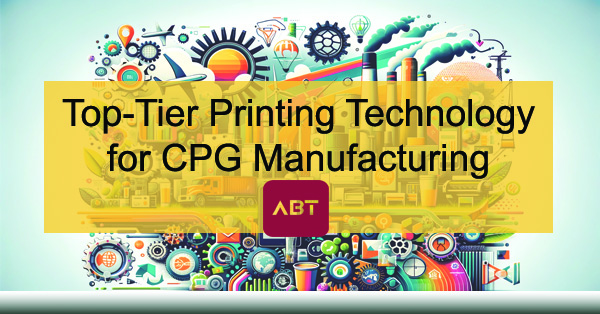
Why Pair Your Plotter with MPS & Managed IT?
- Cost Control: Managed Print Services help reduce waste, manage supplies, and lower per-page costs.
- Support & Uptime: Managed IT ensures devices stay online and troubleshoot issues before they affect operations.
- Data Security: Secure printing and network protocols protect your files and intellectual property.
- Eco-Friendly Practices: MPS includes responsible recycling, toner use monitoring, and energy-efficient devices.
ABT’s Colorado-based MPS programs include free print environment assessments and ongoing support.
Final Thoughts: HP vs Canon Plotters
Both HP DesignJet and Canon imagePROGRAF plotters offer robust features, but choosing the right one depends on your industry, print needs, and preferred workflows.
For high-speed precision in technical fields like architecture or engineering, HP’s DesignJet series shines. For photography, graphic design, or fine art with exceptional color depth, Canon’s imagePROGRAF series excels.
HP Plotters – Speed Meets Sustainability
Known for their thermal inkjet technology, HP plotters like the DesignJet series are designed for high output, rapid delivery, and vibrant results. Features include:
- HP Smart App integration for remote workflows
- Energy Star certified models
- Fast setup and user-friendly interface
Canon Plotters – Precision & Security
Canon’s imagePROGRAF series is built for professionals who demand photographic-level detail and powerful document control. Canon features include:
- 12-color LUCIA PRO ink system
- Direct PDF print capabilities
- Advanced access controls and secure disk erase
| Feature | HP DesignJet | Canon imagePROGRAF |
|---|---|---|
| Print Resolution | High-res with thermal inkjet | FINE print head with wide gamut |
| Print Width | 24–60 inches | 17–60 inches |
| Ink System | Up to 9-color Vivera inks | 12-color LUCIA PRO inks |
| Media Handling | Paper, film, photo media | Photo, matte, fine art papers |
| Software | HP Click, DesignJet Utility | PosterArtist, Layout Tools |
| Security | HP Secure Boot, PIN printing | Access controls, SNMPv3 |
| Use Cases | Architecture, engineering, graphics | Photography, signage, design |
Still unsure which plotter is right for your Colorado business? Let our team at ABT help. Whether you’re printing maps, architectural designs, or marketing graphics, we can match you with the best technology and support plan to help your team thrive.
