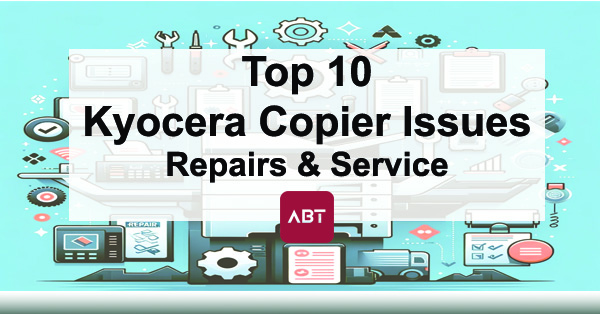
Best Kyocera Copier Service Near Me | Top 10 Copier Issues
Kyocera copiers, renowned for their durability and efficiency, are staples in offices worldwide. However, like any sophisticated office equipment, they are not immune to issues. From the versatile TASKalfa series known for its robust multifunction capabilities to the ECOSYS line praised for its environmental sustainability and cost-efficiency, each model has its quirks.
In this comprehensive guide, we’ll dive into the top 10 issues users may encounter with their Kyocera copiers, offer practical solutions, and explore how to upgrade or set up managed print services.
Top 10 Common Kyocera Copier Issues and Fixes
- Paper Jams: Use correct paper types and keep feed rollers clean to prevent this frequent issue.
- Poor Print Quality: Replace toner or clean the print heads to restore clarity.
- Connectivity Issues: Ensure firmware is current and network settings are correctly configured.
- Toner Cartridge Errors: Stick with genuine Kyocera supplies for best compatibility.
- Slow Print Speeds: Adjust settings or add memory for smoother performance.
- Firmware Update Failures: Attempt updates during downtime and consider professional support if issues persist.
- Scanning Problems: Clean scanner glass and install firmware updates.
- Excessive Toner Usage: Use economy mode or grayscale for non-critical documents.
- Maintenance Kit Alerts: Stay ahead of maintenance with Kyocera’s recommended kits and service cycles.
- Error Codes: Refer to manuals or ABT techs for diagnosis and repair guidance.

Upgrade & Lease Transitions
Get Started with Managed Print Services
A Managed Print Services plan with ABT offers remote monitoring, predictive maintenance, and real-time reporting—all tailored for Colorado’s fast-paced industries. We’ll assess your current fleet, suggest improvements, and deploy smarter print solutions that scale with your growth.
Kyocera copiers offer reliability and performance. With ABT’s expertise, your upgrade path or maintenance strategy becomes clear and cost-efficient.
Security and Sustainability
With built-in features like data encryption, user authentication, and secure print release, the latest models protect sensitive data. Energy-saving designs and reduced toner waste align with your green initiatives, too.
| Feature | TASKalfa | ECOSYS |
|---|---|---|
| Speed | Up to 70+ ppm | Up to 62 ppm |
| Use Case | High-Volume, Enterprise | Small Business, Eco-Friendly |
| Cost Efficiency | Best for high usage | Low cost, low volume |
| Security | Advanced | Standard to Optional |

Get Started with Managed Print Services
A Managed Print Services plan with ABT offers remote monitoring, predictive maintenance, and real-time reporting—all tailored for Colorado’s fast-paced industries. We’ll assess your current fleet, suggest improvements, and deploy smarter print solutions that scale with your growth.
Kyocera copiers offer reliability and performance. With ABT’s expertise, your upgrade path or maintenance strategy becomes clear and cost-efficient.
Enhanced Productivity with the Latest Models
Newer Kyocera TASKalfa and ECOSYS units support faster print speeds, enhanced scanning, and mobile/cloud printing via Kyocera Mobile Print. They’re perfect for hybrid workplaces and high-demand teams.
Security and Sustainability
With built-in features like data encryption, user authentication, and secure print release, the latest models protect sensitive data. Energy-saving designs and reduced toner waste align with your green initiatives, too.
| Feature | TASKalfa | ECOSYS |
|---|---|---|
| Speed | Up to 70+ ppm | Up to 62 ppm |
| Use Case | High-Volume, Enterprise | Small Business, Eco-Friendly |
| Cost Efficiency | Best for high usage | Low cost, low volume |
| Security | Advanced | Standard to Optional |

Get Started with Managed Print Services
A Managed Print Services plan with ABT offers remote monitoring, predictive maintenance, and real-time reporting—all tailored for Colorado’s fast-paced industries. We’ll assess your current fleet, suggest improvements, and deploy smarter print solutions that scale with your growth.
Kyocera copiers offer reliability and performance. With ABT’s expertise, your upgrade path or maintenance strategy becomes clear and cost-efficient.
If you’re locked into a lease, review your contract to identify early exit options or potential buyouts. At ABT, we help streamline transitions to a newer Kyocera device with potential cost savings and improved functionality. Explore copier leasing FAQs here.
Enhanced Productivity with the Latest Models
Newer Kyocera TASKalfa and ECOSYS units support faster print speeds, enhanced scanning, and mobile/cloud printing via Kyocera Mobile Print. They’re perfect for hybrid workplaces and high-demand teams.
Security and Sustainability
With built-in features like data encryption, user authentication, and secure print release, the latest models protect sensitive data. Energy-saving designs and reduced toner waste align with your green initiatives, too.
| Feature | TASKalfa | ECOSYS |
|---|---|---|
| Speed | Up to 70+ ppm | Up to 62 ppm |
| Use Case | High-Volume, Enterprise | Small Business, Eco-Friendly |
| Cost Efficiency | Best for high usage | Low cost, low volume |
| Security | Advanced | Standard to Optional |

Get Started with Managed Print Services
A Managed Print Services plan with ABT offers remote monitoring, predictive maintenance, and real-time reporting—all tailored for Colorado’s fast-paced industries. We’ll assess your current fleet, suggest improvements, and deploy smarter print solutions that scale with your growth.
Kyocera copiers offer reliability and performance. With ABT’s expertise, your upgrade path or maintenance strategy becomes clear and cost-efficient.