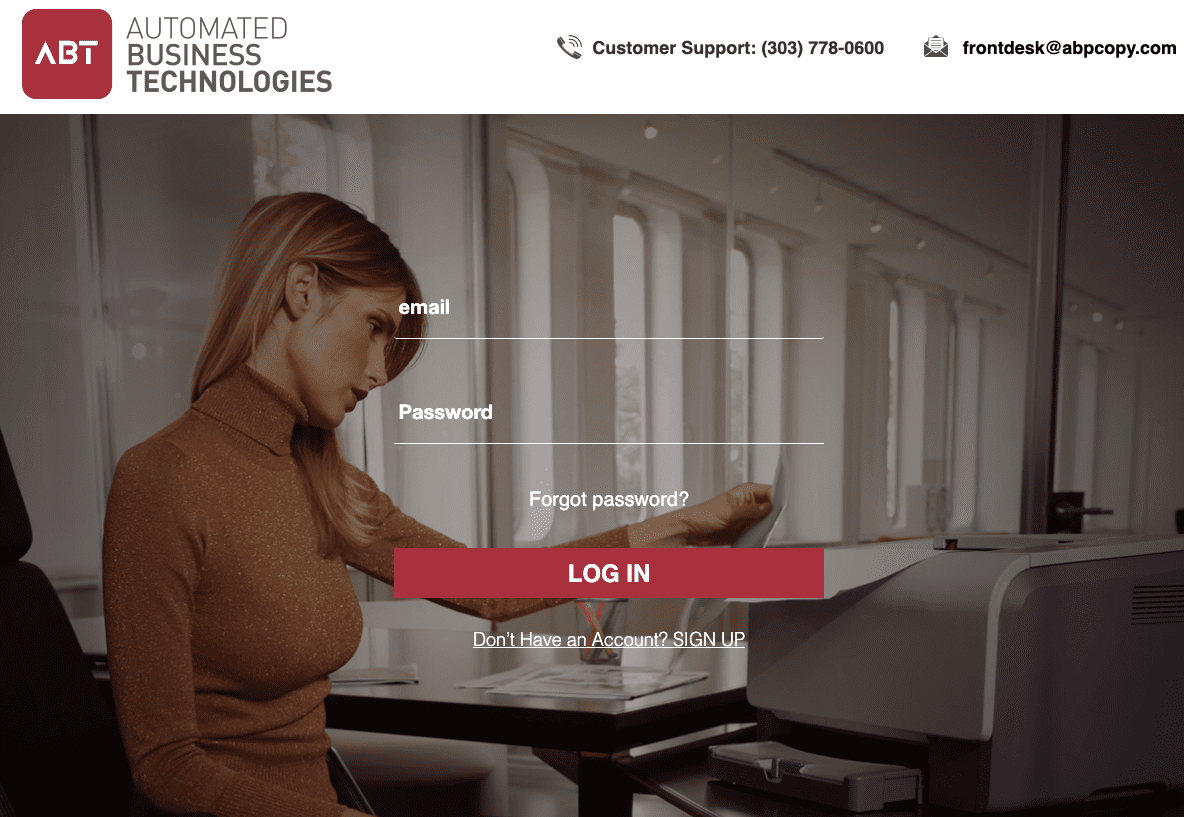HOW TO SUBMIT A METER READING
1) Login to Your E-Info Account
You can log in you your E-Info account here.
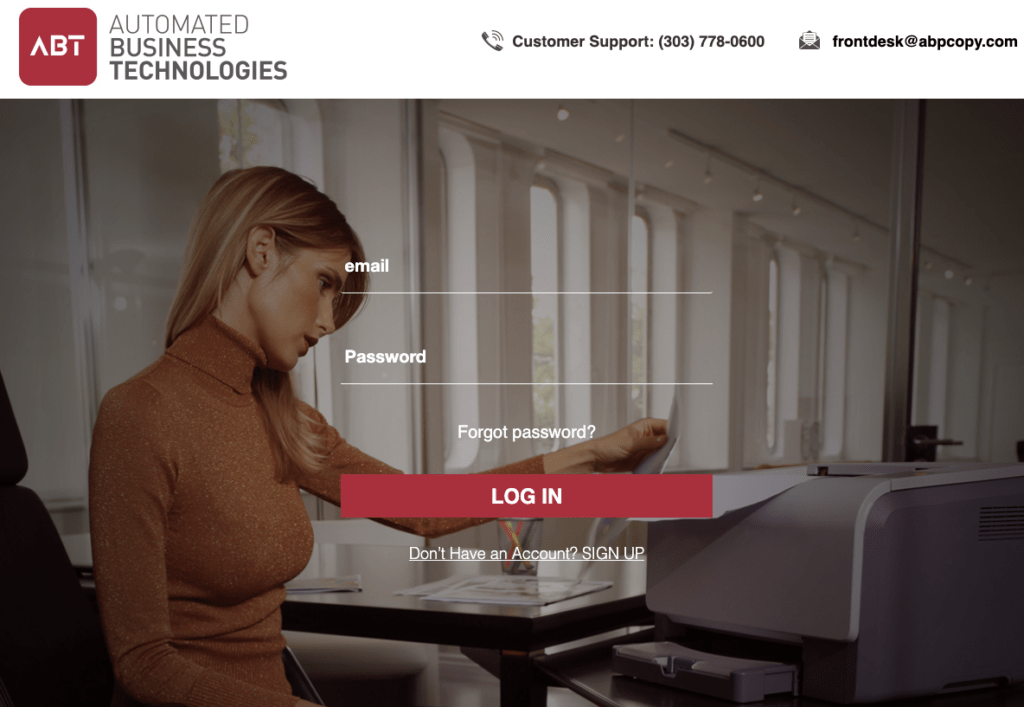
2) Click On The Meter Reading Button
To begin submitting a Meter Reading, first, click on the button pictured in the upper right corner of the portal.
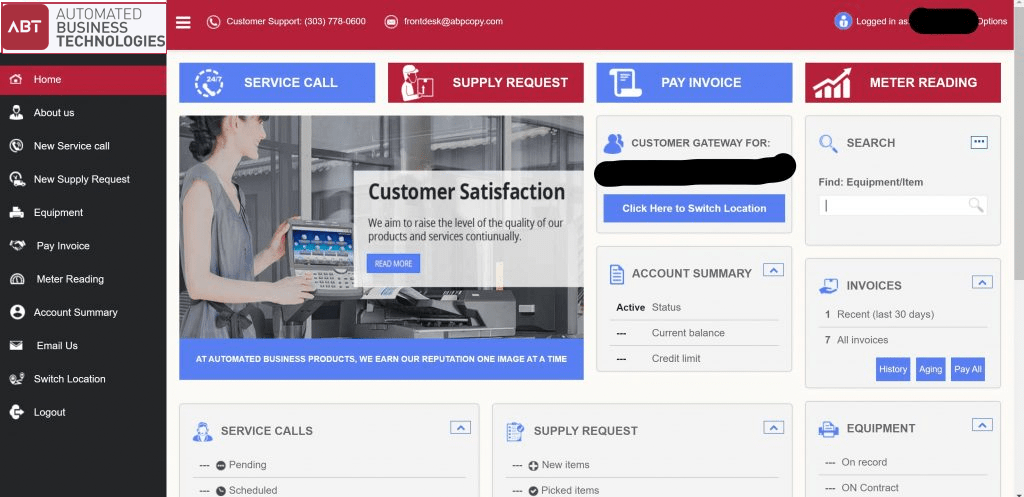
3) Locate The Machine You Want To Submit The Meter For
Next, you must locate the machine on your account that you want to submit the meter information for. You must also select the date that you read the meter on the device.
4) Type In The New Meter Reading
Select the new meter reading option and enter in the current meter reading of the machine. After you have registered a value, click okay to dismiss and submit the pop-up.
5) Click Submit
After you click on submit, your meter reading for the machine will be submitted!
The easiest method of managing your meters is to have your device (or your fleet of devices) connected to a Managed Print Services plan. Your devices will then be networked and automatically report meters. (Learn More about Managed Print Services)
To speak to with an MPS Specialist, please call (303) – 778-0600 or fill out this form to be contacted today!