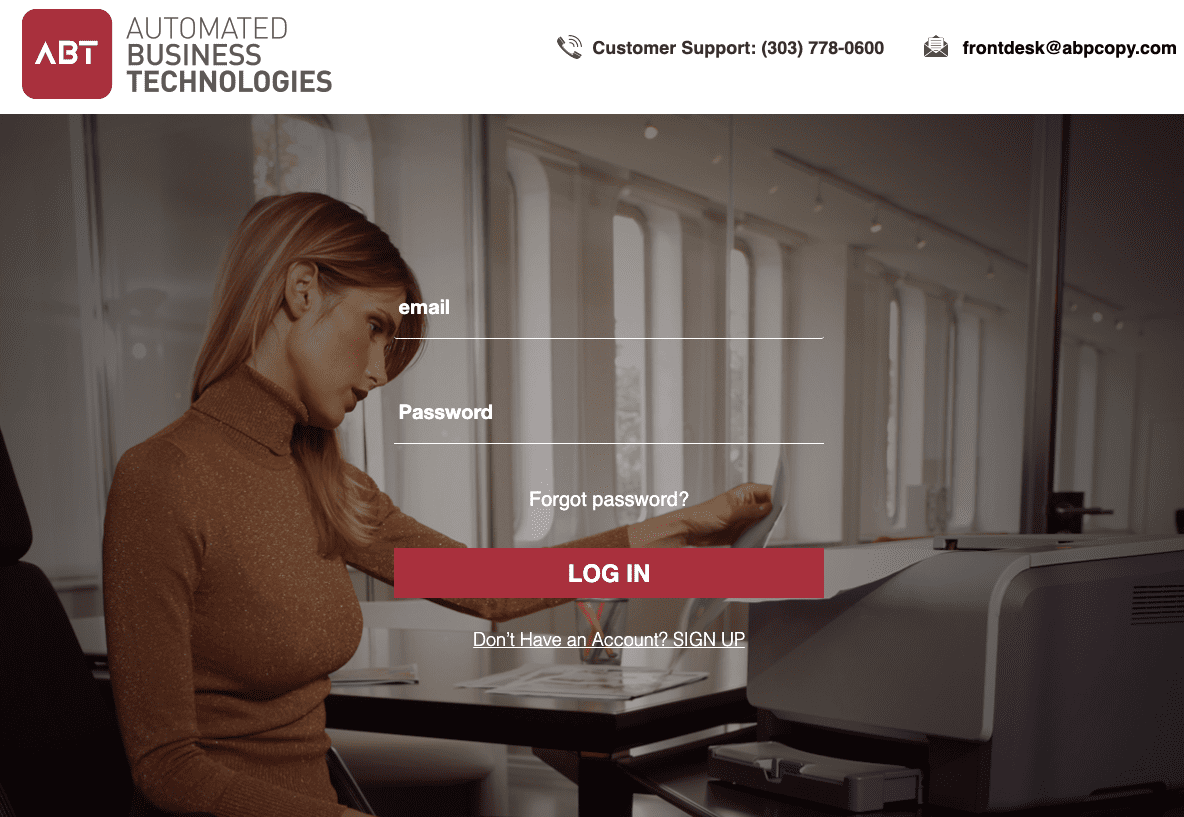How to Sign Up | E-Info Tutorials
On the login screen that can be found here, click on the “Don’t have an Account? SIGN UP” link to go to the signup page.

E-Info Sign Up Page

Enter your Email, First Name, Last Name, and Phone Number here!

Enter your Company Identification number (this can be found on a recent invoice, or you can call us to get this number), as well as entering your preferred password!
Sign Up Complete!
Once you have reached the confirmation page, your registration has been completed. You will then be redirected to the Sign-Up Complete page.