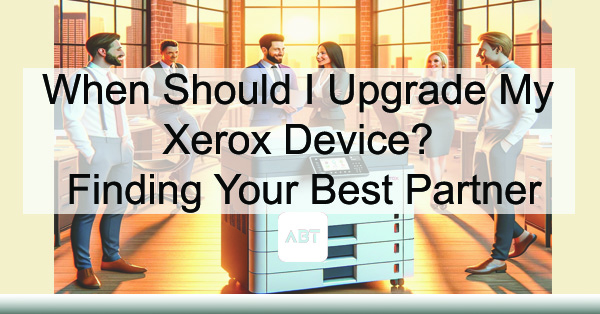
When Should I Upgrade My Xerox Device? | Finding Your Best Partner
In the dynamic world of business, staying ahead with the most efficient, technologically advanced office equipment is not just an option—it’s a necessity. For Colorado businesses relying on printing and copying solutions, the conversation often circles back to one of the most trusted names in the industry: Xerox.
Particularly, as we look at devices 4 years old and older, the leap to newer models like the Xerox AltaLinks and Xerox VersaLinks can significantly enhance operational efficiency, reduce costs, and improve security.
Let’s explore the importance of upgrading your Xerox devices, addressing common legacy model issues, and how managed print services, coupled with robust local dealership support, can transform your business’s document management strategies.
So, What Are Your Legacy Xerox Model Issues & Solutions
Xerox devices, known for their reliability and efficiency, can face challenges as they age. Models 4 years old and older, such as the WorkCentre series, might start showing signs of wear and tear that impact productivity.
Common issues include:
- Slower Performance: Over time, older devices might process jobs more slowly, leading to bottlenecks in print and copy tasks.
- Compatibility Issues: As software and office networks evolve, older Xerox models may struggle with connectivity and compatibility, hindering workflow.
- Increased Maintenance Costs: Aging parts and outdated technology can lead to frequent breakdowns, driving up maintenance costs.
Solutions:
- Regular Maintenance: Ensure your device receives regular maintenance from certified technicians to keep it running as smoothly as possible.
- Software Updates: Keeping your device’s software up to date can alleviate some compatibility issues.
- Consider Upgrading: At a certain point, the cost of maintaining an older device outweighs the investment in a new one.
Why Upgrade to Xerox AltaLink and Xerox VersaLink?
Xerox Altalink
Designed for medium to large-sized workgroups, the Xerox AltaLink series offers superb reliability, security features, and advanced finishing options. With Connect Key Technology, these devices seamlessly integrate into your existing network, allowing for easy cloud and mobile connectivity.
The AltaLink series is an excellent choice for businesses looking to streamline operations and enhance document security.
Xerox VersaLinks
The Xerox VersaLink series is perfect for small to medium-sized businesses, offering easy-to-use interfaces and out-of-the-box connectivity. These devices are designed with flexibility in mind, allowing users to customize the interface to fit their workflow.
With robust security features and cloud connectivity, the VersaLink devices ensure your data remains secure while enhancing productivity.

The Importance of Managed Print Services (MPS)
Upgrading your Xerox devices is just the first step toward optimizing your document management processes. Implementing Managed Print Services (MPS) can further enhance efficiency, reduce costs, and improve security across your print environment. MPS provides a comprehensive overview of your printing needs, allowing for:
- Cost Reduction: Through optimized printer usage and reduced waste.
- Improved Efficiency: By ensuring the right devices are used for the right tasks.
- Enhanced Security: With advanced security measures to protect sensitive information.
- Environmental Sustainability: By reducing paper waste and energy consumption.
The Value of Local Dealership Support
Partnering with a local Xerox dealership (or Your Best Partner, Us!) , like those specializing in Colorado’s unique business landscape, offers several benefits.
Local dealers provide personalized, fast support, understanding your business’s specific needs. They can offer tailored advice on which Xerox devices—be it AltaLinks or VersaLinks—best suit your operational requirements, ensuring you get the most out of your investment. Furthermore, local dealers can seamlessly integrate MPS into your business, offering ongoing support and optimization.
So, to sum it all up…
For Colorado businesses, upgrading to newer Xerox models like the AltaLinks and VersaLinks, in conjunction with implementing Managed Print Services and leveraging local dealership support, represents a strategic move towards operational excellence.
These steps not only address common issues associated with legacy models but also pave the way for enhanced productivity, reduced costs, and improved document security. In today’s fast-paced business environment, staying ahead means embracing technology that aligns with your goals, and with the right support, the transition can be as smooth as it is beneficial.
