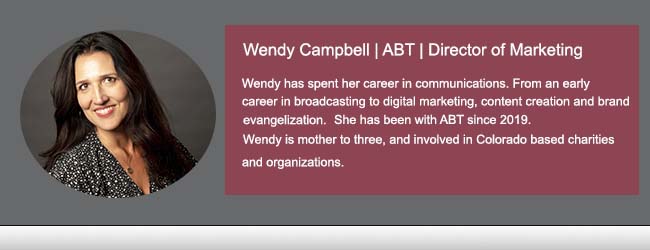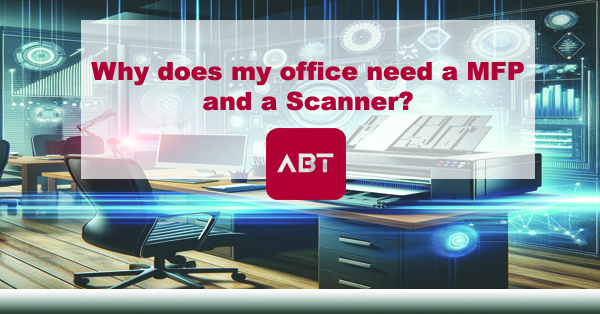
Why does my office need a MFP and a Scanner?
In today’s digital age, where cloud storage and electronic documents are ubiquitous, the question often arises: do offices still need scanners? The answer is a resounding yes.
Despite the increasing digitalization of workplaces, scanners remain an essential tool for converting physical documents into digital formats, allowing for easy storage, access, and distribution. This is where Canon imageFORMULA scanners come into the limelight, offering unparalleled efficiency and integration into business workflows.
Why does your office need a separate scanner and MFP?
Specialized Scanning Needs
Standalone scanners, especially those in the Canon imageFORMULA range, often provide superior scanning quality and speed compared to the scanning function of an MFP. For businesses that require high-volume scanning or need to digitize documents with exceptional precision (such as detailed images, intricate designs, or fine text), a dedicated scanner delivers optimal performance.
These devices are engineered specifically for scanning, offering advanced features like higher resolution, faster processing speeds, and better handling of diverse document types and sizes, which might not be as finely tuned in an MFP.
Scanner Efficiency and Workflow Optimization
In your busy office environment, workflow efficiency is paramount. Having a separate scanner can significantly enhance productivity by allowing multiple tasks to be performed simultaneously. While one employee is scanning documents, another can use the MFP for printing or copying, thus avoiding bottlenecks, and streamlining operations. This parallel processing ensures that office workflows are uninterrupted and that tasks are completed in a timely manner.
Advanced Software and Integration Features
Dedicated scanners often come with advanced software solutions that provide enhanced control over scan settings, document management, and integration with cloud services or document management systems. These features enable businesses to automate and optimize their document processing tasks, improve document searchability, and ensure secure document storage and sharing. While MFPs do offer scanning capabilities, the software and integration features with dedicated scanners are typically more robust and specialized, catering to more complex business needs.
Reliability and Durability for High-volume Scanning
For offices that depend heavily on scanning large volumes of documents, dedicated scanners are built to endure such demanding use. They are designed with stronger feeding mechanisms and higher daily duty cycles, minimizing the risk of jams or maintenance issues that could disrupt office productivity. This reliability and durability make them a worthwhile investment for businesses for whom scanning is a critical part of their operations.
So, while MFPs serve as an all-in-one solution for many office needs, the presence of a dedicated scanner like those offered in the Canon imageFORMULA series can significantly enhance an office’s operational efficiency, document management capabilities, and overall workflow. Investing in a standalone scanner is not about choosing between it and an MFP but about complementing your office’s technological ecosystem to ensure all document handling needs are met with the highest standards of efficiency and quality.
Why Not to Buy Office Scanners from Box Stores
Purchasing office scanners from big-box retailers can be tempting due to convenience and seemingly lower prices. However, your business should exercise caution. Scanners from these outlets often lack the professional support and warranties that come with purchasing from authorized dealers or directly from manufacturers.
Additionally, models available in box stores may not meet the specific needs of your business workflow, potentially leading to inefficiencies and frustrations. Every day we field conversations in the chat from customers who experience difficulties with repairs and service on box models, typically they aren’t worth the repairs. In some cases, they are designed to be “throw away” devices.

Where to use Scanners in the Within Your Business Workflow
In your business environment, scanners play a pivotal role in document management systems, seamlessly integrating with workflows to enhance productivity and efficiency.
They convert paper documents into digital files, enabling businesses to:
- Securely store important documents.
- Easily search and retrieve information.
- Share documents across departments or with clients, irrespective of geographical location.
- Streamline processes, such as invoice approvals and contract management, by reducing the need for physical document handling.
What Do Businesses Use Scanners For?
Businesses leverage scanners for a variety of purposes, including:
- Archiving important documents for compliance and record-keeping.
- Digitizing client information for easy access and security.
- Processing and managing invoices and receipts to streamline accounting practices.
- Enhancing collaboration by sharing documents digitally with team members.
Are Scanners More Compliant than MFPs?
When it comes to regulatory compliance, particularly in industries governed by strict document management and privacy regulations (such as healthcare, finance, and legal sectors), scanners can offer advantages over multifunction printers (MFPs). Dedicated scanners, such as those in the Canon imageFORMULA series, are often equipped with advanced security features and software capabilities designed to ensure that scanned documents are handled in a manner that complies with laws like HIPAA (Health Insurance Portability and Accountability Act), GDPR (General Data Protection Regulation), and others.
These scanners can be configured to automatically encrypt documents upon scanning, securely transmit them to designated storage solutions, and ensure that access is restricted to authorized personnel only. Moreover, the software accompanying these scanners frequently includes audit trail functionalities, which log all scanning activities—essential for compliance reporting and for tracking document access and handling in the event of an audit.
The Canon imageFORMULA Lineup
Canon’s imageFORMULA scanners are designed to cater to a wide range of business needs, from small offices to large enterprises. Let’s dive into the specifics of some popular models:
Canon imageFORMULA DR-M160II
Designed for high-volume scanning, the DR-M160II is a powerhouse, offering fast scanning speeds up to 60 pages per minute (ppm) and a robust design capable of handling up to 7,000 scans per day.
Canon imageFORMULA DR-C240
The DR-C240 is versatile, ideal for various document types, including passports and plastic cards. It scans up to 45 ppm and is suited for medium-sized businesses with diverse scanning needs.
Canon imageFORMULA DR-C225W II
With Wi-Fi connectivity, the DR-C225W II offers the convenience of wireless scanning, perfect for offices looking to reduce cable clutter. It features a unique vertical design, saving valuable desk space while delivering speeds up to 25 ppm.
Canon imageFORMULA DR-M140
Compact yet powerful, the DR-M140 is the choice for space-conscious environments, offering exceptional image quality and a scan speed of up to 40 ppm. It’s capable of handling a wide variety of document sizes and types.
Comparing Canon imageFORMULA Models
To illustrate the differences and help you choose the right scanner for your needs, let’s look at a comparison chart:
| Feature/Model | DR-M160II | DR-C240 | DR-C225W II | DR-M140 |
| Speed (ppm) | 60 | 45 | 25 | 40 |
| Daily Duty Cycle | 7,000 scans | 4,000 scans | 1,500 scans | 6,000 scans |
| Connectivity | USB | USB | USB, Wi-Fi | USB |
| Design | Robust | Versatile | Vertical, Space-saving | Compact |
| Ideal Use Case | High-volume scanning | Medium-sized businesses | Small offices, Space-limited environments | Small to medium-sized businesses |
Scanner Use Cases by Industry
- DR-M160II: Ideal for legal and financial sectors requiring extensive document archiving.
- DR-C240: Suited for healthcare and government offices with diverse document types.
- DR-C225W II: Perfect for small businesses and home offices with limited space.
- DR-M140: Best for educational institutions and small to medium enterprises with moderate scanning needs.
Canon imageFORMULA Superiority
Canon imageFORMULA scanners stand out from the competition due to their exceptional reliability, efficiency, and integration capabilities. They offer:
- High-quality imaging, ensuring that digital copies are as clear as the originals.
- Robust design, built to handle high volumes without compromising on performance.
- Advanced software integration, making them a seamless part of any document management system.
Canon imageFORMULA scanners are not just tools but essential partners in the modern digital office environment. Their versatility, combined with Canon’s reliability and support, makes them the superior choice for businesses looking to streamline their document management processes. Whether for legal documents, patient records, or internal reports, Canon offers a scanning solution that fits the bill, proving that even in a digital world, scanners are indispensable.