The End of Google Cloud Print
All good things come to an end, even when they’re created by Google.
Wouldn’t it be nice if every time you had a question a magic button
Perhaps you’ve seen it?!
Error messages from Google Cloud Print on your printer.
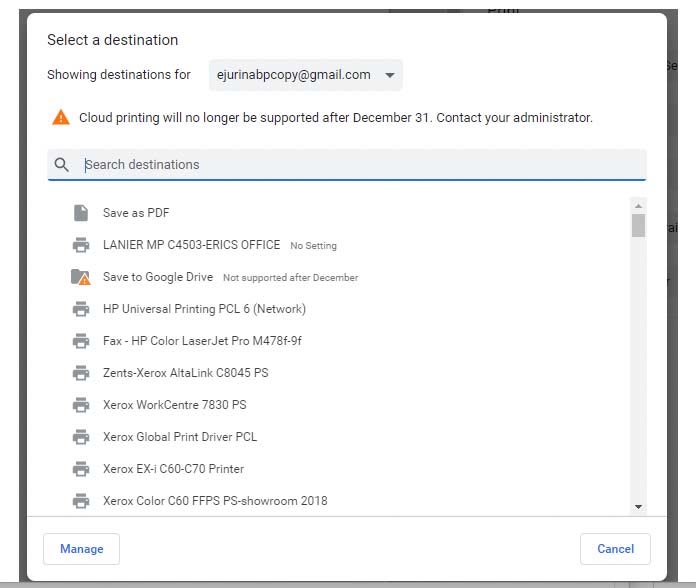
Google Cloud Print has been depreciated and will no longer be supported after December 31, 2020.
You have a couple of options to make sure that business isn’t greatly interrupted.
Google is recommending that you;
- Print directly to a local and network printer from your Chromebook
- Or, you find an alternate print solution.
Print directly to local and network printers from ChromeBooks.
Choose this option if:
- You use Google Cloud Print in a 100% Chromebook environment
- All Chromebooks in your environment are managed Chromebooks, so that you can deploy printers through G Suite
- All your printers are supported by Chromebooks. Currently around 85% of printers are supported by Chromebook CUPS / IPP printing
- Visibility into user printing behaviour isn’t required
- Ability to implement print policies isn’t required
- You don’t need secure print release
Use an alternate print solution:
The only free alternative to Google Cloud Print that Google recommends on their website is PaperCut Mobility Print.
Choose this option if:
- You use Google Cloud Print and need to print from Windows, Mac, Chromebook, Android, iPhone and iPad (iOS) devices in addition to Chromebook printing
- You have a combination of managed and BYO devices that users need to print from
- You still need to print over the internet or from untrusted guest networks
- You have printers that are not supported by Chromebook CUPS printing. Mobility Print supports all printer brands.
You can download PaperCut Mobility Print for free here and then follow the Google Cloud Print migration guide.
We also recommend reaching out to the ABP support team to make sure that your process flow is not interrupted on January 1st.