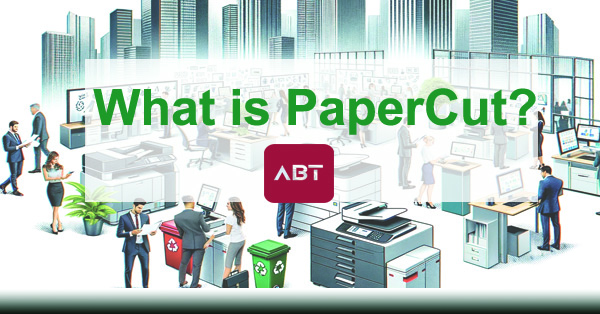Safeguard Your Practice: How Office Equipment Security is Crucial for Law Firms
For law firms, protecting client confidentiality and sensitive case information is paramount. While securing your networks and data systems is essential, one often-overlooked area of vulnerability is office equipment—specifically, printers, scanners, and copiers. Modern office technology can be a potential gateway for unauthorized access, cyberattacks, and data breaches if not properly secured.
This blog will explore the potential security risks associated with your office equipment, discuss essential security features, and recommend apps and software solutions to address these vulnerabilities.
This blog is #2 in our Law Firm Office Solutions Series
The Risks of Unsecured Office Equipment
Without adequate security, printers, scanners, and copiers can expose your law firm to several risks. Here are some common scenarios and how they can impact your practice:
Unauthorized Document Access
Unsecured devices can lead to sensitive information being accessed by unauthorized individuals, both physically and digitally. Here are some specific risks:
- Walk-Up Risks: Without controls, anyone in the office can access printers and copiers, reprint confidential documents, or view data that should be private.
- Unattended Print Jobs: Documents left on printer trays pose a risk of exposure to anyone who walks by, leading to accidental or intentional breaches of confidentiality.
- Improper Document Disposal: If sensitive documents are improperly discarded without secure shredding, confidential data can end up in the wrong hands.
Cyber Threats & Network Vulnerabilities
Your office equipment is likely connected to your network, which makes it a potential entry point for cyberattacks:
- Hacking & Malware Attacks: Hackers can exploit unsecured printers to access data, intercept print jobs, or infiltrate your firm’s wider network.
- Firmware Exploits: Unpatched or outdated firmware can harbor security vulnerabilities, allowing unauthorized users to access the device’s data or functions.
Data Breaches & Legal Consequences
For law firms, a data breach involving client information can be disastrous. Beyond financial losses and reputational damage, firms can face legal liabilities and penalties for not taking reasonable steps to protect sensitive data.
Essential Security Features for Office Technology and Recommended Apps
Here are some essential security features to implement for your office equipment, along with app and software recommendations to help mitigate security risks effectively.
1. Secure Print Release
Problem: Unsecured print jobs can be retrieved by unauthorized personnel, leading to exposure of sensitive documents.
Solution Recommendation: Use a secure print release system to hold print jobs until the user is present to authenticate and release the document. This helps keep printed information confidential and prevents accidental access.
App Recommendation:
- PaperCut MF: PaperCut MF is a secure print management solution that requires user authentication (PIN, keycard, or biometric verification) before releasing print jobs. It integrates seamlessly with most printers and copiers and enables secure print release, reducing the risk of documents being left unattended.
- UniFLOW: Canon’s UniFLOW platform offers secure print release and tracks print, copy, and scan activity. Users must authenticate before printing, ensuring that only the correct person can access sensitive documents.
Key Benefit: Secure print release ensures that documents are only printed when the authorized user is ready to collect them, reducing the risk of exposure.
2. User Authentication & Access Controls
Problem: Uncontrolled access to office devices can result in unauthorized printing, copying, or scanning of sensitive documents.
Solution Recommendation: Implement user authentication and access control mechanisms to restrict device access based on roles and permissions.
App Recommendation:
- Equitrac Office: Equitrac Office is a flexible print management software that provides user authentication, allowing only authorized staff to access device functions based on their role. It supports a range of authentication methods, including PIN, access cards, and biometrics.
- YSoft SafeQ: This platform enables law firms to set role-based access controls on printers, scanners, and copiers. It integrates with your existing network, and its authentication options ensure only authorized personnel can print or scan sensitive documents.
Key Benefit: User authentication and access controls prevent unauthorized use of office devices, providing an audit trail for accountability.
3. Encrypted Data Storage & Secure Transmission
Problem: Data stored on office devices or transmitted across networks is vulnerable to unauthorized access without encryption.
Solution Recommendation: Utilize encryption for data both at rest (stored on the device) and in transit (sent over the network).
App Recommendation:
- McAfee Embedded Control for Printers: This software integrates with printer hardware to provide robust encryption for stored data and secure transmission of documents across networks. It adds an additional layer of protection against unauthorized data access and potential breaches.
- Kofax ControlSuite: Kofax provides encryption for all data processed by printers and copiers, including scanned documents and print jobs. It ensures secure transmission through your network, protecting sensitive information from being intercepted.
Key Benefit: Encrypted data storage and transmission protect confidential information from being accessed or tampered with by unauthorized parties.
4. Automated Data Erasure & Hard Drive Management
Problem: Modern printers and copiers store data from previous print, copy, and scan jobs on internal hard drives, making them vulnerable to data leaks if not properly managed.
Solution Recommendation: Enable automated data erasure and ensure secure management of internal hard drives to prevent unauthorized access to stored data.
App Recommendation:
- Konica Minolta’s bizhub SECURE: This solution offers automatic data erasure after every print job and includes settings to encrypt and securely wipe the hard drives of multifunction devices when they are replaced or decommissioned.
- Ricoh Device Manager NX: This app provides hard drive encryption and a data overwrite feature to automatically erase all temporary data stored on the device after each job. It also offers secure disposal procedures to ensure no data is recoverable when the equipment is retired.
Key Benefit: Automated data erasure and secure hard drive management prevent sensitive information from remaining accessible on office devices, even if the device is retired or disposed of.
5. Regular Firmware Updates & Security Patches
Problem: Firmware vulnerabilities can leave office equipment exposed to cyberattacks and unauthorized access.
Solution Recommendation: Stay up-to-date with firmware and software patches to ensure devices remain secure.
App Recommendation:
- HP JetAdvantage Security Manager: HP JetAdvantage automatically detects firmware updates and security patches for your HP office equipment. It also offers automated security assessments to ensure devices are compliant with security standards.
- Lexmark Secure Update Utility: Lexmark’s software manages the automatic distribution of security patches and firmware updates across your entire fleet of printers and MFPs, ensuring that your devices remain secure against emerging threats.
Key Benefit: Keeping office equipment firmware up-to-date prevents potential exploits, ensuring devices are secure and functioning with the latest security features.
Compliance & Peace of Mind
For law firms, protecting sensitive client data isn’t just best practice—it’s a legal requirement. Failing to secure your office equipment can lead to compliance issues with regulations like GDPR, HIPAA, or ABA Model Rules. By adopting security best practices and leveraging recommended solutions, your firm can:
- Meet Compliance Standards: Adhere to necessary legal standards for data protection and confidentiality.
- Enhance Client Trust: Show clients your commitment to protecting their data, thereby reinforcing your firm’s reputation for confidentiality and reliability.
- Avoid Costly Data Breaches & Penalties: Mitigate the risk of financial loss, reputational damage, and legal liabilities resulting from data breaches or unauthorized access.
Secure Your Law Firm’s Office Equipment with ABT’s Tailored Solutions
At ABT, we specialize in providing comprehensive office security solutions designed specifically for law firms. From secure print release and user authentication to encrypted storage and automated data erasure, we ensure that your devices are protected and your practice remains compliant with industry regulations.
Ready to fortify your law firm’s office technology security?
Schedule a security audit with ABT today. We’ll identify potential vulnerabilities in your current setup and recommend the best solutions to safeguard your data and optimize your office equipment.
By securing your law firm’s office equipment, you can protect sensitive information, maintain compliance, and provide your clients with the confidence that their data is safe in your hands.