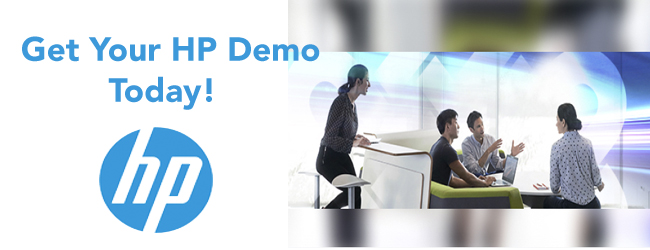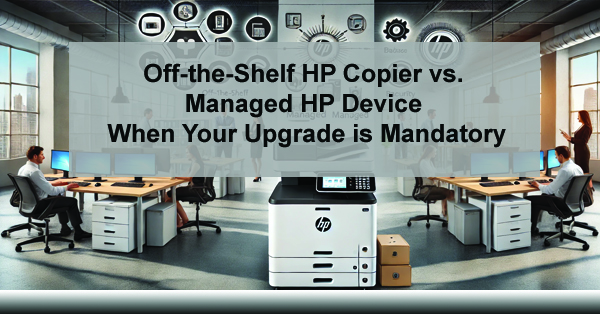
Your Comprehensive Guide for the Growing IT Manager
As your business transitions from a small to a mid-sized operation, the decision of whether to choose an off-the-shelf HP copier or invest in a managed HP device from a dealer becomes crucial. As an IT manager, you’re not just thinking about immediate needs but also considering scalability, security, and overall user experience. This blog delves deep into these aspects, highlighting differences in user experience, security, installation, and enhanced features like PaperCut and badge readers for professional compliance and security.
Let’s start with End User Experience
Off-the-Shelf HP Copier
Off-the-shelf (or box store) HP copiers are designed with simplicity in mind. They are ready to use right out of the box, which is ideal for small businesses with limited users that need a quick solution for basic copying, printing, and scanning tasks. The user interface is generally straightforward, and setup typically involves a simple plug-and-play process. They get the basic job done.
However, as your business grows, this simplicity can become a limitation. Off-the-shelf copiers may lack advanced functionalities, like Cloud Print, MPS Monitor, and customization options, which can hinder productivity.
Additionally, as the number of users increases, managing access and print jobs can become cumbersome without advanced management tools. As the IT manager, you’d probably like more visibility into intrusions, usage, and more. Managed devices offer you that visibility.
Managed HP Device from a HP Dealership Nearby
Managed HP devices from a dealer provide a significantly enhanced user experience tailored to your business needs. The user interface is often more intuitive and customizable, allowing you to optimize operations for different departments and user roles.
Moreover, managed devices come with advanced management tools like centralized control panels, user authentication systems, and detailed usage reports. These features make it easier to manage multiple users, track usage, and ensure efficient operation across your organization. As your company scales, these capabilities become essential for maintaining productivity and efficiency.
The best dealers, like our team at Automated Business Technologies, conduct comprehensive assessments to understand your workflow and recommend devices that integrate seamlessly with your existing IT infrastructure. Additionally, they’re recommend the integrations to help improve your user workflow, manage multiple devices and recommend other solutions that can potentially improve your overall office experience.
| Aspect | Off-the-Shelf HP Device | Managed HP Device from a Dealer |
|---|---|---|
| Value Proposition | Lower upfront cost; basic features suitable for small operations. | Higher upfront investment; advanced features tailored to business needs and scalability. |
| Total Cost of Ownership (TCO) | Higher long-term costs due to frequent repairs, higher consumable prices, and potential downtime. | Lower long-term costs through maintenance packages, bundled consumables, and proactive servicing. |
| Ongoing Support | Limited post-purchase support, basic troubleshooting, and longer wait times for service. | Comprehensive ongoing support, including regular maintenance, quick issue resolution, and remote monitoring. |
| Security | Basic security features such as standard encryption and password protection. | Advanced security features including enhanced encryption, user authentication (badge readers, biometrics), secure print release, and advanced threat protection. |
| Installation Experience | Simple, quick setup with minimal configuration; may face compatibility issues with existing infrastructure. | Professional installation, network integration, customized setup, and staff training provided by the dealer. |
| Enhanced Features | Limited advanced functionalities and customization options. | Advanced features such as PaperCut integration for print management, badge readers for secure access, detailed usage reporting, and compliance support. |
| User Experience | Basic interface, suitable for small-scale operations; limited management tools. | Intuitive, customizable interface with centralized control, user authentication systems, and detailed usage reports. |
| Fleet Management | Difficult to manage multiple devices, no centralized control or advanced management tools. | Simplified fleet management with centralized control panels, remote monitoring, and detailed analytics. |
| Toner Management | Manual monitoring and reordering of toner; risk of running out of supplies unexpectedly. | Automated toner replenishment based on real-time usage data, reducing waste and ensuring consistent supply. |
| Scalability | Limited scalability; may not meet the needs of a growing business. | Highly scalable, with features and support tailored to evolving business requirements. |
Security Differences
Off-the-Shelf HP Copier Security
Security features in off-the-shelf HP copiers are generally basic, designed for small-scale operations where advanced security might not be a priority. These devices typically include standard encryption and password protection but may lack the robust security measures needed to protect against sophisticated threats.
As your business grows, the risk of endpoint intrusion and data breaches increases. Off-the-shelf copiers may not offer the advanced security features required to safeguard sensitive information, leaving your organization vulnerable to cyberattacks.
Improved Security from Managed HP Device from a Dealer
Managed HP devices from a dealer are equipped with advanced security features designed to protect your organization as it scales. These devices often include:
- Enhanced Encryption: Protects data transmitted to and from the copier.
- User Authentication: Ensures only authorized personnel can access and use the copier, often through badge readers or biometric systems.
- Secure Print Release: Holds print jobs until the user authenticates at the device, preventing unauthorized access to sensitive documents.
- Advanced Threat Protection: Monitors for and defends against malware and other cyber threats.
These features provide robust protection against endpoint intrusion, safeguarding your business data and ensuring compliance with industry regulations. As security becomes a top priority for growing businesses, the comprehensive protection offered by managed devices becomes invaluable.
Installation Experience
Off-the-Shelf HP Copier
Installing an off-the-shelf HP copier is typically a straightforward process. These devices are designed for quick setup, often involving little more than unboxing, plugging in, and following a few basic configuration steps. This simplicity is ideal for small businesses with limited IT resources. (If you’d like to investigate IT support, you can do that here.)
However, this ease of installation comes at the cost of customization and integration. Off-the-shelf copiers may not fully integrate with your existing IT infrastructure, leading to potential compatibility issues and inefficiencies.

Managed HP Device from a Dealer
The installation experience for a managed HP device from a dealer is more comprehensive and tailored to your business needs. Dealers provide professional installation services, ensuring that the device is configured correctly and integrates seamlessly with your existing systems. This includes:
- Network Integration: Ensuring the copier connects efficiently to your network and works harmoniously with other devices.
- Customized Setup: Configuring the device to meet your specific requirements, including setting up user permissions, workflows, and security settings.
- Training and Support: Providing training for your staff to ensure they can use the device effectively, and offering ongoing support to address any issues that arise.
This thorough installation process ensures that your copier not only works correctly from day one but also supports your business operations efficiently as you grow.
Related Articles:
How To Manage Data Security in a High Intrusion Environment
Where to Get OEM HP Toner in Colorado?
How HP is Dominating the Medical Printer Space in 2024
Enhanced Features for Professional Compliance and Security
Off-the-Shelf HP Copier
Off-the-shelf HP copiers provide basic functionality but often lack the enhanced features required for professional compliance and security. For smaller businesses, these features might not have been a priority. However, as your organization scales, the need for advanced capabilities becomes more critical.
Managed HP Device from a Dealer
When you upgrade to a managed HP devices from a dealer, you’re offered a range of enhanced features that are essential for growing businesses concerned with compliance and security:
- PaperCut Integration: PaperCut is a powerful print management software that helps you monitor and control print usage, reduce waste, and improve security. With PaperCut, you can set print quotas, implement print policies, and track usage by user, department, or project, ensuring accountability and cost control.
- Badge Readers: Badge readers provide secure, convenient access to the copier. Users simply swipe their ID badges to authenticate, ensuring that only authorized personnel can use the device and access sensitive documents. This feature is crucial for maintaining security and compliance with data protection regulations.
- Advanced Reporting: Detailed usage reports help you understand how the copier is being used across your organization. This information is invaluable for optimizing workflows, identifying inefficiencies, and ensuring compliance with internal policies and external regulations.
These enhanced features provide the security and control needed to protect your business from endpoint intrusion and ensure compliance with industry standards. As your company scales, these capabilities become essential for maintaining operational efficiency and safeguarding sensitive information.
Bring it All Together & Level Up Your Office Technology
As an IT manager overseeing a growing business, the decision between an off-the-shelf HP copier and a managed HP device from a dealer is crucial. While an off-the-shelf copier might offer immediate convenience and lower upfront costs, it falls short in terms of scalability, security, and advanced features.
A managed HP device from a dealer provides a superior user experience, enhanced security, comprehensive installation, and advanced features like PaperCut and badge readers. These benefits are essential as your business scales, ensuring that your operations remain efficient, secure, and compliant with industry regulations.
Investing in a managed HP device from a dealer not only supports your current needs but also positions your business for future growth. By choosing a managed solution, you ensure that your office equipment enhances productivity, protects sensitive information, and meets the evolving demands of your expanding organization.