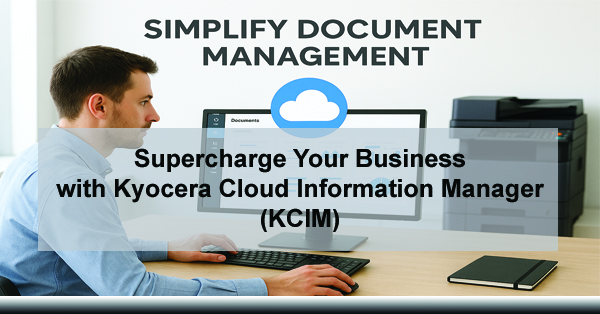
Supercharge Your Business with Kyocera Cloud Information Manager (KCIM)
If your Colorado-based business is juggling paper files, local servers, or a patchwork of software for document management, it’s time to streamline your workflow with a powerful tool: Kyocera Cloud Information Manager (KCIM).
In today’s increasingly remote and collaborative work environments, securely storing, sharing, and organizing information is no longer optional—it’s essential. That’s where KCIM shines. Whether you’re in legal, healthcare, construction, or education, KCIM offers a modern cloud-based solution that integrates with your multifunction printers (MFPs), mobile devices, and Microsoft 365—all while being easy to use and scalable for teams of all sizes.
In this blog post, you’ll discover exactly how KCIM can transform your document management process, increase productivity, and help your team work smarter, not harder.
What Is Kyocera Cloud Information Manager?
KCIM is a cloud-based document archiving and management platform. You can access it through a web portal, from a multifunction printer, or via the mobile app—making it a truly flexible solution for hybrid or distributed teams.
With KCIM, you’re not just storing documents—you’re managing them. Upload files, index them using powerful OCR (Optical Character Recognition), request digital signatures, validate document data, and assign tasks, all from a single intuitive dashboard.
And since KCIM is developed by Kyocera Document Solutions, it integrates seamlessly with Kyocera MFPs and other devices, giving you a streamlined digital experience.
How KCIM Makes Your Day Easier
1. Centralized Cloud Access
No more hunting through email threads, shared drives, or filing cabinets. KCIM stores everything in one secure, searchable cloud platform.
You and your team can:
- Upload and access files from anywhere
- Use advanced search filters to find what you need fast
- View file versions, history, and metadata
Whether you’re in the office, working remotely, or out in the field, you’ve got your documents at your fingertips.
2. Seamless Integration with Kyocera MFPs
Your Kyocera printer becomes much more than a copier. With KCIM installed on your MFP:
- Scan documents directly to the cloud
- Index them on the fly
- Set up automated fax forwarding
It turns your device into a digital filing assistant that helps cut down on manual uploads and lost paperwork.
3. Mobile Upload and Management
Out on a job site? In a client meeting? The KCIM mobile app lets you take photos of documents, receipts, or sketches and upload them directly into your KCIM folders.
Perfect for field workers, sales reps, or technicians who don’t always have access to a desktop computer.
4. Task Assignment & Workflow Automation
KCIM isn’t just a storage system—it’s a collaborative platform. You can assign tasks to team members, set due dates, and track progress.
Want someone to review, validate, or sign a document? KCIM can notify them and track their actions through the system.
5. Advanced Search and OCR Technology
Search functionality is one of the most powerful features of KCIM. With full-text indexing and OCR for image-based PDFs:
- Find specific words or numbers inside documents
- Filter by creator, date, file type, or document class
- Use Boolean logic (AND, OR, NOT) to narrow results
Say goodbye to wasted time scrolling through folders—you’ll find what you need in seconds.
Security & Compliance You Can Count On
Document security is non-negotiable—especially in industries handling sensitive client or patient data.
KCIM features include:
- User access controls
- Password-protected accounts
- ID card or PIN-based login
- Auto logout after inactivity
- Audit trails and version control
- Retention policies for compliance
Especially valuable for legal, finance, and healthcare organizations in Colorado.
Microsoft 365 Integration
If your team uses Word, Excel, or PowerPoint, KCIM integrates directly so you can:
- Open and edit documents in-browser
- Collaborate in real-time
- Avoid file version chaos
It’s a seamless way to work smarter without leaving the cloud.
Fast Setup & User-Friendly Interface
You don’t need an IT background. After initial setup, users simply:
- Activate via email
- Create a password
- Log in to a clean dashboard
Then they can:
- Update profile and theme
- Register ID cards
- Switch interface languages
The learning curve is minimal—perfect for growing teams.
Real-World Use Case: Colorado Construction Firm
Imagine a construction company in Denver with project managers across the state. With KCIM:
- A PM uploads a receipt via mobile
- The finance team indexes it
- Accounting is notified for approval
- The CEO signs it digitally—within KCIM
That’s digital workflow done right.
KCIM Subscription Plans and Storage Alerts
KCIM offers flexible plans based on data needs. You’ll see alerts like:
- “Your storage level is currently 70%”
- “You’re at 100%. Please upgrade or delete files”
You always stay informed and in control.
Why Your Colorado Business Needs KCIM
Whether you manage internal files or client-facing data, KCIM helps you:
- Improve efficiency
- Reduce paper clutter
- Enhance collaboration
- Secure your documents
- Stay compliant
KCIM scales with your growth—built for Colorado’s business landscape.
Final Thoughts
Kyocera Cloud Information Manager is more than storage—it’s a powerful, secure, modern platform for content management.
Ready to upgrade your document workflow? Let’s talk.
ABT specializes in Kyocera solutions for Colorado businesses. Let’s schedule your free KCIM consultation and demo.

