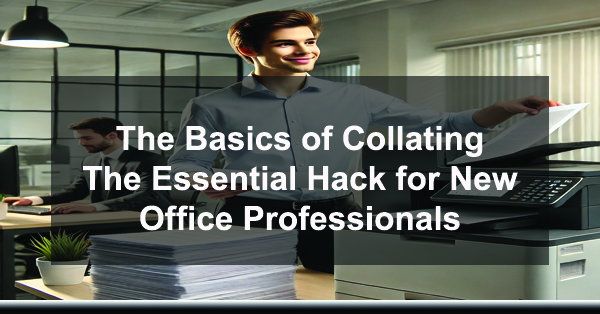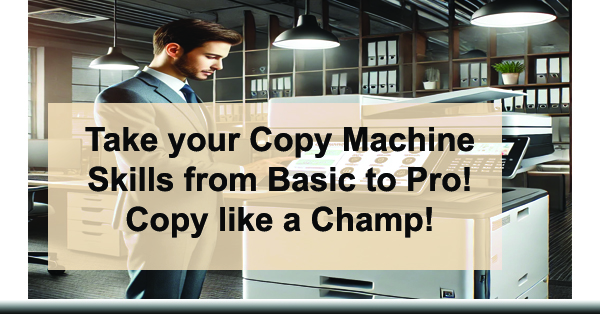
Take your Copy Machine Skills from Basic to Pro! Copy like a Champ!
Navigating today’s multifunctional copy machines is essential for office efficiency. Whether you’re using a Canon imageRUNNER Advance DX or a Kyocera TASKalfa series device, mastering their advanced features can elevate your productivity. We don’t just sell you a device, we want to make sure that you get the most out of it. No one wants to be basic.
Just know that once you are a copy pro, you become the office HERO!
Let’s start with a breakdown of essential copy machine functions, alongside a look at some innovative features that make copiers indispensable tools.
1. Copy Machine Basics | How to Use Your Copy Machine!
- Power Up: Confirm the copier is on and warmed up.
- Load Paper: Ensure the right size paper is in the tray and free of jams.
- Position Originals: Place the document face down on the glass or in the Automatic Document Feeder (ADF) for multi-page jobs.
- Select Copy Options: Set preferences like color, black-and-white, or duplex (double-sided printing).
- Hit Copy: Press the start button, then check copies to confirm quality.
This may seem pretty basic to start, but it’s never bad to make sure we’re all on the same page. These steps ensure smooth, reliable use. But, now that we have that covered…
Let’s explore some of the advanced features available on newer models.
2. Essential Copier Functions for Efficiency
- Duplexing: Save paper by printing double-sided automatically—standard on most modern models.
- Collating: Automatically sorts multi-page documents in the right order, reducing manual labor.
- Stapling and Hole Punching: Devices like the Canon imageRUNNER series allow you to automate stapling or punching, perfect for preparing reports.
- Enlarging/Reducing: Adjust the size of your copies; ideal for resizing documents for various uses.
- Secure Print: With features like user authentication, you can prevent unauthorized access to sensitive documents. This is common on Xerox AltaLink and other advanced models.
3. Advanced Features for Streamlined Workflow
Modern copiers offer advanced tools to help manage, digitize, and secure documents:
- Scan to Email/Folder: Automatically send scanned documents to an email or a network folder. Devices like the HP LaserJet series simplify this with user-friendly interfaces.
- OCR (Optical Character Recognition): Some copiers can convert scanned documents to editable Word or searchable PDF files, saving time on data entry. Kyocera’s TASKalfa models excel in OCR capability.
- Mobile Printing: Print directly from mobile devices via Wi-Fi or Bluetooth, enabling seamless printing even when you’re away from your desk.
- Customizable User Profiles: Set up user preferences on shared devices. This feature, found on Canon and Xerox models, can save regular settings for faster setup each time.
- Cloud Integration: With Canon’s cloud services, access documents from Google Drive or Dropbox directly from the copier’s interface, making collaboration easier.
4. Advanced Security Features
Data security is essential for any business handling sensitive information. Today’s devices offer various security options:
- Encryption and Password Protection: Many Canon and HP models can encrypt stored files and require passcodes for access, ensuring that only authorized users access sensitive information.
- Audit Trails: Track document history with audit logs, helpful for regulated industries or where document control is crucial.
- Automatic Deletion of Files: Prevent data accumulation on devices by setting automatic deletion schedules for files on your copier’s hard drive.
5. Maintaining Your Copier
Regular upkeep helps extend copier life and maintain quality output. Here’s what to keep in mind:
- Use Recommended Paper and Toner: Avoid jams and poor image quality by sticking to the manufacturer’s recommendations.
- Clean the Glass: Dust or smudges can affect copy clarity. Gently clean the glass with a soft, lint-free cloth.
- Regular Firmware Updates: Staying updated ensures access to the latest features and security protocols.
- Annual Maintenance Check: Regular professional servicing, especially for high-use environments, can prevent wear-related issues.
For Colorado-based businesses, ABT offers ongoing maintenance plans designed to keep your copiers in peak condition, minimizing downtime.
6. Maximize Output with Advanced Software
Pairing your copier with the right software boosts productivity and workflow efficiency:
- Document Management Integration: Canon and Kyocera offer solutions that allow scanned files to be routed, filed, and managed digitally, ideal for large document-heavy operations.
- Remote Monitoring and Troubleshooting: Network-enabled devices from HP or Xerox allow technicians to diagnose issues remotely, reducing repair time and maximizing uptime.
- Automatic Supply Ordering: Many copier models can monitor toner levels and order replacements when needed, so you’re never caught off guard with low supplies.
7. Examples of High-Performing Copier Series
Canon imageRUNNER Advance DX Series
Known for reliability and advanced imaging, the Canon imageRUNNER series integrates cloud capabilities, secure print, and mobile functionality for a comprehensive solution in offices of all sizes.
Kyocera TASKalfa Series
Ideal for high-volume printing and known for its OCR and document management features, Kyocera TASKalfa copiers cater to document-intensive environments.
Xerox AltaLink Series
With unmatched security features, the Xerox AltaLink is excellent for secure print environments and includes built-in solutions for remote management.
Ready to Upgrade or Need a Demo?
ABT understands that each business has unique needs. Whether you’re looking to enhance security, optimize workflow, or reduce printing costs, ABT offers customized copier solutions and demos tailored to your industry and requirements. Reach out to schedule a demonstration or discuss the latest in copier technology and let us guide you to a more efficient and secure office setup.
Contact us today to see how ABT can support your business needs with a cutting-edge copier solution.

Now that you have a little understanding both basic and advanced copier features, you’ll not only maximize productivity but also leverage your copier as a valuable asset in your workflow. If there are other copier skills you’d like to develop, let us know and we’ll cover that next time!
Whether your needs are simple or complex, ABT’s copier solutions in Colorado ensure your office stays productive and efficient.