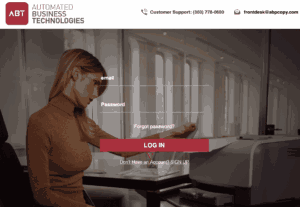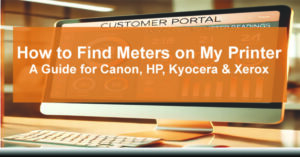
How to Find Meter Readings on Your Canon, HP, Kyocera & Xerox Printer
Keeping accurate meter readings is essential for managing print costs, staying on top of service agreements, and ensuring your devices are running efficiently. Whether you use a Canon, HP, Kyocera, or Xerox printer in your Colorado office, this guide walks you through step-by-step instructions to find your meter readings quickly—and explains why it matters.
We’ll also show you how to automate this task with Data Collection Agents (DCAs), manage your account through the ABT Customer Portal, and how Managed Print Services can eliminate meter tracking altogether.
Why Meter Readings Matter for Your Office Printer
- Accurate Billing – Many service contracts charge per page. Accurate meter readings ensure you only pay for what’s been printed.
- Cost Control – Understanding your usage helps identify print waste and optimize workflows.
- Maintenance Scheduling – High print volumes can trigger preventive maintenance—avoid downtime by staying ahead.
- Supply Forecasting – Predict toner and paper needs before running out unexpectedly.
How to Check Printer Meter Readings by Brand
Canon – imageRUNNER ADVANCE Series
- Press the Home button on the control panel.
- Select “Counter Check”.
- Your meter reading will display total, black-and-white, and color pages.
- Choose “Print List” to print a copy of the report.
Pro Tip: Use Canon’s Remote UI to access meter readings from a web browser using the printer’s IP address.
HP – LaserJet & PageWide Enterprise Series
- Press Settings on the printer panel.
- Go to Reports > Usage Page.
- Print the usage page to see meter readings.
- If you use HP Web Jetadmin, you can retrieve this remotely.
Pro Tip: Use HP’s Smart Dashboard for remote monitoring across your printer fleet.
Kyocera – TASKalfa & ECOSYS Series
- Press the System Menu/Counter button.
- Select “Counter”.
- View total counts for B/W and color pages.
- Need a printout? Choose “Print Counter Report.”
Pro Tip: With Kyocera Fleet Services (KFS), meters are submitted automatically—no need to check manually.
Xerox – VersaLink & AltaLink Series
- Tap the Home button on the touchscreen.
- Go to “Device” > “Billing/Usage.”
- Your meter count will appear on screen.
- Print the usage summary using “Print Meter Report.”
Pro Tip: Use Xerox’s CentreWare Web to track meters remotely across your network.
Save Time with a Data Collection Agent (DCA)
Manually tracking meters is inefficient—especially if you manage multiple printers or locations. A Data Collection Agent (DCA) automates this process.
What is a DCA?
A DCA is a small software tool installed on your network. It securely gathers meter readings and automatically sends them to your print service provider. No more emails, spreadsheets, or guesswork.
Benefits of Using a DCA
- ✔ Automates meter reporting—set it and forget it.
- ✔ Improves accuracy—prevents billing errors.
- ✔ Real-time tracking—stay updated on usage data.
- ✔ Frees up staff—no more manual checks.
Need help setting up a DCA? Contact ABT today and we’ll walk you through the installation process.
Use the ABT Customer Portal for Meter Submissions & More
You can also log in to our Customer Portal to submit meter readings, order toner, and manage your account online.
Inside the Portal You Can:
- 🔹 Submit or review meter readings
- 🔹 Order supplies like toner and paper
- 🔹 Request service or repairs
- 🔹 View billing, contracts, and service history
How to Access the Customer Portal:
- Visit yourabt.com and click “Customer Portal” in the top-right.
- If it’s your first time, call us at (303) 778-0600 for setup.
- Log in and start managing your print environment 24/7.
Want to Eliminate Meter Tracking Entirely? Try MPS
If tracking meter readings feels like one more thing on your to-do list, you’re not alone. With Managed Print Services (MPS) from ABT, we handle everything for you—including automatic meter submissions, toner delivery, maintenance, and reporting.
Benefits of MPS:
- ✔ No more manual meter tracking
- ✔ Automated supply fulfillment
- ✔ Proactive maintenance scheduling
- ✔ Usage analytics and cost control
Why Work with a Local Print Partner Like ABT?
- 📍 Fast response times across Colorado
- 📍 Personalized support from a team that knows your devices
- 📍 Flexible plans built for SMBs and large offices
- 📍 Trusted by Colorado businesses since 2005
Final Thoughts
Tracking printer meters might seem like a small detail, but it plays a big role in your organization’s efficiency and cost control. Whether you check meters manually, automate the process with a DCA, or outsource everything through an MPS plan—ABT can help you simplify print management.
Ready to take the next step? Let’s streamline your copier and printer fleet today.