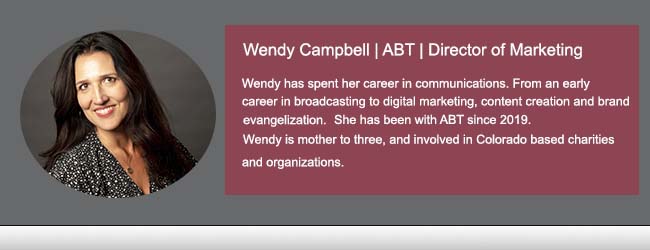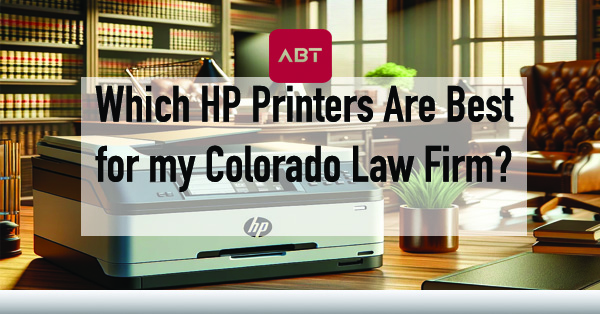
Which HP Printers Are Best for my Colorado Law Firm?
In the fast-paced world of legal practice, efficiency and reliability are not just buzzwords – they’re necessities. As a legal professional, you’re tasked with managing a plethora of documents, each with its own significance and urgency. Enter HP’s advanced printing solutions: the HP Color LaserJet Pro MFP M479fdw, the HP Color LaserJet Managed Flow MFP E877z, and the HP Color LaserJet Managed MFP E57540dn.
These are not just printers; they are your partners in maintaining the excellence and pace your law office requires.
Let’s start with the necessities.
What are the data compliance regulation for Colorado legal support?
Data compliance is a critical topic for law firms and legal offices, especially in a state like Colorado where regulations are stringent.
In Colorado, law firms, legal offices, and their supporting roles are subject to rigorous data compliance standards. This is paramount as they handle sensitive client information, which includes confidential legal documents and personal data. Colorado’s laws, particularly the Colorado Consumer Protection Act (CCPA), mandate strict data privacy and security measures.
Law firms must ensure that their data handling practices are not only compliant with state regulations but also with federal laws like the Health Insurance Portability and Accountability Act (HIPAA) and the Sarbanes-Oxley Act, depending on the nature of their cases.
This involves implementing robust cybersecurity measures, regular data audits, and ensuring that all employees are trained in data privacy protocols. Failure to comply can lead to severe legal repercussions, damage to reputation, and financial penalties.
Therefore, it’s essential for legal professionals in Colorado to stay informed about evolving data compliance laws and invest in secure data management systems to safeguard their client’s confidentiality and maintain the integrity of their practice.
Back to the HP devices for your legal office.
What are the best HP devices for Law Offices?
HP Color LaserJet Pro MFP M479fdw: The Compact Powerhouse
Perfect for smaller law firms or as a dedicated printer for specific departments, the HP Color LaserJet Pro MFP M479fdw is a versatile player. It’s compact, but don’t let its size fool you. This printer offers fast printing speeds up to 28 pages per minute, which means your legal briefs and contracts are ready in no time.
Key Features for Legal Offices:
- Multifunctionality: It prints, scans, copies, and faxes – a multipurpose solution for various needs.
- Security: With HP’s dynamic security, sensitive client documents remain confidential.
- Connectivity: Its wireless capabilities and compatibility with HP Smart App allow you to print from anywhere in your office.
HP Color LaserJet Managed Flow MFP E877z: The Advanced Workhorse
For larger law firms with high-volume printing needs, the HP Color LaserJet Managed Flow MFP E877z is a game-changer. This robust machine is designed for heavy-duty use, offering advanced features that streamline your legal document workflows.
Key Features for Legal Offices:
- High-Volume Printing: Exceptional printing speed and large paper capacity ensure you’re never waiting for critical documents.
- Enhanced Scanning: Advanced scanning features make digitizing and organizing legal documents a breeze.
- Custom Workflow Solutions: Integrate with legal management software to streamline your operations.

HP Color LaserJet Managed MFP E57540dn: The Efficient All-Rounder
Balancing between the compact M479fdw and the high-end E877z, the HP Color LaserJet Managed MFP E57540dn is ideal for mid-sized firms. It offers a perfect blend of speed, efficiency, and advanced features.
Key Features for Legal Offices:
- Versatile Media Handling: Excellent for printing on various paper types and sizes – essential for diverse legal documents.
- Energy Efficient: Reduces your office’s carbon footprint without compromising on performance.
- User-Friendly Interface: A simple, intuitive interface ensures all staff can efficiently operate the printer.
Integrating with Your Business Workflow
All three printers come with features that make them more than just hardware in your office. Their ability to integrate with apps and legal business workflows sets them apart.
- HP Smart App Integration:
This app allows you to print and scan from your smartphone, access cloud storage, and more. Imagine preparing for a court appearance and being able to print last-minute case files directly from your phone.
- Customizable Control Panels:
Tailor the printer’s interface to suit your firm’s specific workflow needs, creating shortcuts for frequent tasks.
- Enhanced Security Features:
Legal documents are sensitive. HP’s printers offer advanced security features to protect client confidentiality, including secure boot, firmware integrity, and encrypted hard disks.
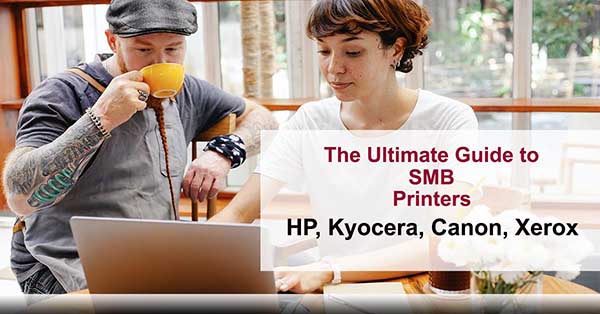
The Bottom Line: Why HP for Your Law Firm?
Reliability: In the legal world, printer downtime is not an option. HP’s reputation for reliability means that these printers are ready when you are.
Quality: From sharp, professional-looking documents to nuanced color prints for exhibits, HP printers deliver the quality your legal documents deserve.
Efficiency: With features like fast printing speeds, automatic duplexing, and advanced scanning, these printers are designed to keep your office running smoothly.
Security: Protecting client confidentiality is paramount. HP’s advanced security features offer peace of mind.
Eco-Friendly Options: HP is committed to sustainable printing solutions, helping your firm reduce its environmental impact.
Whether you’re a small practice or a large firm, HP offers tailored solutions to meet your specific needs.
The HP Color LaserJet Pro MFP M479fdw, HP Color LaserJet Managed Flow MFP E877z, and HP Color LaserJet Managed MFP E57540dn are more than just printers; they are integral tools in your legal practice that enhance productivity, maintain security, and streamline your business workflow. Investing in the right printer means investing in your firm’s future success.
But don’t forget about the after support and service of your HP Devices | MPS Support
Managed Print Services (MPS) are invaluable for law offices in Colorado, where efficient document management is crucial.
Managed Print Services (MPS) and support for office equipment play a pivotal role in optimizing productivity and reducing costs. Law offices are environments where document-heavy tasks are the norm, and having a well-managed printing infrastructure is essential. MPS providers offer customized solutions that streamline document workflows, manage print-related costs effectively, and ensure that printers and copiers are always in peak condition. This is particularly beneficial in legal settings where time-sensitive document production is frequent, and confidentiality is paramount.
By entrusting the management of their printing needs to MPS, law offices can focus more on their core activities – legal proceedings and client services – while also ensuring data compliance and security. Moreover, MPS providers in Colorado offer proactive maintenance and support, reducing downtimes and technical glitches that can impede critical legal processes. In summary, leveraging MPS and support for office equipment is a strategic decision for law offices in Colorado, ensuring efficiency, cost-effectiveness, and compliance in their daily operations.
Partnering with a local HP Dealership in Colorado, can also save you time and money, improving uptime by being nearby for post-sale support, including consumables replenishment, service, updates and more. Additionally, a local dealership can also provide services like Unified Communication, Access Control and Managed IT Services to reduce your vendor load for a single source solution, reducing costs and streamlining efforts.