
What is the best color printer for my business? | All Copy Solutions
Selecting the right color printer for your business can be overwhelming, with numerous manufacturers, specifications, and price points to consider. This guide aims to simplify the process by highlighting the best color printers from top manufacturers, delving into their specifications and MSRPs, exploring industry-specific use cases, and providing tips on finding the best color printer leases from local dealers. We’ll also discuss the benefits of managed print services and how to identify providers offering comprehensive office solutions.
What are the Top Color Printers by Manufacturer?
Canon
Canon imageRUNNER ADVANCE DX C5735i
- Specifications:
- Print Speed: 35 pages per minute (ppm)
- Resolution: 1200 x 1200 dpi
- Paper Capacity: 2,300 sheets
- Connectivity: Wi-Fi, Ethernet, USB
- MSRP: $7,350
Canon’s imageRUNNER ADVANCE series is renowned for its reliability and high-quality output. The DX C5735i model is ideal for medium to large-sized businesses that require efficient document management and excellent color quality.
HP
HP Color LaserJet Enterprise MFP M578dn
- Specifications:
- Print Speed: 40 ppm
- Resolution: 1200 x 1200 dpi
- Paper Capacity: 650 sheets (expandable)
- Connectivity: Wi-Fi, Ethernet, USB
- MSRP: $1,649
The HP Color LaserJet Enterprise MFP M578dn is designed for high-volume environments where speed and security are crucial. This printer is an excellent choice if your enterprise needs robust performance and advanced security features.
Epson
Epson WorkForce Pro WF-C8690
- Specifications:
- Print Speed: 24 ppm
- Resolution: 4800 x 1200 dpi
- Paper Capacity: 1,830 sheets
- Connectivity: Wi-Fi, Ethernet, USB
- MSRP: $1,299
Epson’s WorkForce Pro WF-C8690 is perfect for businesses requiring wide-format printing capabilities. It’s particularly well-suited for creative industries like graphic design and marketing, where print quality and versatility are paramount.
Kyocera
Kyocera ECOSYS P8060cdn
- Specifications:
- Print Speed: 60 ppm
- Resolution: 1200 x 1200 dpi
- Paper Capacity: 7,150 sheets
- Connectivity: Wi-Fi, Ethernet, USB
- MSRP: $5,600
The Kyocera ECOSYS P8060cdn is designed for large organizations with demanding print needs. It offers high speed and large paper capacity, making it a cost-effective solution if your business has high-volume print jobs.
Xerox
Xerox VersaLink C405
- Specifications:
- Print Speed: 36 ppm
- Resolution: 600 x 600 dpi
- Paper Capacity: 700 sheets (expandable)
- Connectivity: Wi-Fi, Ethernet, USB
- MSRP: $999
The Xerox VersaLink C405 is a versatile option for small to medium-sized businesses. Its ease of use and reliable performance make it an excellent choice if you’re looking for a cost-effective yet powerful color printing solution.
What are the best color printer industry use cases?
Different industries have specific printing needs. Here’s how some top color printers align with various industry requirements:
Healthcare Printing
In the healthcare sector, clarity and accuracy are paramount. The Canon imageRUNNER ADVANCE DX C5735i, with its high resolution and reliable output, is ideal for printing detailed medical records and charts.
Education Printing
Educational institutions often require high-volume printing. The HP Color LaserJet Enterprise MFP M578dn, with its robust security features and high-speed printing, is perfect for handling large print jobs efficiently.
Creative Agencies Printing
For industries like graphic design and marketing, print quality is critical. The Epson WorkForce Pro WF-C8690 offers exceptional color accuracy and wide-format printing, making it a top choice for creative professionals.
Legal and Finance Printing
These sectors need reliable, high-capacity printers to manage extensive documentation. The Kyocera ECOSYS P8060cdn, with its large paper capacity and fast print speeds, ensures efficient document handling.
Small Businesses Printing
Small businesses need versatile and affordable printers. The Xerox VersaLink C405 offers a balance of performance and cost, making it a great option for small to medium-sized enterprises.
Finding the Best Color Printer Leases from Local Dealers
Leasing a color printer can be a cost-effective solution if you’re looking to manage your cash flow and stay up-to-date with the latest technology. Here’s how to find the best printer leases from local dealers, but of course our recommendation is to partner with ABT:
- Research Local Dealers: Start by researching reputable local dealers in your area. Look for dealers with good reviews and a history of providing excellent customer service.
- Evaluate Leasing Terms: Compare leasing terms from different dealers. Pay attention to the lease duration, monthly payments, and what’s included in the lease (e.g., maintenance, supplies).
- Consider Upgrades and Scalability: Choose a lease that offers the flexibility to upgrade your equipment as your business grows. Scalability is crucial for adapting to changing business needs.
- Negotiate: Don’t hesitate to negotiate the terms of the lease. Dealers are often willing to work with you to provide a package that suits your budget and requirements.
Managed Print Services (MPS)
Managed Print Services (MPS) involve outsourcing your printing needs to a third-party provider, like Automated Business Technologies, who manages your print infrastructure. MPS can help you reduce printing costs by optimizing your print fleet and improving efficiency.
By handling all aspects of print management, MPS allows your staff to focus on core business activities, thereby boosting productivity. MPS providers also implement robust security measures to protect sensitive information, enhancing the overall security of your business operations.
Furthermore, MPS can help reduce waste and promote sustainability by optimizing print usage, which contributes to your company’s environmental goals.
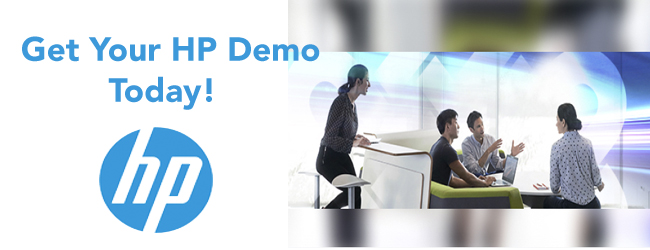
Finding Providers Who Offer Total Office Solutions
When selecting a provider for MPS or printer leasing, it’s beneficial to choose one that offers total office solutions. Partnering with a full solution provider can reduce the overall time your team spends with vendors, reduces costs though structured office technology curation and reduce billing mistakes by having a single point of administration contacts.
Here’s how to identify the right provider:
- Comprehensive Services: Look for providers that offer a wide range of services, including IT support, copier repair, managed print services, access control solutions, and unified communications as a service (UCaaS).
- Customer Support: Ensure the provider has a reputation for excellent customer support. This includes timely responses to service requests and proactive maintenance to prevent issues.
- Customization: Choose a provider willing to tailor their services to meet your specific business needs. This customization can significantly enhance your operational efficiency.
- Scalability: The provider should offer scalable solutions that can grow with your business. This ensures that your technology infrastructure can adapt to changing demands.
- Local Expertise: Working with a local provider can offer significant advantages, including quicker response times and a better understanding of regional business needs.
Finding the best color printer for your business involves careful consideration of your specific needs, industry requirements, and available options from top manufacturers. Leasing a printer from a local dealer can provide financial flexibility and access to the latest technology.
Additionally, managed print services and providers offering total office solutions can streamline your operations, enhance security, and reduce costs. By thoroughly researching and selecting the right printer and services, you can ensure your business remains efficient, productive, and competitive.
