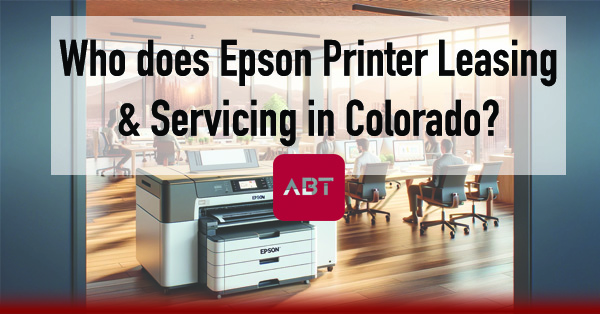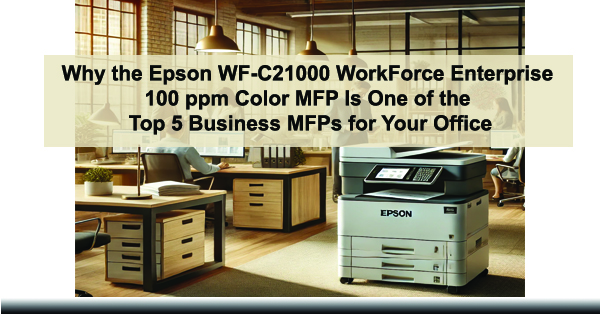
Why the Epson WF-C21000 WorkForce Enterprise 100 ppm Color MFP Is One of the Top 5 Business MFPs for Your Office
When it comes to high-performance, business-grade multifunction printers (MFPs), the Epson WF-C21000 WorkForce Enterprise 100 ppm Color MFP stands out as one of the top five choices for modern offices. This device has earned a stellar reputation due to its remarkable speed, versatile finishing options, and cost-effective ink usage.
In this post, we explore the key features of the WF-C21000, compare it to competitive models from Epson and other brands, and explore how it fits into various industries. We’ll also address toner costs, finishing options, and discuss the right time to upgrade your MFP, as well as why partnering with a local vendor like ABT ensures your device runs at its best.
The Key Features of the Epson WF-C21000
The Epson WF-C21000 delivers an impressive 100 pages per minute (ppm) in both color and black-and-white, making it one of the fastest MFPs available. Ideal for high-volume environments, it can handle the demands of a busy office or production floor with ease. Here are some of its standout features:
- Heat-Free PrecisionCore Technology: Unlike laser printers, which use heat to fuse toner to paper, the WF-C21000 employs Epson’s heat-free inkjet technology. This reduces power consumption, shortens print times, and extends the life of the device. This means that there’s less time waiting for the MFP to warm up so your time to first print is shortened.
- High Capacity: With a paper capacity of up to 5,350 sheets, this MFP can tackle large print jobs without frequent reloading. It’s designed for offices that require reliability and minimal interruptions. Ask yourself how many times you’ve tried to print, and instead spent 10 minutes looking for extra paper.
- Wide Range of Media Support: The WF-C21000 can print on various media types, including standard paper, labels, envelopes, and glossy paper, making it highly versatile for different business needs. Get it all done in one!
- User-Friendly Touchscreen Interface: Equipped with a 9-inch customizable touchscreen, navigating through different functions is quick and intuitive.
- Advanced Security Features: Your business can rest assured that their sensitive information is protected with the MFP’s encryption, user authentication, and access controls.
What about Competing MFPs: How the WF-C21000 Stacks Up
To understand why the WF-C21000 is a top choice, it’s essential to look at competitive models from both Epson and other manufacturers like HP, Canon, and Kyocera. Each of these brands offers devices that serve different business needs, and while many of these MFPs excel in certain areas, the WF-C21000 manages to combine speed, cost-efficiency, and versatility in a way that few others can match.
1. Epson WF-C20600 WorkForce Enterprise (60 ppm)
A slightly smaller sibling in the WorkForce Enterprise lineup, the WF-C20600 offers 60 ppm speeds, which is still impressive but more suited to mid-sized offices with moderate printing needs. It shares many of the same features as the WF-C21000, including heat-free printing and high-capacity ink cartridges, making it a more affordable choice for businesses that don’t require the 100 ppm speed of the WF-C21000.
2. HP PageWide Enterprise Color 780dn (55 ppm)
HP’s PageWide technology competes directly with Epson’s PrecisionCore technology. The 780dn delivers 55 ppm at a similar price point, though it lags behind in terms of speed and capacity. The PageWide devices are known for their reliable output quality and ease of use, but they can’t quite match the volume handling and energy efficiency of the WF-C21000.
3. Canon imageRUNNER ADVANCE DX C7765i (65 ppm)
Canon’s imageRUNNER series is a well-established competitor in the MFP market. The C7765i delivers 65 ppm and excels in print quality, especially for color documents. It offers a range of finishing options, including stapling and booklet making, but the device’s overall speed and ink costs are higher compared to the WF-C21000.
4. Kyocera TASKalfa 8353ci (70 ppm)
The TASKalfa 8353ci provides 70 ppm and is designed for offices that prioritize customization and expandability. Like the WF-C21000, it offers robust security features and finishing options, but its slower speed and higher operating costs make it less attractive for businesses that need rapid, large-volume output.

Finishing Options Across MFPs
For businesses that rely on professional-quality documents, the finishing options on an MFP are crucial. The WF-C21000 provides an array of finishing choices that rival more expensive production printers. Available options include:
- Stapling: Up to 50 sheets can be stapled, perfect for creating reports and manuals.
- Hole Punching: Ideal for documents that need to be inserted into binders.
- Booklet Finishing: Create folded and saddle-stitched booklets directly from the device.
- Collating: Automatically organize documents into the correct order, streamlining large printing projects.
Other models like the Canon imageRUNNER and Kyocera TASKalfa offer similar finishing features, but the HP PageWide tends to focus more on basic office printing and lacks the sophisticated finishing capabilities found on devices like the WF-C21000.
Toner Costs and Operating Efficiency
One of the standout features of the WF-C21000 is its low operating costs, thanks to high-yield ink cartridges that can produce up to 100,000 pages before needing to be replaced. This is significantly more than the yields provided by laser-based MFPs from competitors. The MSRP for a full set of WF-C21000 ink cartridges is around $1,200, but considering the high page yield, this translates to a very low cost-per-page.
In contrast, laser devices like the HP PageWide 780dn and Canon imageRUNNER C7765i tend to have higher ongoing toner costs, especially for businesses with high color output. For instance, a set of toner cartridges for the Canon imageRUNNER can cost upwards of $1,500, with a lower yield of about 40,000 pages.
| MFP Model | Print Speed (ppm) | Toner Cost (MSRP) | Page Yield |
| Epson WF-C21000 | 100 ppm | ~$1,200 | 100,000 pages |
| Epson WF-C20600 | 60 ppm | ~$1,200 | 60,000 pages |
| HP PageWide Enterprise 780dn | 55 ppm | ~$1,500 | 40,000 pages |
| Canon imageRUNNER ADVANCE DX C7765i | 65 ppm | ~$1,500 | 40,000 pages |
| Kyocera TASKalfa 8353ci | 70 ppm | ~$1,400 | 50,000 pages |
Industry Uses: Where the WF-C21000 Shines
The WF-C21000 is ideal for a wide range of industries, thanks to its versatility and reliability:
- Healthcare: Medical offices and hospitals require rapid printing for patient records, forms, and reports. The WF-C21000 ensures that high volumes of sensitive documents can be printed quickly and securely.
- Education: Schools and universities need to print large volumes of coursework, administrative materials, and student handouts. The device’s finishing options, such as stapling and booklet making, are perfect for preparing instructional materials.
- Legal: Law firms require efficient and secure printing of case files, contracts, and legal briefs. The WF-C21000 offers robust security features to safeguard confidential information.
- Finance: Financial institutions rely on the WF-C21000 for printing customer reports, internal documents, and promotional materials, all with minimal downtime and low operating costs.
Managed Print Services: When Is the Best Time to Upgrade?
Businesses often struggle to determine when to upgrade their MFPs. A few key signs include increasing maintenance costs, declining print quality, and slow print speeds that hinder productivity. If you notice that your current device is no longer meeting your office’s needs or operating at optimum efficiency, it may be time to consider upgrading to a model like the WF-C21000.
By partnering with ABT and utilizing Managed Print Services (MPS), you can stay ahead of the curve. MPS can help you track your print usage, optimize your fleet of printers, and reduce overall printing costs. Plus, with regular maintenance and automatic supply replenishment, you can ensure that your MFPs remain in peak condition.
Why Choose ABT as Your Local Vendor?
Selecting a local vendor like ABT has its advantages over working with larger, impersonal suppliers. First, ABT understands the unique needs of Colorado businesses. Whether you’re in Denver or a more remote location, ABT provides personalized support, ensuring your MFP runs smoothly and efficiently.
ABT’s technicians are familiar with the specific demands of different industries and can offer customized solutions, from recommending the best finishing options to optimizing print workflows. Additionally, being local means faster response times for repairs and service requests, reducing your downtime and keeping productivity high.
The Epson WF-C21000 WorkForce Enterprise 100 ppm Color MFP stands out for its speed, cost-efficiency, and advanced finishing capabilities. Whether you’re in healthcare, education, legal, or finance, this MFP can handle your high-volume printing needs with ease. When it’s time to upgrade, consider the benefits of Managed Print Services and why partnering with a local expert like ABT can make all the difference in keeping your office running smoothly.