
Finance Compliant All-In-One MFPs from Kyocera | Authorized Dealership in Colorado
In the dynamic financial sector, managing documents efficiently and securely is paramount. This comprehensive guide will explore why Kyocera’s TASKalfa Multi-Function Printers (MFPs) are among the best choices for financial businesses.
We’ll check out the variations between each series, the benefits of three-tier color systems over traditional black and white, the top apps for finance compliance, and the advantages of integrating managed print services with local partnerships in Colorado.
What are the compliance guidelines for financial business?
In the financial sector, compliance with legal and regulatory guidelines is critical, especially when it comes to document management and printing. Ensuring that these guidelines are met is vital for maintaining the integrity and confidentiality of sensitive financial information. Below, we explore key compliance considerations for financial businesses concerning their printing operations.
1. Sarbanes-Oxley Act (SOX)
This U.S. federal law enacted in 2002 aims to protect investors from fraudulent financial reporting by corporations. For printing and document management, SOX requires that financial records be accurately maintained, and that internal controls and procedures are in place to ensure the accuracy and reliability of financial reports. Financial businesses must ensure:
- Document Retention: Printouts containing financial information must be retained for specified periods, typically not less than five years.
- Access Controls: Only authorized personnel should have access to print and manage financial documents. Printers and MFPs should have user authentication to control access.
2. Gramm-Leach-Bliley Act (GLBA)
This act requires financial institutions to explain their information-sharing practices to their customers and to safeguard sensitive data. For printing, this means:
- Information Security Program: Financial institutions must develop a written information security plan that describes how the company is prepared for, and plans to continue to protect, customers’ nonpublic personal information.
- Secure Printing: Ensure that any printed material containing customer information is handled securely and disposed of properly to prevent data theft.
3. Payment Card Industry Data Security Standard (PCI DSS)
This standard mandates that all companies that accept, process, store or transmit credit card information maintain a secure environment. The implications for printing include:
- Secure Printing Solutions: Implement solutions that encrypt print jobs and require authentication before printing sensitive information.
- Audit Trails: Maintain logs of who printed what documents, when, and on which device to trace any data breaches or unauthorized access to sensitive information.
4. Health Insurance Portability and Accountability Act (HIPAA)
For financial institutions that deal with health insurance or offer health savings accounts, HIPAA compliance is essential. Printing compliance under HIPAA involves:
- Confidential Handling of Information: Ensuring that any health information printed is handled under strict confidentiality and in compliance with HIPAA’s Privacy Rule.
- Physical Security: Printers and MFPs must be in secure locations to prevent unauthorized access to printed documents containing health information.
5. Federal Information Security Management Act (FISMA)
For financial institutions that interact with federal agencies or handle federal funds, compliance with FISMA is crucial. It requires:
- Information System Security: All components of an institution’s information system, including printers, must be secure to protect the integrity, confidentiality, and availability of data.
- Risk Management Framework: Implement measures that assess and mitigate risks associated with printing and managing documents.
Practical Steps to Ensure Compliance in Printing
- Implement Managed Print Services (MPS): MPS providers can help set up a secure printing environment that complies with various regulatory requirements.
- Use Secure Print Release: This feature holds documents in a print queue until the user authenticates themselves directly at the printer, ensuring documents are not left unattended.
- Regular Audits and Updates: Regularly auditing and updating security policies and printer firmware can protect against vulnerabilities and ensure compliance with the latest regulations.
Understanding the TASKalfa All-in-One MFPs for Finance
Kyocera’s TASKalfa series is renowned for its robust design, exceptional reliability, and advanced technology, making it an ideal choice for the demanding environments of financial businesses. Here’s a look at how various models in the TASKalfa line cater to different needs:
- TASKalfa 2554ci and 3554ci: Perfect for small to medium-sized financial firms, these models offer a balance of performance and cost-effectiveness. They deliver high-quality color and black-and-white prints, are equipped with advanced security features, and support customizable apps.
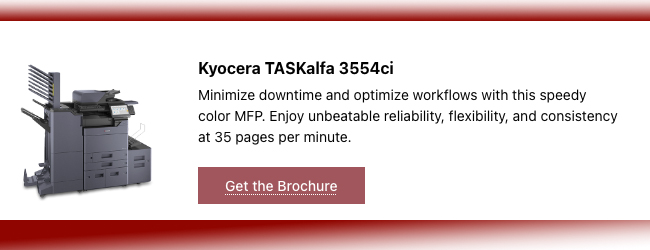
- TASKalfa 6054ci and 7054ci: Designed for larger enterprises with higher print volumes, these models provide faster print speeds, greater paper capacities, and enhanced finishing options, suitable for extensive report compilations and high-volume document management.
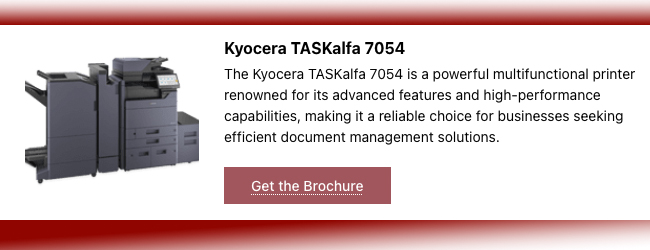
- TASKalfa 9004i: This is a high-end model designed for the most demanding printing and scanning needs, featuring superior speeds and robust monthly duty cycles, ideal for central printing facilities within large financial institutions.
Each model in the TASKalfa line is designed with user-friendly interfaces and customizable features, allowing financial businesses to tailor the devices to their specific operational needs.
The Advantages of Kyocera’s Three-Tier Color Printing
Traditional black and white printers have been a staple in many offices, but the introduction of three-tier color printing by Kyocera presents numerous advantages, especially for financial institutions. This system charges printing costs based on the color density of each page, rather than a flat rate for any amount of color. This means:
- Cost Efficiency: Financial reports often contain color-coded charts and graphs where color usage varies significantly. With three-tier color printing, firms only pay more when extensive color is used, saving costs on typical documents.
- Enhanced Document Quality: Color documents are easier to read and allow for better distinction between sections and data points, leading to fewer errors and clearer communications.
- Professional Appearance: High-quality color prints enhance the professional appearance of your documents, which is crucial when presenting financial reports or proposals to clients or stakeholders.
Related Articles:
Understanding Three Tier Color
How to Get Premier Copies From Kyocera Copiers | TASKalfa Series
Demystifying Kyocera Device Names: Your Gide to Identifying Kyocera Models
Essential Apps for Finance Compliance
Compliance is a critical concern for financial businesses. Kyocera offers a range of apps that can help ensure that your document processes comply with regulations:
- MyQ: This application simplifies document workflow and printer fleet management, enhances security by requiring user authentication, and provides detailed reports for compliance audits.
- PinPoint Scan: For financial institutions that handle sensitive information, this scanning tool allows for easy and secure scanning to various destinations, encrypted with user-specific PIN codes.
Leveraging Managed Print Services (MPS)
Managed Print Services (MPS) can transform how financial firms like yours manage their document workflows. By outsourcing the management of your printers and copiers to experts, you gain:
- Cost Reduction: MPS providers conduct comprehensive assessments to identify cost-saving opportunities, often by reducing paper waste and improving energy efficiency.
- Enhanced Security: Providers ensure that all printing devices are up-to-date with the latest security protocols, safeguarding sensitive financial data against breaches.
- Improved Efficiency: With regular maintenance and upgrades, MPS ensures that equipment operates at peak efficiency, minimizing downtime.
The Value of Local Partnerships in Colorado
Partnering with local MPS providers in Colorado, like ABT, offers several unique advantages:
- Personalized Service: Local providers are more likely to understand the specific needs and challenges of Colorado-based financial businesses and can offer more tailored services.
- Quick Response Times: Proximity means shorter response times for maintenance and repair services, crucial for minimizing downtime in high-stakes financial environments.
- Community Engagement: Working with local businesses can enhance your firm’s community involvement and local business relationships, which is often appreciated by local clients and can differentiate your business in a competitive market.
For financial businesses in Colorado, choosing the right technological tools and partners is critical. Kyocera’s TASKalfa MFP line, with its versatile offerings, cost-efficient color printing capabilities, and compliance-focused apps, coupled with the strategic deployment of MPS and ABT partnerships, can significantly enhance the efficiency, security, and profitability of your operations.
Whether your business is small or large, the integration of these elements ensures that your financial firm is well-equipped to handle the demands of the fast-paced financial sector, driving success through superior technology and strategic partnerships.
