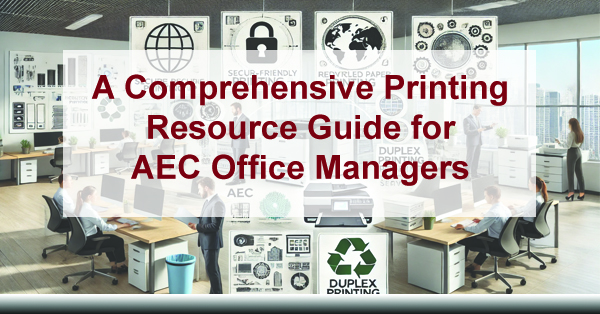
Which Printers are Best in and Architecture Office?
Colorado growth is unbeatable and in the space of architecture, engineering, and construction (AEC), having the right printing solutions is crucial to maintain productivity and ensure the highest quality of work.
This resource guide is designed to help AEC office managers align their print environment needs, recommend suitable devices with specifications and MSRP, and discuss essential aspects such as secure printing, sustainability, managed print services, ongoing maintenance, and the importance of regular upgrades.
First Step: Understand Your Collective Daily Printing Needs
In your AEC office, different printing tasks require specialized printers to ensure optimal performance and quality. By having different types of printers, you can enhance efficiency and productivity, as each device excels at specific tasks.
For example, large-format printers are indispensable for producing high-quality blueprints and detailed renderings, while multifunction printers (MFPs) are perfect for handling everyday document printing, scanning, copying, and faxing needs. Color printers are essential for creating vibrant marketing materials and client presentations.
Although some advanced MFPs can multitask and handle various printing needs, having dedicated devices for specific functions can prevent bottlenecks and maintain workflow continuity. By leveraging the strengths of different printers, you ensure that each task is performed with the highest quality and efficiency, ultimately leading to better project outcomes and client satisfaction. Let’s explore!
1. Blueprints and Drawings
Architects and engineers rely heavily on large-format prints for blueprints and detailed drawings. These prints must be precise and high-quality to ensure accuracy.
- Large-Format Printers: Devices like the Canon imagePROGRAF TZ-30000, priced around $9,995, are ideal for producing high-resolution blueprints and detailed renderings. Specifications include a print resolution of up to 2400 x 1200 dpi and a print speed of up to 4 D-sized prints per minute.
2. Documentation
From project proposals and bids to technical specifications and contracts, AEC offices require reliable printers that can handle various document types.
- Multifunction Printers (MFPs): The HP LaserJet Enterprise MFP M725z, with an MSRP of approximately $3,500, offers robust features such as printing, scanning, copying, and faxing. It supports a print resolution of up to 1200 x 1200 dpi and comes with advanced security features.
3. Marketing and Client Communication
High-quality marketing materials, portfolios, and client presentations are essential for impressing clients and stakeholders.
- Color Printers: The Xerox VersaLink C7000DN, priced around $2,799, is perfect for producing vibrant brochures, flyers, and presentation materials. It offers print speeds of up to 35 ppm and a print resolution of up to 2400 x 1200 dpi.
4. Internal Communication and Collaboration
Efficient internal communication and collaboration are vital for project success, requiring printers that can handle meeting notes, agendas, and design drafts.
- Workgroup Printers: The Kyocera ECOSYS P5026cdw, available for around $499, provides reliable performance for small teams. It offers print speeds of up to 27 ppm and supports wireless printing.
5. Administrative and Compliance
Printing invoices, receipts, regulatory documents, and safety manuals requires versatile printers that can handle various paper types and sizes.
- Office Printers: The Epson WorkForce Pro WF-C5790, with an MSRP of approximately $299, is an excellent choice for administrative tasks. It offers high-speed printing, a print resolution of up to 4800 x 1200 dpi, and cost-effective ink usage.

Secure Printing
Ensuring the security of printed documents is crucial in the AEC industry, where sensitive information is frequently handled. Secure printing solutions help protect confidential data from unauthorized access.
- Secure Print Solutions: Devices like the HP LaserJet Enterprise MFP M725z come with built-in security features such as encrypted printing, secure boot, and role-based access control. Additionally, implementing user authentication methods such as PIN codes or ID cards can further enhance document security.
Sustainability
Sustainability is becoming increasingly important for businesses. AEC offices can adopt eco-friendly printing practices to reduce their environmental impact.
- Eco-Friendly Printers: The Kyocera ECOSYS P5026cdw is designed with sustainability in mind, featuring long-life components and energy-efficient operation.
- Recycled Paper and Duplex Printing: Using recycled paper and enabling duplex (double-sided) printing can significantly cut down on paper waste.
- Print Management Software: Solutions like Papercut or MPS Monitor help monitor and reduce unnecessary printing, promoting a more sustainable office environment.
Managed Print Services (MPS)
Managed Print Services (MPS) can help AEC offices streamline their printing processes, reduce costs, and improve efficiency. MPS providers offer comprehensive solutions that include device management, supply replenishment, and technical support.
- Benefits of MPS: Reduced downtime, cost savings, improved security, and enhanced productivity are some of the key benefits of implementing MPS.
- Recommended Providers: Companies like Canon, HP, and Xerox offer robust MPS programs tailored to the needs of AEC offices.
Your best option is to partner with a local authorized dealer, who’s team is required to be up to date on each of the devices they sell. Your response time is shorter and typically, at least with ABT, you see the same tech each time allowing you and them to get to know the devices and personalities in your office.
Ongoing Printer Maintenance
Regular maintenance is essential to keep printers running smoothly and extend their lifespan. This includes routine cleaning, timely replacement of consumables, and software updates.
- Maintenance Contracts: Many manufacturers and MPS providers offer maintenance contracts that include regular check-ups, preventive maintenance, and rapid response to issues.
- Self-Maintenance Tips: Training staff on basic maintenance tasks such as replacing toner cartridges, cleaning print heads, and clearing paper jams can help reduce downtime.
Knowing When to Upgrade
Upgrading your printing equipment at the right time is crucial for maintaining productivity and efficiency. Signs that it’s time to upgrade include frequent breakdowns, increased maintenance costs, and the need for newer features.
- Benefits of Upgrading: Improved print quality, faster print speeds, enhanced security features, and better energy efficiency are some of the benefits of upgrading to newer models.
- Importance of On-Site Assessment: It’s important to have your account executive on-site prior to proposing an upgrade. This ensures that they fully understand your office’s specific needs and can recommend the most suitable solutions.
Start with A Print Environment Assessment
Ready to transform your AEC office’s printing environment? Our team at ABT is here to help you select the perfect printing solutions tailored to your specific needs. Whether you’re looking to implement secure printing, enhance sustainability, or upgrade your current devices, our experts are ready to guide you every step of the way.
Contact us today to schedule a consultation and discover how we can help streamline your print processes, reduce costs, and boost productivity. Your next project deserves nothing but the best – let us help you achieve it.

By following this comprehensive guide, your office managers can align their print environment needs, ensure secure and sustainable practices, and maintain a productive and efficient workspace. Investing in the right printers, managed print services, and ongoing maintenance not only enhances the quality of work but also contributes to overall business success.