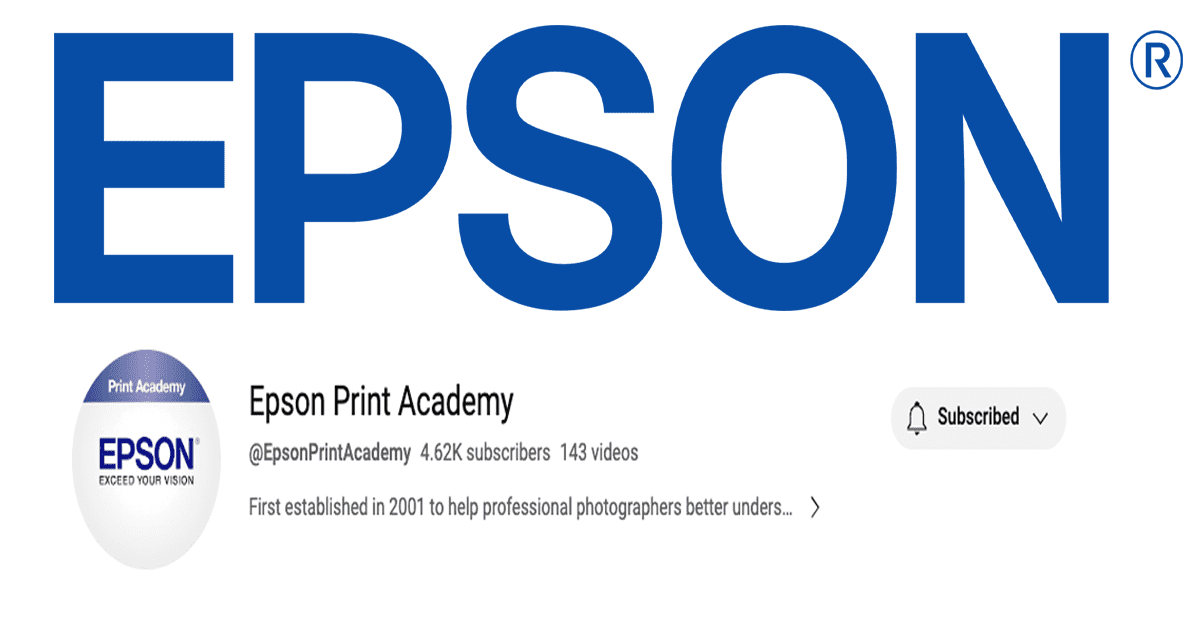One of the things that I immediate look for after purchasing a new device, which includes everything from my iPhone to my watch, a camera, a printer, is the “how-to” videos. It’s like the inside track to all the questions I didn’t know I had, and all the hacks I didn’t know I wanted.
What’s the point of having cool new toys, if you aren’t using them to their full ability?!?
Epson understands this about their customers, most of whom came to them through the photography and marketing industries, and they’ve offered a solution you may not know about.
Epson Print Academy | Educational Videos & How-To’s
Epson Print Academy | YouTube Channel

Enter the Epson Print Academy on YouTube, over 140 videos (and more to come) in 8 separate playlists to help guide you through the printing process. Some of the videos are as short as 15 seconds others last a few minutes guiding you through the intricacies of printing on Epson devices. Again, this is your opportunity to see what the Epson printers can do, but also to see where you might be able to do more with additional printers.
Playlist 1: Desktop Dye-Sub | Basic Application Overviews
Epson devices are great for printing on promotional products through the Epson SureColor F170 desktop dye- sublimation heat transfer. While this is great for any promotional and marketing products for marketing companies, think of the printing your business could bring in-house to reduce costs on items for the team.

How to Put an Image on a Tumbler I Overview – YouTube
How to Put an Image on a Potholder I Overview – YouTube
How to Put an Image on a Mouse Pad I Overview – YouTube
How to Put an Image on an Iron-on Patch I Overview – YouTube
How to Put an Image on Flip Flops I Overview – YouTube
How to Put an Image on a Metal Plate I Overview – YouTube
How to Put an Image on a Watch Band I Overview – YouTube
How to Put an Image on a Pet ID I Overview – YouTube
How to Put an Image on a Coffee Mug I Overview – YouTube
How to Put an Image on a Coaster I Overview – YouTube
How to Put an Image on an Award Plaque I Overview – YouTube
Playlist 2: Signage & Point of Purchase
Now, if you’re looking for a production printer for the creation of event promotion products, then it might be time to look at the SureColor F170 with varnishing options, or the Epson SureColor R-Series, resin ink printers.
The complete dye-sub print solution for easy, high-quality results right from the start.
- Astounding print quality — PrecisionCore printhead offers Precision Droplet Control for outstanding clarity.
- Genuine Epson dye-sublimation ink technology — delivers extraordinary color saturation and high color contrast.
- Versatile media support —includes a 150-sheet auto-feed tray for added efficiency.
- Replace ink less often — high-capacity ink bottles with auto-stop for easy, mess-free filling.
- Tackle a variety of print jobs — Epson DS Multi-Use transfer paper produces amazing images on both soft and rigid materials.

Creating Multilayer Custom Keychains I Overview – YouTube
Creating Multilayer Custom Keychains I Step-by-Step Tutorial – YouTube
Epson Technology Advantages I Resin Ink – YouTube
Epson Technology Advantages I 10-Color Ink System – YouTube
Epson Technology Advantages I Inputting Thickness Measurements – YouTube
Epson Technology Advantages I Safety Sensors – YouTube
Epson Technology Advantages I 4-Zone Vacuum System – YouTube
Epson Technology Advantages I Applications for Resin and Solvent Based Inks – YouTube
Playlist 3: Print Production & Commercial Labs
Professional 44″ large-format 8-color inkjet printer.
- Improved black density on photo and fine art media with UltraChrome HD ink.
- PrecisionCore TFP printhead – precise ink drop control for outstanding clarity.
- Improved workflow performance with Gigabit Ethernet and optional 320GB print ser
- Energy Star 2.0 compliant with advanced sleep, wake and power-off functionality
- Easy to use 2.7″ LCD panel.

SureColor P8570D I Island Style Configuration – YouTube
SureColor P8570D I Dual Roll Overview – YouTube
SureColor P8570D I Multiple Configurations – YouTube
SureColor P8570D I Under Table Configuration – YouTube
Playlist 4: T-shirts & Garments
Elevate your color:
- Full-featured spectrophotometer — Meets industry-standard measurement capabilities: M0, M1e and M2 modes.
- Easy-to-use, portable design — Compact size makes it easy to carry; battery power allows you to perform measurements from virtually anywhere.
- Standalone operation — Built-in LCD display lets you view color measurements quickly.
- Wireless Bluetooth connectivity — Connect to a mobile device or computer using Bluetooth Low Energy technology.
- Epson Spectrometer mobile app — Versatile mobile app allows for streamlined collaboration and improved workflow.
How to Put a Design on a Cotton T-Shirt I Overview – YouTube
How to Put a Design on a Pocket Hoodie I Overview – YouTube
Epson SD-10 Spectrophotometer I Overview – YouTube
Epson Edge Print Pro I Step-by-Step Tutorial – YouTube
Interview with Epson Product Management I Direct-to-Garment Printing – YouTube
How to Put a Design on a Hat I Hybrid Overview – YouTube
Playlist 5: CAD & Technical
How to Print a Poster on a CAD Printer I Overview – YouTube
How to Print CAD and Technical Drawings I Overview – YouTube
Different Media Types for CAD Printing I Overview – YouTube
Playlist 6: Minilabs
SureLab D1070DE
Power Up Possibilities
- Double-sided printing — Duplex Feeder allows automated double-sided printing on sheets for a wide array of applications, such as double-sided photos, postcards, invitations, menus, greeting cards and more.
- Outstanding photographic quality — delivers high-quality prints using Epson’s MicroPiezo AMC printhead and AccuPhoto™ image processing technology, with 6-color UltraChrome D6r-S dye-based ink for vibrant water-, smudge- and fade-resistant prints.
- Production-class speeds — produces up to 460 4″ x 6″, 275 5″ x 7″ and 140 8″ x 10″ prints per hour.
- High-capacity ink packs — UltraChrome D6r-S high-capacity 250 mL ink packs deliver wide color gamut; Cartridge-Free Printing can help reduce waste compared to traditional cartridge systems.
- Easy to operate — new front-facing 1.44″ LCD panel simplifies print tasks and operation; features new nozzle detection and alignment technology for less downtime and more reliable operation.
SureLab D1070 I Overview of Key Features – YouTube
SureLab D1070 I New Printer Start Up – YouTube
SureLab D1070 I Media Loading – YouTube
SureLab D1070 I Printing on the SureLab D1070 Step-by-Step Tutorial – YouTube
Interview with Epson Product Management I SureLab Minilab Technology – YouTube
Playlist Photography Printing Workflows for Photographers
What’s on Your Printer? I Tim Tadder – YouTube
Optimizing a File to Create a World Class Print with Mac Holbert I Episode 1 – YouTube Epson Print Layout: Overview and Download I Episode 1 – YouTube
No matter what your printing goals are, Epson has a heat-free printing device to help you accomplish them. All you need is a little creativity…