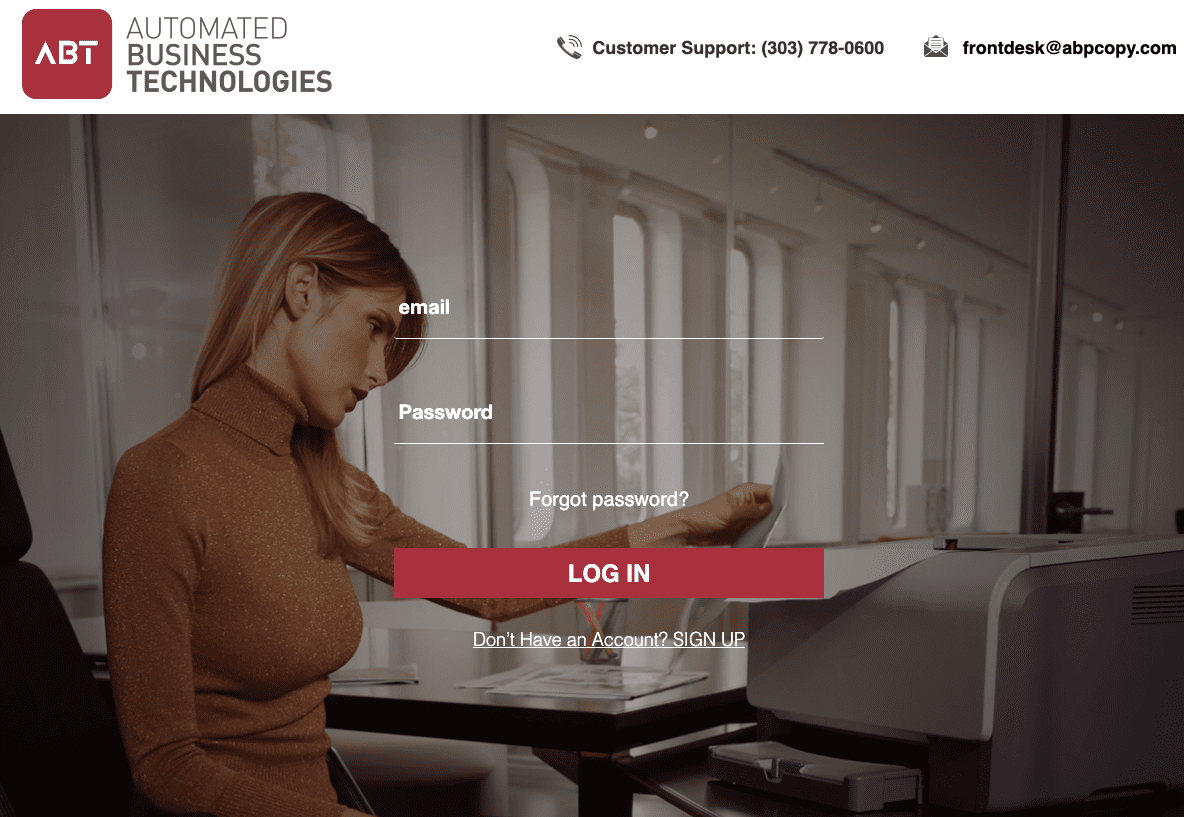Looking for a little guidance through the process? Here is the step by step guide on navigating the E-info login.
Login to Your E-Info Account
Note: If you do not remember your password, please complete the password recovery process before continuing to the next step
You can log in to your E-Info account here.

Click “Service Call”
Once you have logged in to the main dashboard, click on the “Service Call” button. If you do not see this screen, please click the home button on the left sidebar to navigate to the dashboard.

Select the Equipment That Needs Service

Once you have navigated to the Service Call page, select the equipment that needs to be serviced.
Please tell us if this Service Call is for existing equipment, or is not an equipment request.
After you have selected the equipment for the Service Call, please ensure that all of the location and customer information is correct.
Finally, please describe the problem that you are having in the provided text box.
Click Save to submit your service request! You will get a notification that your Service Call has successfully been created.