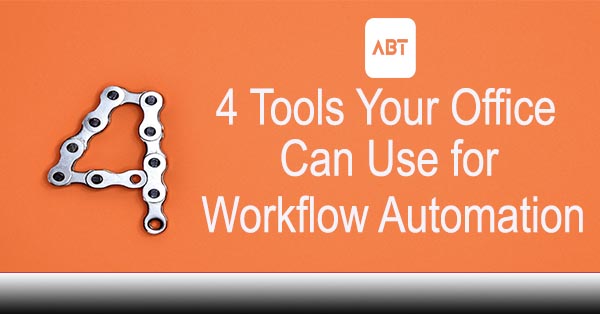Automating simple workflows within the office can be a massive timesaver—and by extension, money-saver—for businesses. The advent of artificial intelligence has made the prospects for automating more sophisticated workflows a reality, but for most businesses there is a lot of low hanging fruit to be captured in the streamlining of labor-intensive processes through tried-and-true tools.
4 Tools Your Office Can Use for Workflow Automation
Cloud Connectors for Multi-function Devices
One easy and cost-effective way to streamline office workflows is to by deploying cloud connectors on multi-function devices so that documents can be scanned directly into cloud storage applications. Most MFDs have connectors to Drive, OneDrive, Box, and Dropbox at a minimum. The tools serve the office space in several ways. Typical scanning from and MFD is done via scan-to-email. Scan-to-email requires the user to scan a document to him or herself and then retrieve that in the email, download it, rename it, and then store or send it from there.
This multistep process not only adds time to a simple workflow that office employees use daily, but also consumes costly email storage space. Lastly, password changes, security protocol updates, and server migrations can break the connection with the inbox and result in costly troubleshooting time for IT departments. Scan-to-desktop or network folder solutions are similarly inflexible, time consuming to maintain, and typically result in poor document management and retention.
Document Management Systems for Accounts Payable (AP)
In most businesses, accounts payable (AP) processes or highly manual and labor intensive. There are simple workflow optimizing tools that can automate these types of processes. In a typical accounting department, invoices will arrive via email or physically. They will then be scanned or downloaded into a repository or accounting system. The document will be opened, processed, renamed according to some convention, and filed. During the processing portion of this process, the document will need to be opened and the various contents of that document will be inputted into the enterprise resource planning (ERP) or accounting system of the company. That might require the employee processing the document to take each item on the invoice, the price, the date, the invoice number, the vendor, the total, etc. and manually extract them into such a system.
Now, I do not think I need to explain why this process is not ideal, especially when there are so many valid solutions to this workflow bottleneck.

In certain systems, like SmartSearch by Square9 or DMConnect by Kyocera, a document can be “on-ramped” into the system via scan, an email connector, or from a hot folder on the network that the systems monitor. At the on-ramping step, the user can identify that this document is in fact an invoice. From there, an automated workflow is initiated in which the document is automatically renamed according to convention, it is sent through and OCR engine and turned into a searchable PDF, it is scanned by an AI-powered bot, and the information is extracted and input into a format that can then be easily and automatically uploaded into the accounting system. All the while, the bot is learning about different invoice types so that they can seamlessly and automatically processed in the future without additional steps.
The advantages of such an improved process are obvious. Costly manual, labor-intensive processes are eliminated, the speed of AP processes improved dramatically, and accuracy of the accounting system is improved as human error is removed. Furthermore, documents are easily retrievable due to their searchable nature, retention policies can be set, and name conventions can be standardized.
Document Management Systems for Human Resources (HR)
Accounting departments represent obvious areas within a business to improve workflows dramatically, but there are other places within most businesses where efficiencies are lost due to manual document management processes. The HR department is typically one of these places given the document intensive nature of the department’s function.
Think about all the types of documents that come through the HR department in various paper and digital formats. There are payroll documents, identification documents, disciplinary documents, offer letters, compensation plans, contracts, employee manuals, and so on and so forth. Furthermore, these documents must be classified according to type and stored systematically. Poor recordkeeping in the HR department can have massive repercussions for the business due to the often-sensitive nature of such documents.
Once again, using one of the systems, documents can be collected, even signed through an approval process, annotated, and manipulated prior to ending up in final secure repository on premise or in the cloud. Retention policies can be executed and recall of documents can be done seamlessly without the painstaking and stressful task of trying to find a document when you really need it!
It is important to note that the most widely used document management systems can tie into other commonly used applications like SharePoint, Salesforce, and countless others where API integration is available. In some cases, redundant systems can be replaced altogether, resulting in immediate hard cost savings.

Xerox Robotic Process Automation
There are exciting new products that integrate advanced AI systems into office workflow processes, and it would be malpractice not to mention Xerox Robotic Process Automation. In Xerox’s own words, “Robotic Process Automation uses bots to complete repetitive or standardized tasks within software programs. Workflows that rely solely on paper and people demand the ease of RPA. By automating manual tasks across business processes, Xerox® RPA lets you do more in less time and with fewer resources.” Xerox has a ton of content explaining the various types of integrations they have done with RPA. The best way to understand it is to think of RPA as Xerox does, as a “one-stop-bot-shop.”
RPA deploys prebuilt workflows that are common to many businesses while also customizing implementations to create workflow efficiencies that would otherwise require employees to do repetitive and often unrewarding tasks. Let’s not forget, employee retention is more important than ever, and there is not better way to lose an employee than to make them responsible for repetitive, menial tasks. Importantly, RPA comes with an ROI calculator that will help businesses quantify the benefits of deploying such a system and repurposing humans for the higher level, more engaging tasks.
Conclusion
By no means, is this list of tools exhaustive of all the options on the market; however, these tools are a great way to start the conversation in your business about workflow automation. Knowing what these types of tools can do and discussing them with a workflow automation expert can help identify those tasks in your business that take up a lot of your employees’ time.
The ultimate objective of workflow automation is to free up your employees’ time so they can work on the revenue-generating activities that will drive your company forward. From processes in AP and HR to basic document scanning processes to data entry, we all have these types of manual processes in our businesses.
Setting up workflow automation systems in your business can be initially time consuming, so it is always recommended to start with one low hanging manual process with an effective integrator before automating your entire office. Once you’ve mastered the automation of one process the ROI will be immediate, and you can begin automating other processes around the office. Biting of more than you can chew in workflow automation, or trying to implement systems without the correct expertise can result in lackluster implementations that frustrate your internal integrators and overtax your IT department.
Once you go down the workflow automation path, you will quickly begin to identify several business processes that can be improved. With the right tools and partners, you will be quickly on your way to better streamlined processes, enhanced employee satisfaction, and large-scale soft and hard cost savings throughout the business. Hopefully, this helps you start thinking about the benefits of workflow automation in your business!