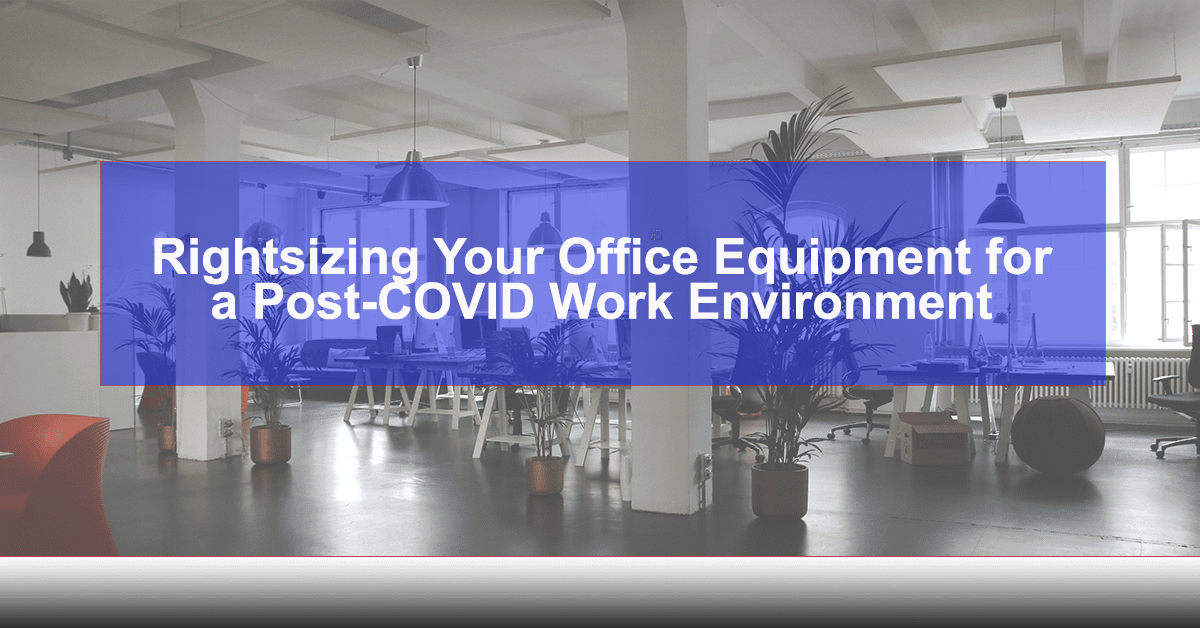We are constantly reminded by business pundits and consultants that “work is permanently changed” in a post-COVID World. American workers of all generations became used to full-remote and hybrid-remote work environments. In full-remote environments, workers require virtually no resources associated with a company office. These workers collaborate and conduct meetings virtually and typically use fully digital processes as a substitute for analog and paper-intensive processes. In hybrid-remote environments, workers receive the benefit of flexible out-of-office work where company office resources are not needed but arrive at the office certain days during the week or month for meetings, collaboration, training, mentorship, access to physical resources, customer engagement, and several other activities best suited for in-person work.
You will hear as many different opinions regarding full-remote and hybrid-remote work verse in-person work as there are business blogs and consultants commenting on the topic, but it is not my intention to discuss that here. Business leaders will make the best decisions for their companies to compete effectively in their given industries and maximize earnings.
Rightsizing Your Office Equipment for a Post-COVID Work Environment
What I DO want to talk about is one specific type of resource in the office that may need to be “right-sized” in offices where employees work at least part time remote: The office equipment, the imaging equipment, the printers, multi-function devices, scanners. Call them what you want, but these devices remain a fixture in most office spaces, and they tend to be an afterthought as business leaders look to lower costs while maintaining the critical functionality of their office technology.
With fewer employees in the office on average, printing has declined by as much as 25% in the post-COVID office environment. Some estimates have this number a little lower at around 15%. Obviously, there are some industries that, by necessity, have continued to maintain their print volumes despite changes in employee work habits; however, most office environments have seen this decline. Still, in other cases, this volume has shifted to work-from-home devices which present other considerations and challenges from supply fulfillment to maintenance concerns.
What can business leaders and purchasers do to right-size their office equipment to accommodate not only changes in print volume but also changes in processes associated to a shift toward remote work?
Most offices consist of at least one larger multi-function device (or copier) coupled with multiple desktop devices throughout individual workspaces.
The first question is: do all of those individual workspaces require those desktop printing devices?
This is an important question because those smaller devices are usually more expensive to operate (often 2 to 3 times more expensive), require more maintenance and typically have shorter life spans.
We must consider whether all of those employees who “own” those spaces come into the office. If that answer is no, then those machines can either be removed or repurposed accordingly. If the employees in those offices come in part time, the follow-up question would be: how critical is a printing or scanning device in close proximity to the employees to the conduct of in-office tasks? If the answer is “not that important”, then it may be the right time to remove the device altogether and achieve a savings on the cost to support that device from a supply and IT resource standpoint. There is almost nothing an IT staff hates more than supporting printers in an office!

Next, those larger multi-function devices the office require a separate set of considerations. Typically businesses will purchase or lease these types of devices because they have a lower cost per page to operate, they are often faster with better document feeders, they hold more paper, they offer more application integration opportunities, and they have more robust native functionality.
An important first question related to the larger multi-function devices in the office is: are they leased or owned outright?
If they are owned and operating efficiently with few service calls, there are good reasons to keep them until end of life. This is assuming that they still have the functionality and ability to operate at current page volumes. That said, if the devices are leased, businesses must consider when the lease term ends.
If the term ends within a year or two, there may be an option for a buyout, but this can often incur additional costs. Don’t forget, one cost associated with a leased device is property tax, and this may surprise some lessees. Typically a lease buyout will consist of all unpaid past invoices, the remainder of the payments in the current term, property tax, the value of the machine, and potentially, an early termination fee. In some cases, companies may even charge the remainder of the month of service charges on the machine!
All these costs can add up quickly and dissuade businesses from conducting a buyout. It is important to note that the majority of owners of large (floor model) multi-function devices lease their machines, so you need to make sure you hunt down and understand your contract with the leasing company.
The next thing to look at is how much the volume of changed on the devices.
That is, how many pages are being printed on the devices compared to how many were being printed. Often, service plans on multi-function devices are priced with a minimum number of prints. If your minimum usage drops below this allotment, your copier company or service provider is likely billing you for the higher amount.
Depending on how much your volume has dropped due to remote work, your current device may be overkill. So, through the right-sizing process, you may choose to downgrade the speed of your device or even get away from a full size multi-function device altogether.
Obviously, if for some reason, volume has gone in the other direction, it may make sense to increase the robustness of the device through a right-sizing upgrade. It is important to note that changing the device and the service allotments can change the rates that are paid for service. Downgraded machines will typically cost more to run; so it’s important to ensure that savings on the equipment are not offset by increases in service rates.

The last thing to look for is functionality.
Let’s say your copier is leased and your volume has dropped significantly; maybe even as much as 50%. You have one year to go until the termination of your lease, and you’ve decided that the current equipment is probably overkill due to decreases in printing volume. You have to consider what you need the copier to do.
Do you need to staple packets with the devices? Hole punch? Make booklets? Do you need to print on oversized stocks like 11×17 or 12×18? Do you need to use thicker media, or do you have specific color matching requirements? These are just a few of the considerations, but they are important because any one of these requirements could pigeonhole you into a larger device despite decreases in volume. For this reason, it is important to do a full discovery of the requirements for the devices before making a change. If you don’t, you may lose critical functionality and end up with buyer’s remorse. Good service providers can help you navigate that process!
In conclusion, here are a few things to consider:
- What is the deployment strategy between personal and shared devices, and has it changed due to remote work?
- How much are you paying across the environment for all printing and imaging devices for supplies, service, and equipment?
- Are your devices leased or owned outright, and do you have service contracts on them?
- How much has your volume changed since the devices were originally purchased or leased?
- What do users require in terms of functionality on personal and larger multi-function devices?
Lastly, knowing what questions to ask, pick a service provider or office equipment dealer that can help you navigate this process!
(Editor’s note: this is a shameless plug, it’s us, we’re here to help!)