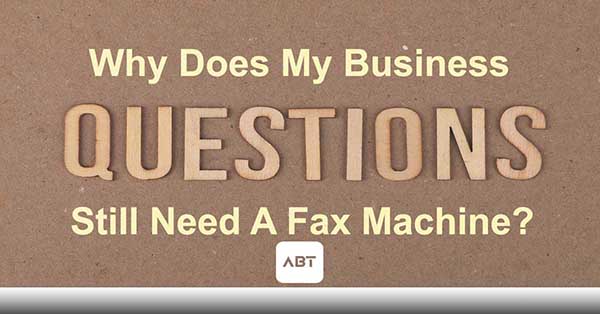Why Does My Business Still Need a Fax Machine?
1. Meeting Legal and Regulatory Requirements
Certain industries—especially healthcare, legal, and finance—require faxing to remain compliant with regulations. Fax machines provide a secure and traceable communication method that meets HIPAA and other legal requirements for handling sensitive data.
2. Ensuring Document Security and Authentication
Unlike email or file-sharing services, fax machines use dedicated phone lines, reducing exposure to cyber threats. This makes them ideal for transmitting confidential information that needs higher security assurance.
3. Compatibility and Business Continuity
Many businesses, especially government agencies and larger corporations, still require fax capabilities. Using a fax machine ensures seamless compatibility with these organizations and helps maintain document workflow continuity.
4. Verifying Signatures and Physical Documentation
Faxed documents are often accepted as legal proof of signature and intent. This is important for contracts, invoices, and legal agreements that require physical or scanned signatures.
5. Accessibility for All Users
Faxing remains an accessible option for businesses operating in rural areas or locations with limited broadband access. It offers a consistent, dependable communication tool when other methods aren’t viable.
6. Habit and Established Workflows
In many organizations, faxing is still built into internal workflows. Shifting to digital-only alternatives can be costly, time-consuming, and disruptive—so many businesses stick with what works.

Top Fax Machine Brands for Business
HP:
HP fax machines are known for reliability and ease of use. Their all-in-one devices offer wireless faxing and multifunction features, making them ideal for both small offices and corporate settings.
Epson:
While Epson focuses heavily on multifunction printers rather than standalone fax machines, their devices include robust fax capabilities with high-resolution printing and energy-efficient performance.
Canon:
Canon provides efficient, high-speed fax machines that deliver professional-quality results. Many of their devices offer additional features like scan, copy, and cloud connectivity, making them ideal for fast-paced offices.
Kyocera:
Kyocera’s multifunction printers often include faxing as a core feature. Known for durability and cost-efficiency, Kyocera devices are perfect for long-term business use.
Xerox:
Xerox fax-capable MFPs offer secure transmission, high-speed faxing, and integration with cloud workflows. Xerox is a preferred choice for businesses that demand reliability and scalable functionality.

To find the right fax machine or MFP for your business, reach out to ABT’s experts to explore reviews, configurations, and compliance-ready options.
Fax Compliance: What You Need to Know
Faxing is still widely used in compliance-heavy industries. Here are six key areas businesses must consider:
- Data Protection: Follow regulations like HIPAA or GDPR when faxing personal or sensitive data.
- Confidentiality: Establish protocols to securely send, store, and dispose of faxed materials.
- Record Retention: Ensure proper document retention and archiving based on your industry’s rules.
- Consent & Opt-Out: For marketing faxes, obtain consent and provide opt-out mechanisms.
- Electronic Signatures: Ensure compliance with ESIGN or eIDAS for signed documents sent via fax.
- International Faxing: Understand cross-border fax regulations for global communication.
Consult your legal team or a compliance advisor to ensure your fax processes meet regional requirements.
Do All Printers and Copiers Include Faxing?
No—while many modern multifunction printers (MFPs) include fax capability, not all models do. Entry-level printers may omit faxing to reduce cost, while enterprise-grade MFPs often bundle it in.
If faxing is essential for your business, check model specs carefully. Or consider adding a dedicated fax machine to your print environment.
Do MFPs Store Faxes? How to Stay Secure
Yes, MFPs may temporarily store sent or received faxes in internal memory. That’s why data security is critical. Follow these best practices:
- Encrypt internal memory to protect stored documents.
- Use user authentication (PINs or badges) for fax access.
- Securely erase memory regularly or after use.
- Establish retention policies aligned with compliance needs.
- Protect the network with firewalls and firmware updates.
- Wipe data before recycling or decommissioning a device.
- Educate your team on secure document handling.
- Use a document management system for secure archiving.
Talk with your IT or security team to ensure your MFPs and fax workflows align with your organization’s security protocols.