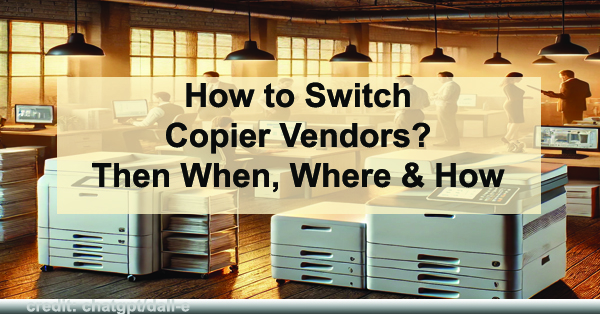
How to Switch Copier Vendors? Then When, Where & How
So, here’s the deal. At some point, you’re going to have to switch copier vendors whether you do it for tech upgrades, or because the vendor is failing your team somehow. The technology you rely on can either push you ahead of your competition or hold you back. Printers, copiers, and managed services are often at the heart of daily operations, and if they’re not performing optimally, your whole business could feel the impact. Whether it’s outdated equipment, security vulnerabilities, or slow service response, knowing when it’s time to switch vendors is key to maintaining efficiency.
In this blog, we’ll jump into the key indicators that it’s time to change your vendor. We’ll also cover important considerations like device technology upgrades, security and firmware improvements, how to evaluate potential new partners, and what questions to ask when negotiating leases. Finally, we’ll look at what guarantees you should expect and how to smoothly end your relationship with your current vendor.
1. Device Technology Upgrades: Are You Being Left Behind?
One of the biggest signals that it’s time to switch vendors is when your current equipment simply can’t keep up with modern demands. The pace of technological advancement is rapid, and copiers and printers have come a long way in the past few years. Newer devices are more efficient, sustainable, and integrated with cloud technologies and automation software.
If you notice your devices are consistently slower than expected or can’t handle the print volume you need, you may be relying on outdated hardware. Newer multifunction devices (MFs) from brands like Canon, Xerox, Roland, and Kyocera are designed to integrate with digital workflows, offer mobile printing solutions, and come with enhanced user interfaces that make tasks faster and easier.
These devices can automate document distribution, scan directly to the cloud, and even integrate with business process software such as Microsoft 365.
Is your vendor offering you access to the latest models?
If they’re pushing you to lease or purchase older models or refurbished units without properly explaining why, you may be missing out on significant technological benefits. Upgrading to the latest devices can help you save on energy costs, increase productivity, and provide better document security features.
2. Security Upgrades: Protecting Your Data is Non-Negotiable
Security is a critical concern for businesses, especially with the increase in cyberattacks targeting sensitive data. Copiers and printers are often overlooked when it comes to cybersecurity, but these devices are often connected to your entire network, making them potential entry points for hackers. A security breach could expose confidential information such as client data, financial records, or intellectual property.

Does your current vendor prioritize security?
If not, it’s time to reconsider. Leading manufacturers, such as HP and Canon, have made significant advances in secure printing and copying. Newer machines offer encrypted storage, secure pull printing (which only allows document release after user authentication), and advanced network protection features.
Firmware updates are crucial here as well. These updates address security vulnerabilities that could leave your devices—and by extension, your network—open to attacks. If your vendor is lax in providing timely firmware updates or doesn’t alert you to new security patches, they are not prioritizing your business’s data protection.
3. Firmware Updates: Staying Ahead of Performance Issues
Just like your computer or smartphone, your copier and printer firmware needs to be kept up to date to ensure smooth operation. Firmware updates often contain security patches, performance improvements, and bug fixes. Unfortunately, some vendors neglect these critical updates, either out of a lack of resources or insufficient focus on after-sales service. If you’ve noticed that your devices frequently malfunction or slow down, outdated firmware could be to blame.
Your vendor should provide regular firmware updates to keep your equipment running at peak efficiency. If they’re not being proactive in this area, it’s a red flag that your partnership isn’t aligned with your business’s best interests.
When Operating Costs Outweigh the Benefits of an Upgrade
Another key indicator that it’s time to switch vendors is when your current devices cost more to operate than it would to upgrade to newer models. As office equipment ages, the cost of maintenance, repairs, and consumables like toner or ink can increase significantly. Older devices often have lower energy efficiency, leading to higher utility bills, and they may not be optimized for modern workflows, which can result in wasted time and resources.
Furthermore, frequent breakdowns or malfunctions can create downtime that affects productivity. At a certain point, continuing to pour money into keeping an outdated device running becomes less cost-effective than investing in an upgrade. Upgrading to newer technology might seem like a larger upfront expense, but over the lifecycle of the equipment, it can save you substantial money by reducing maintenance costs, increasing energy efficiency, and streamlining your operations with more advanced features.
A reputable vendor, like ABT, can perform a cost analysis to help you determine when it’s financially smarter to upgrade rather than continue maintaining an older machine.
4. Partnering With Your Ideal Vendor: Finding the Right Fit
When you’ve decided that it’s time to switch vendors, finding the right partner is crucial. Your vendor should act as an extension of your team, understanding your business’s unique needs and working to help you achieve your goals. When evaluating potential partners, consider their experience in your industry, the breadth of their service offerings, and their reputation for customer service.
What kind of service response times do they offer?
Downtime can seriously disrupt your operations, so it’s important to know that your vendor can get you up and running again quickly. Look for a vendor that offers on-site repair times within 4 to 6 hours or, even better, remote monitoring and repair solutions that can address issues before you even notice them.
Do they offer managed print services (MPS)?
This can be a huge benefit. MPS includes regular maintenance, supplies management, and optimization strategies to ensure you’re always using your devices efficiently. The best vendors offer ongoing assessments and recommendations to continually improve your workflows and cut costs.
5. What Questions to Ask When Negotiating a Lease
Before signing a new lease agreement, it’s essential to get clear answers to some key questions to avoid hidden fees and potential frustrations down the line. Here are the top questions to consider:
- What’s included in the service package?
Does it cover everything from parts and labor to toner and regular maintenance? Some vendors will try to charge extra for certain services or supplies, so make sure the terms are clear upfront. - How often will the equipment be upgraded?
Look for leases that offer technology refresh options. You don’t want to be stuck with the same equipment for 5 years if new technology emerges in year 2. Vendors who offer upgrade paths ensure your office always has access to cutting-edge devices. - What is the total cost of ownership?
Sometimes, a lease may seem affordable upfront, but hidden costs such as overage charges, extra toner, or expensive service calls can add up. Ensure you understand the total cost over the lease period. - Are there early termination fees?
Business needs change, and you want the flexibility to end your lease if necessary. Check whether the lease allows you to terminate early and what kind of fees are involved.
6. What Guarantees Should You Look for in a Vendor?
The right vendor should provide you with some assurances. After all, they should be as invested in your success as you are. When switching vendors, here are a few guarantees you should expect:
- Satisfaction Guarantee: This should be non-negotiable. If the equipment doesn’t meet your expectations or if service is lacking, your vendor should be willing to fix the situation, even if that means swapping out equipment.
- Performance Guarantee: Vendors should back their products with promises of uptime or service availability. Some even offer a “no downtime” guarantee, meaning that if your machine is down for an extended period, they’ll replace it temporarily or offer compensation.
- Supply and Support Guarantees: Your vendor should ensure timely delivery of toner, paper, and other consumables, as well as prompt support responses. If they don’t live up to these promises, you should have recourse, such as service credits or free support calls.
7. Ending Your Current Vendor Relationship: The Process
Switching vendors might feel daunting, but with proper planning, it can be a smooth transition. Here’s how to make it as seamless as possible:
- Review your existing contract. Look for any termination clauses, especially around cancellation fees or end-of-term requirements. If your lease is nearing its end, this might be the perfect time to switch, but ensure you give any required notice.
- Notify your current vendor in writing. Make sure you send a formal letter or email indicating your intent to terminate the relationship. If you’re leasing equipment, coordinate the return of those devices according to your contract terms.
- Coordinate with your new vendor. Once you’ve signed with a new vendor, make sure they’re ready to hit the ground running. Plan out the installation of new equipment, removal of old devices, and any network or security setup that may be needed. This minimizes any potential downtime during the transition.
It comes down to this…
Switching vendors is a strategic move that can have a profound impact on your business’s efficiency, security, and bottom line. If your current provider isn’t keeping up with the latest device technology, security protocols, or firmware updates, or if you feel unsupported in times of need, it may be time to explore other options.
By asking the right questions about leasing, choosing a vendor that offers strong guarantees, and ensuring a smooth transition, you can set your business up for success with a new vendor relationship that truly meets your needs.

