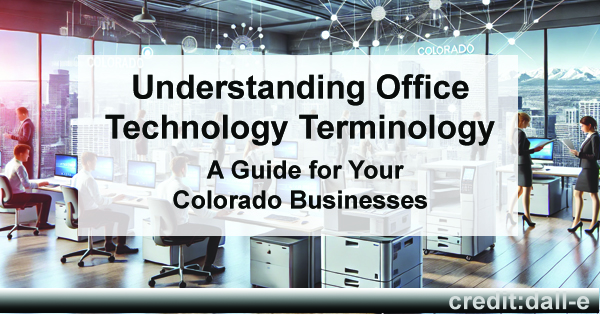
Decoding Your Office Technology | Your Best Technology Partner
Navigating the world of office technology can be daunting, especially with the array of terms and jargon that come with it. Whether you’re a small business in Boulder or a large enterprise in Denver, understanding these terms can help you make informed decisions and optimize your office’s efficiency.
This guide looks into essential office technology terminology, including A3 vs. A4 copiers, copier-specific language, managed print services (MPS), and networking terms. We’ll also highlight the value of partnering with a local office technology expert.
What is the difference between A3 vs. A4 Copiers?
When choosing a copier, you’ll often encounter the terms A3 and A4, which refer to the paper sizes the copier can handle:
- A3 Copiers: These machines can handle larger paper sizes up to 11.7 x 16.5 inches. They are ideal for businesses that need to print larger documents such as posters, architectural plans, or spreadsheets. A3 copiers are versatile as they can also print standard A4 sizes. However, they tend to be larger and more expensive.
- A4 Copiers: These copiers handle paper sizes up to 8.3 x 11.7 inches, which is the standard letter size. They are more compact and typically less expensive than A3 copiers. A4 copiers are suitable for most standard office printing needs, such as documents, letters, and reports.
Understanding the difference between these two can help you choose the right copier for your business needs.
Basic Copier Terminology
Copiers come with a variety of features and capabilities, each with its own set of terminology. Here are some key terms to know:
- DPI (Dots Per Inch): This measures the resolution of printed images. Higher DPI means higher resolution and sharper images.
- PPM (Pages Per Minute): This indicates the speed of the copier. Higher PPM values mean faster printing.
- ADF (Automatic Document Feeder): A feature that allows the copier to automatically feed a stack of documents for scanning or copying.
- Duplex Printing: This refers to the ability of the copier to print on both sides of a sheet of paper automatically.
- Finishing Options: These include features like stapling, hole-punching, and booklet-making that the copier can perform after printing.
Our Account Representatives will spend time with you, understanding your unique office requirements to help you curate the finishing accessories to empower your team the best
Who are Leading Copier Manufacturers and Their Value Statements?
When selecting a copier for your business, it’s essential to consider the reputation and value propositions of various manufacturers. Here are some leading copier vendors and their value statements:
- Canon: Canon emphasizes innovation and quality, providing cutting-edge imaging solutions that enhance productivity and streamline workflows. Their devices are known for their reliability and advanced features, making them ideal for businesses of all sizes.
- HP: HP focuses on security and integration, offering robust copiers that seamlessly integrate with other office technologies. Their commitment to security ensures that your sensitive information is protected.
- Epson: Epson prides itself on efficiency and sustainability, delivering copiers that are designed for high-volume printing while minimizing environmental impact. Their eco-friendly designs and low operational costs make them a popular choice for cost-conscious businesses.
- Kyocera: Kyocera highlights durability and eco-friendliness, with copiers that feature long-life components and low total cost of ownership. Their devices are built to withstand heavy use, reducing the need for frequent replacements.
- Xerox: Xerox is known for versatility and comprehensive document management solutions. Their copiers come with a range of features designed to enhance productivity and facilitate efficient document workflows.
Understanding the unique strengths and value propositions of these vendors can help you choose the right copier that aligns with your business needs and values.
Managed Print Services (MPS) Terminology
Managed Print Services (MPS) can optimize your printing environment and reduce costs. Here are some common MPS terms:
- Fleet Management: This involves managing all the printers, copiers, and multifunction devices in your organization to optimize their usage and efficiency.
- Cost-per-Page: This metric measures the cost to print a single page, factoring in toner, paper, and maintenance costs.
- Print Assessment: An analysis of your current printing environment to identify inefficiencies and areas for improvement.
- Document Workflow: The process of managing documents from creation to archiving, ensuring efficient and secure handling.
- Toner Replenishment: Automatic monitoring and ordering of toner to ensure you never run out and experience downtime.
Understanding these terms can help you better communicate with your MPS provider and maximize the benefits of managed print services.
Networking Terminology
Office technology is increasingly integrated with your network infrastructure. Here are some key networking terms:
- LAN (Local Area Network): A network that connects devices within a limited area, such as an office building.
- WAN (Wide Area Network): A network that covers a broader geographic area, connecting multiple LANs.
- Wi-Fi: Wireless networking technology that allows devices to connect to the internet without physical cables.
- VPN (Virtual Private Network): A secure connection over the internet that provides remote users with access to their organization’s network.
- Firewall: A security system that monitors and controls incoming and outgoing network traffic based on predetermined security rules.
- Ethernet: A common method of networking computers in a LAN, using wired connections for reliability and speed.
Having a basic understanding of these networking terms can help you manage your office’s technology more effectively. When you partner with ABT, our techs will ensure that your devices are set up to your network, and with Smart Support we will continue to be your devices’ help desk resource.
The Value of a Local Partner
Partnering with a local office technology expert can provide numerous benefits for your business. Here’s why:
- Personalized Support: Local partners understand the unique needs of businesses in your area and can provide tailored solutions.
- Quick Response Times: Proximity allows for faster response times for maintenance and support, minimizing downtime.
- Comprehensive Solutions: A local partner can offer a wide range of services, from copier leasing and MPS to IT support and network management.
- Cost-Effective: Working with a local provider can often be more cost-effective due to reduced travel and logistics expenses.
- Community Engagement: Supporting local businesses strengthens the community and fosters long-term relationships.
In Colorado cities like Denver, Boulder, Fort Collins, and Colorado Springs, having a reliable local partner can make a significant difference in your business’s efficiency and productivity.
Bringing the Details Together
Understanding office technology terminology is crucial for making informed decisions and optimizing your office operations. Whether it’s distinguishing between A3 and A4 copiers, navigating copier-specific terms, or grasping the language of managed print services and networking, this knowledge empowers you to enhance your office’s efficiency.
Partnering with a local expert in Colorado can provide the support and expertise needed to manage and maintain your office technology, ensuring seamless operations and a competitive edge in today’s fast-paced business environment.
Invest in understanding these terms and building a relationship with a trusted local provider to streamline your office technology and drive your business forward.