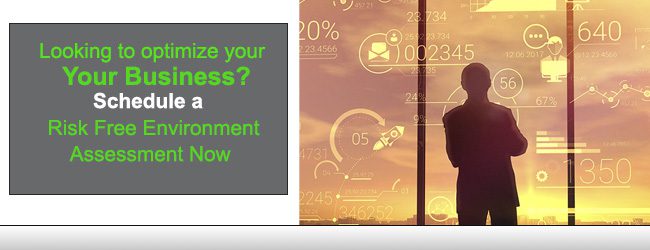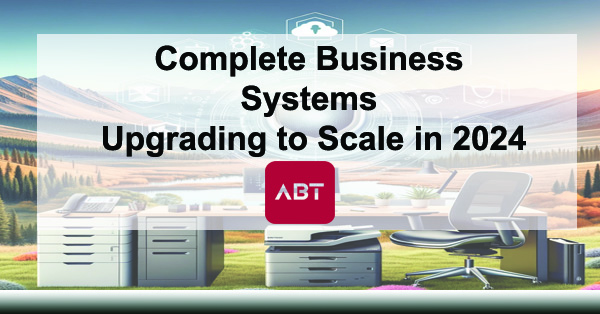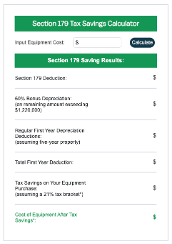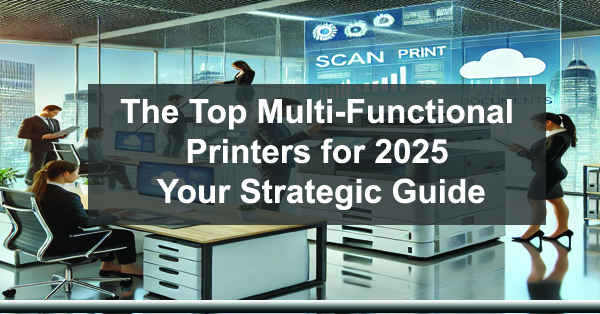
The Top Multi-Functional Printers for 2025 – Your Strategic Guide
As a senior leader making strategic investments, you understand that upgrading office technology isn’t just about getting new devices—it’s about optimizing workflows, enhancing team productivity, and controlling operational costs. In 2025, a modern multi-functional printer (MFP) fleet can deliver significant business value across departments by integrating core document management tasks into a single, efficient system.
We’ve built this guide to dive into the essentials of MFPs for enterprise use, including key models, finishing options that match specific business functions, and how to assess total cost of ownership (TCO) across a fleet. We’ll also cover the advantages of leasing options and why upgrading in 2024 under Section 179 can make a meaningful financial impact in the coming year.
What is a Multi-Functional Printer (MFP)?
A multi-functional printer (MFP) consolidates several vital office functions—printing, scanning, copying, and sometimes faxing—into one streamlined machine. Designed to support high-demand environments, MFPs integrate seamlessly with network systems, offer advanced security features, and reduce the need for multiple single-function devices.
By eliminating the need for separate devices for each function, MFPs are especially valuable in larger offices, offering scalability and adaptability. Additionally, with the right MFP in place, your teams can benefit from automated workflows and customized print settings that keep document management running smoothly and securely.
Why MFPs Are Different: Going Beyond Basic Printers
Unlike basic printers, MFPs offer not only consolidated functionality but also powerful document management capabilities. Today’s MFPs are designed to streamline complex workflows, allowing you to automate routine tasks, secure confidential documents, and facilitate digital transformation through cloud and mobile integration.
What are the Key Advantages of MFPs:
- Integrated Workflows: MFPs offer customizable workflows for high-volume scanning, archiving, and document storage, boosting productivity.
- Security: With advanced data protection features, MFPs are equipped to handle sensitive information securely.
- Finishing Options: MFPs offer specialized finishing choices, like stapling and booklet-making, to meet specific business presentation needs.
- Energy Efficiency: Modern MFPs are designed to save energy, reducing operational costs across the fleet.
Finishing Options: Customizing MFPs to Business Needs
Finishing options refer to the post-print features that prepare documents for distribution, ensuring that each output meets the professional standards expected in various business contexts. MFPs offer diverse finishing options to match specific business needs, helping departments stay productive and organized.
- Stapling: Essential for presenting and distributing materials neatly, especially in departments with frequent report handling.
- Hole Punching: Ideal for departments, such as legal and HR, that often file documents for record-keeping.
- Binding & Booklet Making: Enhances marketing materials, proposals, and client presentations with a polished, professional look.
- Folding: Valuable for businesses needing to create brochures, direct mail pieces, or multi-page documents.
- Sorting & Collating: Ensures that high-volume outputs are correctly organized, a must-have for finance, administrative, or legal teams with demanding print schedules.
Choosing the Right Finishing Options by Department:
- Marketing and Sales: This team can do a lot of booklet-making and binding options, they want to use finishing options that can elevate the professionalism of proposals and promotional materials. When they look good, business is good.
- Finance and Administration: This team uses more stapling, sorting, and collating streamline report production and distribution. More technical, but clear and easy to digest printing materials.
- Human Resources: Your HR team is using hole-punching and collating keep employee files organized, accessible, and audit-ready.
- Legal and Compliance: Stapling and hole-punching are essential for filing and securely handling sensitive documents.
Leading MFP Models for 2025: Enterprise-Friendly Choices
With so many options on the market, here are some of the top MFP models to consider for your fleet upgrade in 2025. Each offers distinct benefits, from high-speed output to advanced finishing options, suited to large-scale business environments.
1. Canon imageRUNNER ADVANCE DX Series
- Speed: Up to 70 pages per minute (ppm)
- Resolution: 1200 x 1200 dpi
- Features: Secure print release, customizable workflows, robust cloud integration.
- Finishing Options: Stapling, hole-punching, booklet making, tri-folding.
- Ideal For: Organizations with high-security demands and large print volumes across multiple departments.
2. HP LaserJet Enterprise Flow MFP Series
- Speed: 40-75 ppm, depending on model
- Resolution: 1200 x 1200 dpi
- Features: Fast first-page output, low energy usage, comprehensive data security.
- Finishing Options: Stapling, hole-punching, advanced sorting.
- Ideal For: Fast-paced offices where security and speed are critical, such as finance or legal departments.
3. Kyocera TASKalfa Series
- Speed: 30-80 ppm
- Resolution: 1200 x 1200 dpi
- Features: High-capacity paper trays, mobile printing support, modular options.
- Finishing Options: Stapling, booklet finishing, folding.
- Ideal For: Businesses seeking reliable and cost-effective scalability, perfect for large teams with varied print demands.
4. Xerox AltaLink C8000 Series
- Speed: 45-90 ppm
- Resolution: 2400 x 2400 dpi
- Features: Outstanding color printing, remote fleet management, cloud-ready workflows.
- Finishing Options: Stapling, hole-punching, booklet making, folding.
- Ideal For: Enterprises needing high-quality color printing for customer-facing materials and detailed presentations.
Calculating Total Cost of Ownership (TCO) Across an MFP Fleet
Understanding the total cost of ownership (TCO) for an MFP fleet is essential for budgeting and financial planning. TCO takes into account not only acquisition costs but also the expenses incurred from consumables, maintenance, and energy usage.
- Acquisition and Setup Costs: Includes the purchase price and any installation fees.
- Consumables: Cost of toner, ink, paper, and any finishing materials.
- Maintenance and Repairs: Routine maintenance, repair costs, and potential service agreements.
- Energy Consumption: Many businesses overlook energy costs, which can add up across a large fleet.
- Downtime Impact: Consider the potential costs of productivity loss during equipment downtime.
- Fleet Lifecycle: Devices with longer lifespans and lower maintenance needs often deliver lower TCO over time.
Estimating TCO for Fleet Planning
Use a simple formula to estimate the TCO of your fleet:
TCO = (Acquisition + Setup Costs) + (Consumables Cost x Output Frequency) + Maintenance + Energy Costs + Downtime Costs
In this particular example, a fleet of 10 MFPs, each costing $5,000 with annual consumable and maintenance costs around $800, energy costs of $150, and no significant downtime might have the following TCO over five years:
- Acquisition Cost: $5,000 x 10 = $50,000
- Annual Running Cost: ($800 + $150) x 10 = $9,500
- Five-Year TCO: $50,000 + ($9,500 x 5) = $97,500
This TCO formula helps forecast costs and assess long-term value, which can be vital for budget-conscious decision-making.
The Benefits of Leasing an MFP Fleet
Leasing is a strategic option for organizations seeking flexibility without a significant upfront investment. Leasing offers the advantage of lower initial costs, which can help you better manage budgets and allocate resources to other business initiatives.
Advantages of Leasing for Fleet Upgrades:
- Lower Upfront Costs: Leasing spreads the cost over time, reducing the immediate financial burden.
- Access to Advanced Technology: Leased MFPs can be upgraded regularly, keeping your fleet current with the latest features.
- Included Maintenance and Support: Many leasing programs cover maintenance, repairs, and sometimes consumables, simplifying cost planning.
- Tax Advantages: Lease payments are generally deductible as a business expense, providing potential tax benefits.
Leveraging Section 179 for an MFP Upgrade in 2024: Tax Benefits for 2025
For businesses ready to invest in a fleet of MFPs, Section 179 of the IRS tax code offers a valuable tax incentive. With Section 179, you can deduct the full purchase price of qualifying equipment bought or financed in the tax year, effectively lowering your taxable income.
Upgrading to a new MFP fleet in 2024 allows you to capitalize on Section 179’s deductions, enabling you to offset the immediate expense while benefiting from the improved technology in the new year.
Section 179 Advantages:
- Immediate Deduction: Rather than depreciating the asset over multiple years, you can claim the deduction in full, significantly impacting cash flow.
- Enhanced Cash Flow: Reducing your tax burden frees up capital, allowing you to reallocate funds to other strategic priorities.
- Facilitates Fleet Modernization: By enabling you to afford the latest equipment without long depreciation schedules, Section 179 supports long-term productivity gains.
Eligibility Criteria
To qualify, equipment must be used for business purposes at least 50% of the time and be in use by the end of the tax year (December 31, 2024, for this year’s tax filing).
Making the Most of Your MFP Fleet in 2025
An upgraded MFP fleet can be a powerful tool for enhancing productivity, streamlining workflows, and supporting secure document management across departments. By selecting the right MFP models, finishing options, and financial approach—whether through TCO analysis, leasing, or tax-advantaged purchasing—your business can maximize the value of its investment.
Now’s the time to plan ahead, securing both the technological and financial advantages that will position your business for a successful 2025 and beyond. Whether you’re evaluating MFPs for printing large volumes or creating polished, finished materials, the right strategy can make a meaningful difference.