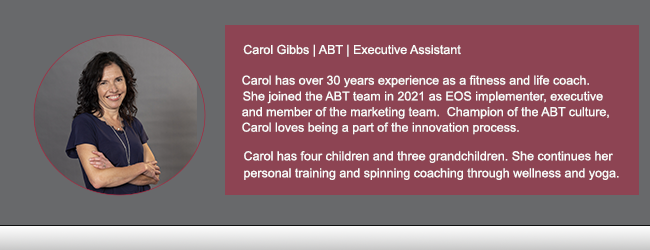Finding the best Scanners for Your Business
Scanning documents is an essential task for many small and medium businesses to fully digitize and organize their records. Here are some best practices to consider when it comes to scanning documents for your small business:
Choose the Right Scanner: Invest in a good quality scanner that suits your needs. There are various options available, such as flatbed scanners, sheet-fed scanners, and all-in-one printers with scanning capabilities. Choose one that fits your budget, document volume and requirements.
Flatbed Scanners
Flatbed scanners are the most common scanner type, and the type you probably think of, or have at home for scanning. Almost all printers include a scanner these days. Mine is fine for the light scans I do at home, but wow, there is so much more to consider for the office.
Canon, Epson, HP, Kyocera and Xerox all offer scanners with features that will amaze you and make workflows far easier, increasing productivity and saving time and money. Many scanning devices can be programmed to email straight from the scanner and to send files to different software application folders to easily be stored and accessed. In some instances, you can preset the naming conventions as well as the destination folders to reduce clicks and wasted time in the workflow process.
If you have a large number of documents to scan and manage, think title and financial organizations, it is worth your time to contact an account executive at a dealer who can help your organization with an environment assessment. The solution to your workflow, emailing, and document storage and retrieval may be easier and cheaper than you imagined.
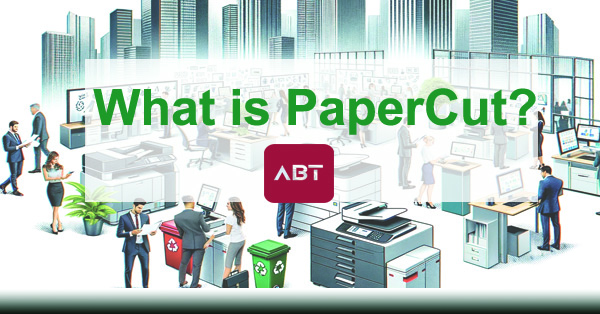
Here Is An Overview of the Basic Scanner Information You’ll Need to Consider
There are basically three types of common scanners.
Sheet fed scanners and Flat bed scanners, and Wide Format Scanners. There are all types of specialty scanners.
The Flatbed Scanner
Flat bed, as name implies, has a glass surface where you place the document or image you want to scan. This allows for consistent contact and high-quality scans without distortion. They come with a hinged lid that covers the scanning surface. The lid helps protect the document from dust, light, and other environmental factors during scanning.
Most flatbed scanners can be equipped with sheet-fed scanners making them the most versatile type of scanners. This feature is known as an automatic document feeder (ADF) that can scan multiple pages in sequence, making them suitable for scanning stacks of documents without manual intervention.
Essentially, they work as both a sheet-fed scanner and a flatbed scanner in one. They can be programed to scan both front and back of document in second, dual-side or duplex scanning. If you do a lot of scanning adding a sheet fed scanner to your flatbed will definitely pay for itself in productivity savings. Often, they work as a document copier as well.
Sheet Fed Scanners
Sheet-Fed scanner typically do not have glass and a lid. Sheet-fed scanners are used in high volume scanning situations and where space is limited. They can be less expensive, depending on the features.
Sheet scanners are often specialty scanners, such as bank check readers.

Wide Format Scanners
Wide format scanners are, as the name suggests, scanners commonly used by businesses that deal with large documents. Architecture and Engineering firms, as well as construction companies are the most common verticals using this format of scanner, but any company who does inhouse marketing, design, printing, graphics and advertising might want to talk to an account representative at a Canon dealership to find out if they can save money by doing their own printing.
Image Quality:
Scanners vary in resolution scanning. Today’s technology on scanners is so advanced almost all scanners can handle typical document scanning. If you are creating marketing or scanning photos you should consider a scanner with high-resolution scanning capabilities, allowing you to capture fine details and produce sharp, clear images.
Color depth is also important to consider. Look for a scanner that can accurately reproduce a wide range of colors and shades.
Diverse Media Handling:
Flatbed scanners can handle various types of media, including documents, photos, magazines, books, and even three-dimensional objects like coins or small artifacts. The flat surface allows for scanning delicate or irregularly shaped items without damaging them.
Adjustable Settings:
Many flatbed scanners allow you to adjust settings such as resolution, color mode, brightness, contrast, and more. This customization enables you to optimize scans for different types of content. This feature is not typically available on smaller, space efficient sheet fed scanners.
Software Integration:
All scanners often come with scanning software that offers various features such as OCR (Optical Character Recognition), image editing tools, and the ability to save scans in different file formats.
Connectivity Options:
Scanners can connect to your computers using USB, Wi-Fi, or Ethernet connections, allowing for easy integration into various setups.
Other things to consider when it comes to having the best scanners for your business:
- Backup and Data Security: Regularly back up your scanned documents to a secure location, either on an external drive, cloud storage, or a dedicated document management system. Ensure that your data is encrypted to protect sensitive information.
- Test and Adjust: Before scanning a large batch of documents, do a test scan to ensure the settings are correct and the output meets your quality standards.
- Maintenance: Regularly clean and maintain your scanner to keep it in optimal condition. Follow the manufacturer’s recommendations for maintenance.
- Consider Outsourcing: If scanning a large volume of documents is overwhelming for your small business, you might consider outsourcing the task to a professional document scanning service.
- Dispose of Physical Copies Properly: Once you’ve scanned your documents, consider proper disposal methods for the physical copies, especially if they contain sensitive information. Shredding or securely disposing of them is important for maintaining data privacy.
By following these best practices, you can ensure that your small business’s scanning process is efficient, organized, and produces high-quality digital records.