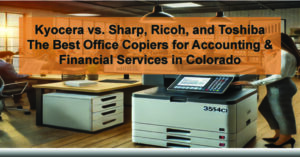
Kyocera vs. Sharp, Ricoh, and Toshiba | The Best Office Copiers for Accounting & Financial Services in Colorado
For accounting and financial services firms, choosing the right office copier isn’t just about print speed or color quality—it’s about security, compliance, and cost‑efficiency. With sensitive client data on the line, the copier you choose should offer advanced security features, integration with accounting platforms, and scalable support for document‑heavy workflows.
In this comparison guide, we analyze four leading brands—Kyocera, Sharp, Ricoh, and Toshiba—to find the best copier for CPAs, tax professionals, and finance teams in Colorado.
Key Copier Requirements for CPAs and Financial Professionals
- Data Security: Built‑in encryption, secure print release, and compliance with IRS 1075, HIPAA, and SEC regulations.
- Software Integration: Seamless scanning and connectivity with QuickBooks, Sage, Microsoft Dynamics, and Xero.
- Advanced Scanning: Fast, duplex scanning with OCR for digitizing receipts, contracts, and tax documents.
- Total Cost of Ownership (TCO): Affordable long‑term maintenance, high‑yield toner, and reliable uptime.
- High Uptime: Especially during tax season, your office copier needs to be reliable and easily serviceable.
Kyocera vs Sharp, Ricoh, and Toshiba: Copier Breakdown
1. Kyocera TASKalfa 3554ci – The Best Overall for CPAs
Kyocera TASKalfa 3554ci is engineered for high‑output environments and is ABT’s top choice for financial firms. :contentReference[oaicite:0]{index=0}
- Print Speed: 35 ppm
- Scan Speed: 200 ipm (duplex)
- Resolution: 1200 × 1200 dpi
- Max Paper Capacity: 7,150 sheets
- MSRP: Approx. $10,000
Highlights: Kyocera’s proprietary ceramic drums last up to 600 ,000 pages—meaning fewer service calls. Integrated with DocuWare, QuickBooks, PaperCut MF, and SharePoint. :contentReference[oaicite:1]{index=1}
Best For: CPA firms needing bullet‑proof security, high‑speed scanning, and integration with financial workflows.
2. Sharp MX‑4071 – Great UX, Higher TCO
Sharp MX‑4071 impresses with a responsive touch UI and fast scanning. :contentReference[oaicite:2]{index=2}
- Print Speed: 40 ppm
- Scan Speed: 220 ipm
- Resolution: 1200 × 1200 dpi
- Paper Capacity: Up to 6,300 sheets
- MSRP: Approx. $12,500
Pros: Sleek user interface, decent security options.
Cons: Higher consumables cost, fewer accounting‑tool integrations. :contentReference[oaicite:3]{index=3}
3. Ricoh IM C4500 – Speedy but Less Flexible for Financial Workflows
Ricoh IM C4500 is feature‑rich and ideal for scanning‑heavy environments. :contentReference[oaicite:4]{index=4}
- Print Speed: 45 ppm
- Scan Speed: 240 ipm
- Resolution: 1200 × 1200 dpi
- Paper Capacity: 4,700 sheets
- MSRP: Approx. $13,000
Pros: Fast duplex scanning, great for digital archives.
Cons: Fewer integrations with accounting tools, more energy usage. :contentReference[oaicite:5]{index=5}
4. Toshiba e‑Studio 4515AC – Durable, But Lacks Smart Features
Toshiba e‑Studio 4515AC delivers reliable performance with solid output speeds. :contentReference[oaicite:6]{index=6}
- Print Speed: 45 ppm
- Scan Speed: 240 ipm
- Paper Capacity: 3,520 sheets
- Resolution: 1200 × 1200 dpi
- MSRP: Approx. $11,000
Pros: Good build quality, simple UI.
Cons: Fewer software integrations, limited cloud compatibility. :contentReference[oaicite:7]{index=7}
Why Kyocera is the Best Office Copier for CPAs
- ✅ SOC 2 & HIPAA Compliance: Kyocera includes advanced security controls and audit trails out of the box. :contentReference[oaicite:8]{index=8}
- ✅ Best‑in‑Class Integration: Works seamlessly with QuickBooks, Xero, and SharePoint for document routing. :contentReference[oaicite:9]{index=9}
- ✅ Lowest TCO: Long‑life consumables reduce service interruptions and unexpected costs.
- ✅ Local Support: With ABT, get same‑day service across Colorado with preventive maintenance included.
Get a Personalized Demo for Your Accounting Team
Need help finding the right copier? Schedule a free demo with ABT—we’ll evaluate your workflow, volume, and compliance needs and recommend the best‑fit Kyocera model.

