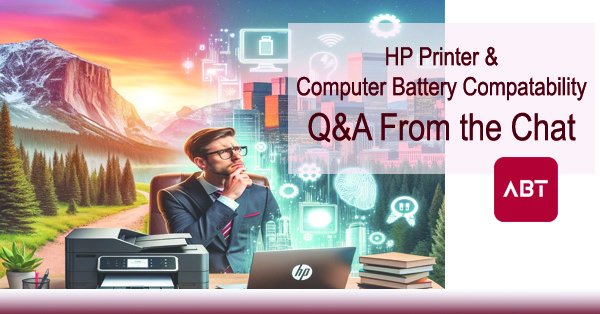
How Do I Fix My HP Printer & Computer Battery Compatibility? Q&A
In the picturesque landscape of Colorado, where the entrepreneurial spirit is as vast as the Rockies, businesses rely heavily on their document management tools to thrive in a competitive market. Among these tools, printers are the linchpin of daily operations, from printing contracts to marketing materials.
However, a seemingly small change, like replacing your HP computer’s battery with a third-party option, can cause unexpected issues, such as your HP cartridges suddenly becoming incompatible with your HP printer. This situation is not just inconvenient; it’s disruptive to your business flow.
Fear not, Colorado business owners, for there are solutions, printer upgrades, and copier service plans available to navigate these rocky technological terrains.
Understanding Your HP Printer’s Issues
Firstly, it’s essential to understand why changing a battery in your HP computer might affect your printer’s functionality. Typically, this issue arises due to firmware updates or settings that might reset or change during the battery replacement process, especially with third-party batteries that aren’t calibrated to HP’s specific settings. The printer might not recognize the cartridges, thinking they are non-genuine or incompatible.
HP Printer Repair Solutions
Before you consider buying a new printer, as suggested by the battery replacement center, explore these HP Printer repair options:
- Firmware Update: Check if your printer has the latest firmware from HP. Sometimes, updating the firmware can resolve compatibility issues.
- Reinstall Printer Drivers: Uninstall and then reinstall your printer drivers. This can sometimes reset the printer’s recognition software.
- Reset Printer Settings: Look for a ‘Restore Factory Settings’ option on your printer. This might revert any changes caused by the battery replacement.
- Consult HP Support: HP’s customer support can provide guidance specific to your printer model.
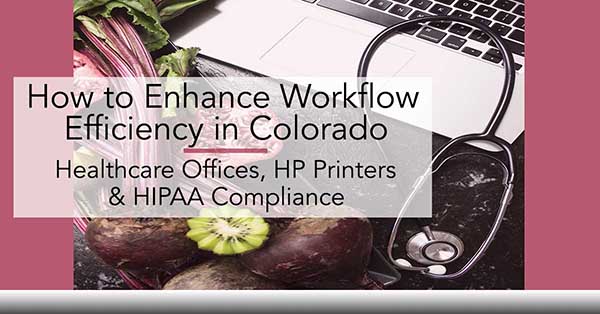
HP Printer Upgrade Options
If repair solutions don’t work, or if your printer is old and might need a replacement soon anyway, consider these HP Printer upgrade options:
Newer HP Models:
Look for newer models that offer better functionality and compatibility with updated technology.
HP Business-Specific Printers:
Some printers are designed for high-volume and quality, essential for Colorado businesses needing reliable equipment for their operations. HP offers a full lines of A3 and A4 MFPs for your business.
Eco-Friendly Printers:
Colorado is known for its environmental consciousness. Consider upgrading to energy-efficient printers that not only help your business but also contribute to a greener planet.
Finding HP Service Plans
To avoid future disruptions, finding a good service plan is crucial. It isn’t just as simple as finding any printer repair company. You want to find Your Best Parhttps://yourabt.com/about/tner. Here’s how to find the best service plans in Colorado:
- Local Tech Support: Colorado has a thriving tech community. Look for local IT firms that offer personalized service plans. Think of it this way, if the tech support is far from your office, and there are no branches nearby, that will dramatically affect the amount of downtime you need to endure.
- Manufacturer Plans: Companies like HP often offer service plans that provide regular maintenance and support. Better yet and often more cost effective, find a vendor that is both certified in HP printer repair and nearby. Service plans are generally offered no matter where you buy your printer, device dependent.
- Business IT Service Providers: These are companies that specialize in supporting businesses’ IT needs, including printer support. ABT offers Managed IT Services, and offer a risk free Environment Assessment to help you determine what MSP needs you have, and which you can manage in-house.

Implementing Preventative Measures
To prevent future issues, consider the following:
- Use Genuine Parts: While third-party parts can be cheaper, they can sometimes cause compatibility issues. Using genuine parts ensures your equipment runs as intended.
- Regular Maintenance: Regular check-ups can prevent minor issues from becoming major problems.
- Stay Updated: Keep your firmware and drivers up to date to ensure maximum compatibility and security. See above, Managed IT Services can save your business cash flow in the long run.
Tying It All Together for Colorado Businesses
For a Colorado business, uptime counts, and having functional, efficient document management and business workflow tools is vital. In a state known for innovation and sustainability, having the right technology and support is not just a convenience; it’s a necessity. Whether you’re a startup nestled in the tech hubs of Denver or a tourism business in the mountain towns, how you handle your technology issues speaks volumes about your business ethos.
HP Sustainability and Efficiency
Consider how your HP printer and its functionality fit into your broader business goals. Colorado businesses are increasingly moving towards sustainability. An efficient, eco-friendly printer doesn’t just reduce waste; it resonates with the values of your customer base. Look to programs like PrintReleaf that help offset printing impact. They’ll even provide your business with a monthly certificate showing trees planted vs pages printed to help encourage your team toward sustainability goals.
Colorado Business Growth and Scalability
As your business grows, so do your printing needs. Consider printer service plans and document management equipment that can scale with your business. You want technology that supports your growth, not hinders it. (there’s actually room for another topic, commercial copier upgrades, to keep your devices up to date!)
In conclusion, while the unexpected issue of your HP cartridges becoming incompatible due to a third-party battery change is frustrating, it’s not the end of the road. With a blend of copier repair solutions, printer upgrade options, and the right copier service plan, you can turn this obstacle into an opportunity to enhance your business’s efficiency and reliability.
And remember, in Colorado’s collaborative and innovative business environment, you’re never alone in facing these challenges. Local tech communities ( Like ABT) and local IT service providers (you guessed it, still ABT) are valuable resources that can help guide your decisions and keep your business running smoothly amidst the ever-changing technological landscape.
