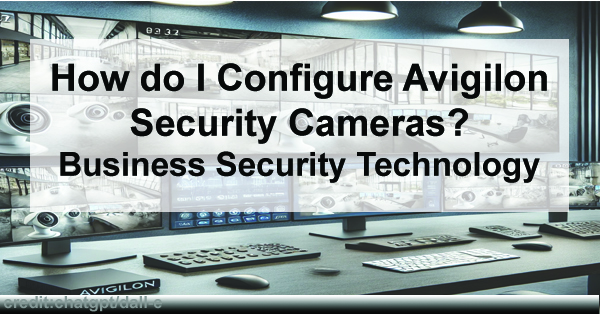
Your Guide to Avigilon Camera Configuration: Setting Up & Optimizing Commercial Security Cameras
Let’s face it, in Colorado today there is no longer a choice or a luxury, securing your premises is more critical than ever. Whether you’re managing a small office, a sprawling industrial complex, an equipment yard, or a retail chain, the right security camera system can be your first line of defense against potential threats.
Avigilon, a leader in the security technology industry, offers through ABT, a range of high-quality commercial security cameras that are designed to deliver superior image quality, advanced analytics, and seamless integration with existing security systems.
Here we break it down. We will explore the Avigilon Camera Configuration Tool and how to set up and optimize your commercial security cameras from Avigilon. By the end of this guide, you’ll have a solid understanding of how to leverage Avigilon’s technology to enhance your business security.
Why Choose Avigilon for Your Business Security Needs?
The Hidden Dangers of Purchasing Security Cameras from Amazon
While it might be tempting to purchase security cameras from popular online marketplaces like Amazon due to the allure of lower prices and quick shipping, this decision can actually be hazardous for your business. Many cameras sold on Amazon, especially from third-party sellers, may not meet the stringent security and quality standards required for commercial use.
These cameras often lack the advanced encryption and secure firmware updates found in reputable brands like Avigilon, leaving your system vulnerable to cyber-attacks and unauthorized access. Additionally, cameras purchased from non-certified sellers may come with incomplete documentation, inadequate customer support, and limited warranty protection, which can lead to operational failures at critical moments.
In contrast, investing in a professional-grade security system like Avigilon ensures that your business is protected by robust, reliable, and secure technology, backed by dedicated support and comprehensive warranties.
Start Your Security with Cameras that Actually Secure
Before diving into the setup process, let’s briefly discuss why Avigilon stands out in the crowded field of security technology.
- High-Resolution Imaging: Avigilon cameras offer unparalleled image clarity, with resolutions that can go up to 30 MP. This level of detail ensures that you can capture critical incidents with precision, making it easier to identify potential security breaches.
- Advanced Video Analytics: Avigilon’s cameras come equipped with built-in analytics capabilities, including object detection, facial recognition, and unusual motion detection. These features allow for proactive monitoring, alerting you to potential threats before they escalate.
- Scalability and Flexibility: Whether you need a single camera for a small storefront or a large network for a multi-location business, Avigilon’s systems are designed to scale with your needs.
- Easy Integration: Avigilon’s cameras seamlessly integrate with existing security systems, including access control and alarm systems, providing a unified security solution.
Getting Started with the Avigilon Camera Configuration Tool
Setting up your Avigilon cameras involves using the Avigilon Camera Configuration Tool, a powerful software application that simplifies the process of configuring, managing, and monitoring your camera system.
1. Installation of the Avigilon Camera Configuration Tool
The first step in setting up your Avigilon cameras is to install the Avigilon Camera Configuration Tool on your computer.
- Download the Software: Visit the Avigilon website and navigate to the support section. Here, you’ll find the latest version of the Camera Configuration Tool available for download. Make sure to select the version compatible with your operating system.
- Install the Software: Once downloaded, run the installer and follow the on-screen instructions. The installation process is straightforward, but you may need administrative privileges to complete it.
- Launch the Application: After installation, launch the Avigilon Camera Configuration Tool. You’ll be greeted with the main interface, which is designed to be user-friendly, even for those who may not be tech-savvy.
2. Connecting Your Avigilon Cameras
Now that the software is installed, the next step is to connect your Avigilon cameras to the system.
- Power and Network Setup: Ensure that all cameras are properly powered and connected to the network. Avigilon cameras typically use Power over Ethernet (PoE), which simplifies the installation process by using a single cable for both power and data transmission.
- Discovering Cameras: In the Avigilon Camera Configuration Tool, use the “Discover” feature to locate all cameras on your network. This feature automatically scans your network and lists all connected Avigilon cameras.
- Assigning IP Addresses: For effective camera management, it’s crucial to assign static IP addresses to each camera. This ensures that each camera retains the same network address, preventing potential conflicts or issues with connectivity.
3. Configuring Camera Settings
Once your cameras are connected and have been assigned IP addresses, it’s time to configure the individual settings for each camera.
- Basic Settings: Start by configuring the basic settings such as camera name, location, and time zone. These settings help in organizing your cameras, especially in large installations with multiple devices.
- Image and Video Settings: Avigilon cameras offer a range of customizable image and video settings, including resolution, frame rate, and image quality. Depending on your security needs, you may opt for higher resolution and frame rates to capture more detail or adjust the settings to save bandwidth and storage.
- Analytics Configuration: One of the standout features of Avigilon cameras is their advanced video analytics. Through the Camera Configuration Tool, you can enable and customize analytics features such as motion detection, object classification, and facial recognition. Tailoring these settings to your specific security needs will enhance the effectiveness of your surveillance system.
- Recording and Storage Settings: Determine how and where the video footage will be stored. Avigilon cameras can be configured to record continuously, on a schedule, or based on motion detection. You can also set up retention policies to manage how long footage is stored before it’s automatically deleted or archived.
4. Integrating with Avigilon Control Center (ACC)
For businesses looking to fully leverage Avigilon’s capabilities, integrating your cameras with the Avigilon Control Center (ACC) is highly recommended. ACC is a powerful video management software that provides centralized control over all your cameras and security systems.
- ACC Setup: Install the Avigilon Control Center software on your server or a dedicated workstation. The installation process is similar to that of the Camera Configuration Tool.
- Adding Cameras to ACC: Within ACC, use the “Add Camera” feature to incorporate your Avigilon cameras into the system. The software will automatically detect cameras configured through the Camera Configuration Tool.
- Monitoring and Managing Cameras: ACC provides a comprehensive dashboard for monitoring live feeds, reviewing recorded footage, and managing camera settings. You can also set up alerts and notifications based on the analytics configured earlier.
5. Testing and Optimization
With your cameras set up and integrated into the ACC, the final step is to test the system and optimize performance.
- Conduct a Walkthrough: Physically inspect each camera’s field of view to ensure that it covers the intended areas. Adjust camera angles or settings as needed to eliminate blind spots or improve coverage.
- Test Analytics and Alerts: Trigger the analytics features to verify that they are functioning correctly. For example, walk in front of the cameras to test motion detection or present different objects to test object classification.
- Optimize Performance: If you notice any lag or performance issues, consider adjusting the resolution, frame rate, or compression settings. Ensure that your network infrastructure can handle the data load, especially if you are using high-resolution cameras.
Follow Best Practices for Maintaining Your Avigilon Security Camera System
Once your Avigilon cameras are up and running, regular maintenance is key to ensuring long-term performance and reliability. Here are some best practices to follow:
- Regular Firmware Updates: Avigilon frequently releases firmware updates that improve camera performance and add new features. Regularly check for updates and apply them to keep your system running smoothly.
- Routine Inspections: Periodically inspect your cameras for any signs of wear and tear, such as loose connections or damage to the camera housing. Clean the camera lenses to ensure clear image capture.
- Review and Adjust Analytics Settings: As your business evolves, so too might your security needs. Regularly review and adjust your analytics settings to ensure they align with your current security priorities.
- Backup and Storage Management: Regularly review your storage settings and ensure that critical footage is backed up according to your retention policy. Consider implementing a redundant storage solution to safeguard against data loss.
Get an Avigilon Security Demo Today!
Setting up and configuring Avigilon commercial security cameras may seem daunting at first, but with the right tools and knowledge, the process can be straightforward and rewarding. The Avigilon Camera Configuration Tool and Avigilon Control Center provide robust platforms for managing your security system, allowing you to customize and optimize it according to your specific needs.
By following this guide, you can ensure that your business is protected by one of the most advanced security camera systems on the market. Whether you’re looking to prevent theft, monitor employee activity, or enhance overall safety, Avigilon’s technology offers the reliability and flexibility needed to keep your operations secure.
Investing in a high-quality security camera system like Avigilon is not just about protecting your assets; it’s about gaining peace of mind knowing that your business is safeguarded by state-of-the-art technology.


