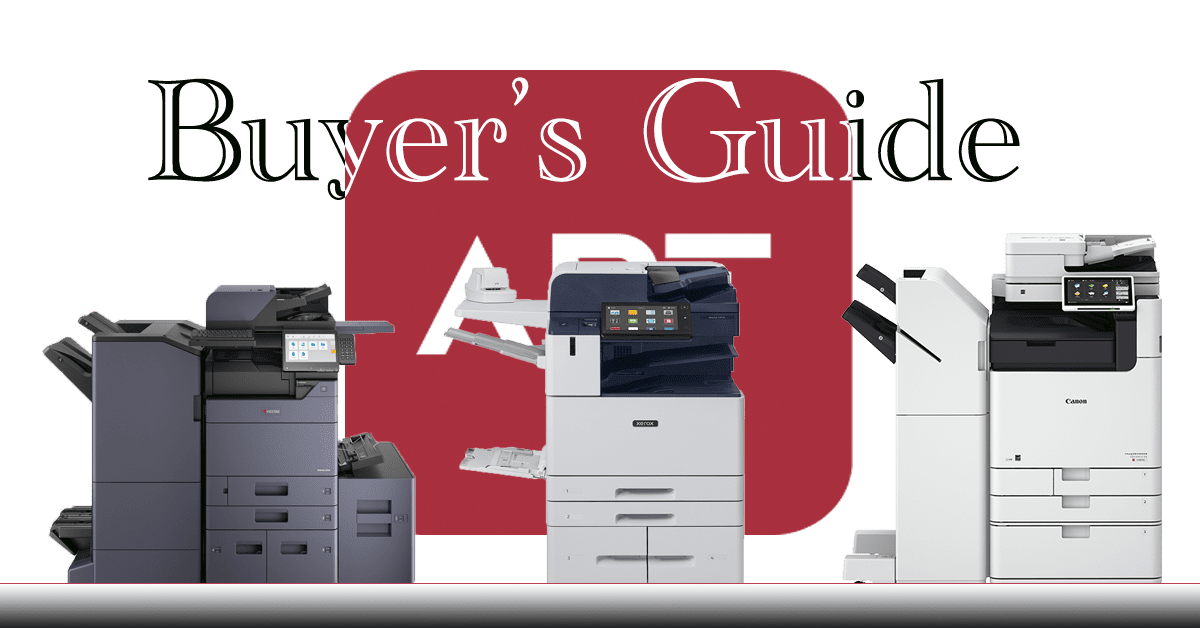Have you ever found yourself in this situation? You’re in the office, the copier starts acting funky for probably the 8 thousandth time, and someone chimes in “Hey, why don’t you reach out to a few copier companies and get a few quotes.”
You then do your due diligence. You reach out to your current provider, and maybe provider B and then also, provider C. Let’s face it, without a relationship with any of the three, you’re probably just looking at price, the rest is just gut. Very few people have a deep enough relationship with their devices to even really care.
A Comparison of Canon imageRunner ADVANCE C5850i 120v, the Kyocera TASKalfa 5054ci and the Xerox Altalink C8155
Note: Price is not the way to shop for a copier company (but, we get it). Check out these blogs before you go any further)
ABT Blog | Printer & Copier Leasing 101 | Business Solutions in Colorado (yourabt.com)
ABT Blog | Advantages of Copier & Printer Rental | Copier Rental Colorado (yourabt.com)
Great, so now that you’ve investigated the elements of a copier contract so that you can find the best copier company near you…you’re ready to start comparing the devices.
Option A | Canon imageRunner-ADV C5850i 120V
Let’s say that Company A brings you a Canon imageRUNNER ADVANCE C5850i 120V.
First things first, that’s a lot of ambiguous numbers and naming structure, what does it mean. Device A is manufactured by Canon, the model line is imageRUNNER ADVANCE. The and all those numbers mean that you’re printing up to 50 color pages per minutes, and you’ll need a 120V plug for the device.
Canon has been in the imaging business since 1976. The company got its start in the Kosugi office with optical equipment and realized quickly the need for facsimile devices and so they entered that market too.
Canon Copiers are great for your business whether you operate a small business or larger corporation. With a full range of devices from desktop to stand alone production device Canon devices offer
- Workflow efficiency
- Security
- Cost management
- Device and Fleet Management
- Backed with a quality and reliability promise.
Additionally, incorporating their proprietary uniFlow software can optimize your entire office with cloud printing, administrative access control, enhanced document security, cost reduction all while improving your office sustainability efforts.
The imageRUNNER ADVANCE DX platform can be the solution to your office challenges centered around document workflow and evolving hybrid environment. Additionally, the platform has earned quite a few prestigious awards and has been recognized by top industry analysts for being innovative, intuitive, pretty dang slick looking while paying attention to those environmental goals.

Option B | Kyocera TASKalfa 5054ci
The next company that walks through the door presents to you, the Kyocera TASKalfa 5054ci. Much like your imageRUNNER offering, the TASKalfa naming convention tells you that his device has high speeds up to 50 pages per minute in black and white, and 50 pages per minute in full color.
Kyocera is another big dog in the imaging industry, and the TASKalfa is another device that can offer you solution to protecting data, sustainability and workplace optimization. They’re actually know for being fairly reliable devices, they’re efficient, productive, and great for small and large offices alike.
Kyocera MFPs, or multifunction printers, are all-in-one devices that combine the functionality of a printer, copier, scanner, and fax machine into a single unit. Kyocera MFPs are designed to help businesses and organizations streamline document management and workflow processes, by providing fast and reliable document processing capabilities.
Kyocera MFPs use advanced imaging technology, including laser printing and image scanning, to produce high-quality prints and digital copies of documents. Additionally, Kyocera MFPs are known for their energy efficiency and long-life components, which help to reduce maintenance costs and environmental impact. Overall, Kyocera MFPs are a popular choice for businesses of all sizes, looking to improve their document management and productivity.
Option C | Xerox Altalink C8155
Xerox Corporation is a global leader in the imaging industry, known for its wide range of imaging and printing solutions for businesses of all sizes. Xerox’s imaging technology includes copiers, printers, scanners, and multifunction devices that can handle a variety of document processing tasks.
One of Xerox’s key innovations was the introduction of the first plain paper copier, which revolutionized the way businesses and individuals made copies of documents. The Xerox 914, released in 1959, was the first commercially successful copier that could make copies of plain paper documents. This made document copying more accessible and affordable, and paved the way for the widespread use of copiers in the workplace.
In addition to copiers, Xerox has developed a range of printers and scanners that use advanced imaging technology to produce high-quality prints and digital copies of documents. Xerox’s printers and scanners use a variety of imaging technologies, including laser, solid ink, and inkjet, and are designed to meet the needs of a wide range of businesses and industries.
Xerox has also been a pioneer in developing digital imaging technology, including digital printing presses, production printers, and software solutions that streamline document management and workflow processes. Xerox’s digital imaging technology has helped businesses improve productivity, reduce costs, and enhance the quality of their printed materials.
Overall, Xerox’s imaging technology has had a significant impact on the way businesses and individuals create, manage, and share documents. Through its continued innovation and commitment to quality, Xerox remains a leader in the imaging industry.

Now, Let’s Compare the Three MFPs
The Canon imageRunner ADVANCE C5850i, the Kyocera TASKalfa 5054ci, and the Xerox Altalink C8155 are all high-end multifunction printers designed for large office settings. Here is a comparison of their features and specifications:
Print Speed:
- Canon imageRunner ADVANCE C5850i: up to 50 pages per minute
- Kyocera TASKalfa 5054ci: up to 50 pages per minute
- Xerox Altalink C8155: up to 55 pages per minute
Maximum Paper Capacity:
- Canon imageRunner ADVANCE C5850i: 6,350 sheets
- Kyocera TASKalfa 5054ci: 7,150 sheets
- Xerox Altalink C8155: 7,260 sheets
Print Resolution:
- Canon imageRunner ADVANCE C5850i: 2400 x 2400 dpi
- Kyocera TASKalfa 5054ci: 1200 x 1200 dpi
- Xerox Altalink C8155: 2400 x 2400 dpi
Connectivity:
- Canon imageRunner ADVANCE C5850i: Wi-Fi, Ethernet, and USB connectivity
- Kyocera TASKalfa 5054ci: Wi-Fi, Ethernet, and USB connectivity
- Xerox Altalink C8155: Wi-Fi, Ethernet, and USB connectivity
Security Features:
- Canon imageRunner ADVANCE C5850i: User authentication, Secure Print, and HDD encryption
- Kyocera TASKalfa 5054ci: Secure Print, Private Print, and HDD encryption
- Xerox Altalink C8155: User authentication, Secure Print, and HDD encryption
Other Features:
- Canon imageRunner ADVANCE C5850i: Mobile printing, cloud connectivity, and support for various file formats
- Kyocera TASKalfa 5054ci: Mobile printing, cloud connectivity, and support for various file formats
- Xerox Altalink C8155: Mobile printing, cloud connectivity, and support for various file formats, and an intuitive user interface.
Overall, all three printers are top-performing and come with various advanced features to improve work efficiency. The Xerox Altalink C8155 has a slightly higher print speed and paper capacity than the other two printers, but the Canon imageRunner ADVANCE C5850i and the Kyocera TASKalfa 5054ci offer higher print resolution.
The choice between these three printers will depend on the specific needs and requirements of the office setting, which is why we recommend you schedule your risk free print environment assessment asap.
So, What are the Benefits of Leasing an MFP for Your Business?
There are several benefits of leasing a multifunction printer (MFP) instead of purchasing one outright. Here are a few:
- Cost Savings: Leasing an MFP can be less expensive than buying one outright, particularly for businesses with limited budgets. Instead of making a large upfront payment, leasing allows for more affordable monthly payments over a set term.
- Tax Benefits: Lease payments can be deducted as a business expense on taxes, which can provide additional savings.
- Access to the Latest Technology: Leasing allows businesses to access the latest technology without committing to purchasing new equipment every few years. This ensures that the business always has access to up-to-date equipment that can improve workflow and productivity.
- Maintenance and Support: Many MFP leasing agreements include maintenance and support services. This can help ensure that the equipment stays in good working condition and minimizes downtime due to technical issues.
- Flexibility: Leasing agreements can be structured to fit the specific needs of the business. This can include options for upgrading or replacing the equipment if business needs change during the lease term.
- Financial Management: Leasing can help businesses better manage their cash flow and budgeting. Monthly lease payments are predictable and can be easily incorporated into a business’s financial planning.
So, leasing an MFP can provide significant cost savings, access to the latest technology, maintenance and support, flexibility, and better financial management for businesses.