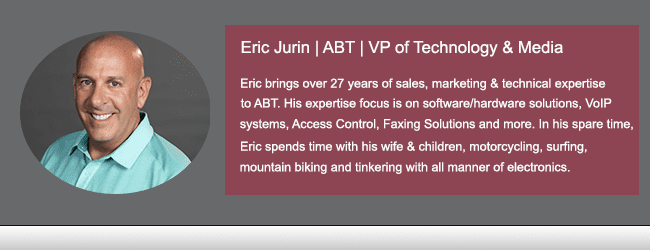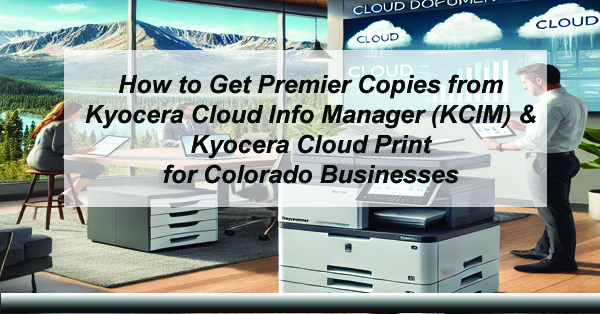
Scan to Print On the Go | Kyocera Business Solutions
In Colorado’s dynamic business landscape, staying ahead means optimizing every aspect of your operations, including document management. For small to mid-sized businesses in cities like Denver, Boulder, and Colorado Springs, finding efficient, cost-effective solutions is critical. Kyocera offers powerful tools like Kyocera Cloud Info Manager and Kyocera Cloud Print, which can transform your document workflows and enhance productivity.
This blog will guide you through getting top-quality copies using these tools, the benefits of Scan to Print and remote scanning, the ideal workflow for small businesses, and how a managed print provider can help streamline operations and boost revenue. We’ll also highlight the Kyocera TASKalfa Series, its best use cases, specifications, and MSRP.
Understanding Kyocera Cloud Info Manager for Colorado Businesses
Kyocera Cloud Info Manager is your all-in-one solution for managing documents in the cloud. For businesses across Colorado, whether you’re nestled in the tech hub of Boulder or running a growing enterprise in Denver, this tool offers the flexibility and accessibility you need.
Key Features:
- Cloud-Based Storage: Securely store your documents in the cloud, making them accessible from anywhere, perfect for Colorado’s mobile workforce.
- Advanced Search: Quickly locate files with powerful search and indexing capabilities, saving you valuable time.
- Collaboration Tools: Share and collaborate on documents in real-time, ideal for businesses with remote teams or multiple locations.
- Robust Security: Protect your sensitive information with top-notch security features, essential for businesses handling confidential data.
Understanding Kyocera Cloud Print
Kyocera Cloud Print empowers you to print documents from anywhere, at any time. This is a game-changer for businesses in Colorado, where flexibility and remote work are increasingly important.
Key Features:
- Remote Printing: Send print jobs to your office printer from any location, ensuring you have high-quality prints ready when you need them.
- Device Compatibility: Print from any device, whether you’re using a computer in your Denver office or a smartphone in a mountain retreat.
- User Authentication: Secure your print jobs with user authentication, safeguarding sensitive documents.
- Cost Control: Track and manage printing expenses, helping you keep costs in check while maximizing efficiency.
Enhancing Your Business with Scan to Print and Remote Scan to Print
Using Kyocera’s advanced features, you can transform how your Colorado business handles documents. Let’s explore how Scan to Print and remote scanning can benefit you.
Scan to Print:
This feature allows you to scan a document and send it directly to a printer. Ideal for businesses that need quick, high-quality reproductions of documents such as contracts or presentations.
Remote Scan to Print:
Upload scanned documents to the cloud, making them accessible for printing from any location. This is particularly useful for businesses with multiple offices or remote employees, ensuring everyone has access to important documents when needed.
Related Articles:
Unlocking Kyocera’s Full Potential | Q&A
Managing Your Copier
What are the Benefits of Incorporating the Cloud to Your Document Management Strategy?
Best Workflow for Small Businesses in Colorado
Implementing an efficient document management workflow is crucial for maximizing productivity and reducing costs. Here’s an optimal workflow tailored for Colorado’s small businesses:
- Scan Documents: Use your Kyocera MFP to scan documents directly into Kyocera Cloud Info Manager.
- Store in the Cloud: Store scanned documents in the cloud, ensuring easy access and management.
- Retrieve Files: Quickly retrieve documents using advanced search features.
- Remote Printing: Print documents from any location using Kyocera Cloud Print, ensuring you can always access your files.
- Collaborate: Share documents with team members and collaborate in real-time, boosting workflow efficiency.
How a Managed Print Provider Can Benefit Your Colorado Business
Partnering with a managed print provider can significantly enhance your business operations. Here’s how a provider can support your Colorado business:
- System Optimization: Managed print providers can assess your current setup and recommend improvements to increase efficiency and reduce costs.
- Cost Management: Detailed reports and analytics help you track and control printing expenses, crucial for maintaining budget-friendly operations.
- Maintenance and Support: Providers offer ongoing support and maintenance, ensuring your equipment remains in optimal condition.
- Security: Ensure your documents are protected with comprehensive security measures, from user authentication to data encryption.
Spotlight on Kyocera TASKalfa Series for Colorado Businesses
The Kyocera TASKalfa Series offers a range of high-performance multifunction printers perfect for Colorado businesses. Whether you’re a tech startup in Boulder or a law firm in Colorado Springs, these MFPs can meet your needs for reliable, high-quality printing and document management.
Best Use Cases:
- Office Printing: Ideal for businesses needing high-quality prints for daily tasks like reports and presentations.
- Document Scanning: Excellent for digitizing documents for cloud storage, making them accessible from anywhere.
- Remote Work: Supports remote printing, perfect for businesses with employees working from various locations.
Key Specifications:
- Print Speed: Up to 80 pages per minute, depending on the model.
- Print Resolution: Up to 1200 x 1200 dpi for superior print quality.
- Scanning Speed: Up to 220 images per minute, ensuring quick document digitization.
- Paper Capacity: Up to 7,150 sheets, catering to high-volume printing needs.
- Connectivity: Supports various connectivity options, including Wi-Fi, Ethernet, and USB.
MSRP:
- The MSRP for the Kyocera TASKalfa Series ranges from $3,000 to $15,000, depending on the model and configuration. For specific pricing, consult with a local Kyocera dealer to get a quote tailored to your business’s needs.
Kyocera TASKalfa Series Specifications and MSRP Chart
| Model | Print Speed | Print Resolution | Scanning Speed | Paper Capacity | Connectivity | MSRP |
| TASKalfa 4053ci | Up to 40 ppm | 1200 x 1200 dpi | Up to 180 ipm | Up to 7,150 sheets | Wi-Fi, Ethernet | $4,500 – $5,500 |
| TASKalfa 5054ci | Up to 50 ppm | 1200 x 1200 dpi | Up to 220 ipm | Up to 7,150 sheets | Wi-Fi, Ethernet | $5,500 – $7,000 |
| TASKalfa 6003i | Up to 60 ppm | 1200 x 1200 dpi | Up to 180 ipm | Up to 7,150 sheets | Wi-Fi, Ethernet | $7,000 – $8,500 |
| TASKalfa 7054ci | Up to 70 ppm | 1200 x 1200 dpi | Up to 220 ipm | Up to 7,150 sheets | Wi-Fi, Ethernet | $8,500 – $10,000 |
| TASKalfa 8003i | Up to 80 ppm | 1200 x 1200 dpi | Up to 220 ipm | Up to 7,150 sheets | Wi-Fi, Ethernet | $10,000 – $12,000 |
| TASKalfa 9003i | Up to 90 ppm | 1200 x 1200 dpi | Up to 220 ipm | Up to 7,150 sheets | Wi-Fi, Ethernet | $12,000 – $15,000 |
Notes:
- Print Speed: Measured in pages per minute (ppm).
- Print Resolution: Measured in dots per inch (dpi).
- Scanning Speed: Measured in images per minute (ipm).
- Paper Capacity: Maximum paper capacity.
- Connectivity: All models support Wi-Fi and Ethernet.
- MSRP: Manufacturer’s suggested retail price. Prices can vary based on configuration and dealer offers.
By leveraging Kyocera Cloud Info Manager and Kyocera Cloud Print, your Colorado business can achieve a streamlined document management workflow that enhances efficiency and reduces costs. These cloud-based solutions offer the flexibility and accessibility needed in today’s business environment, allowing you to scan, store, and print documents from anywhere.
Partnering with a managed print provider can further optimize your system, helping you manage costs and protect your documents. The Kyocera TASKalfa Series, with its advanced features and reliability, provides the perfect tools for achieving high-quality copies and supporting your growing business needs.

If you’re ready to enhance your document management system or need more information about Kyocera’s cloud-based solutions and the TASKalfa Series, don’t hesitate to reach out. We’re here to help you find the best solutions to meet your business needs and improve your bottom line.
For more insights and detailed specifications on the Kyocera TASKalfa Series, reach out today and schedule your Risk-Free Print Consultation.