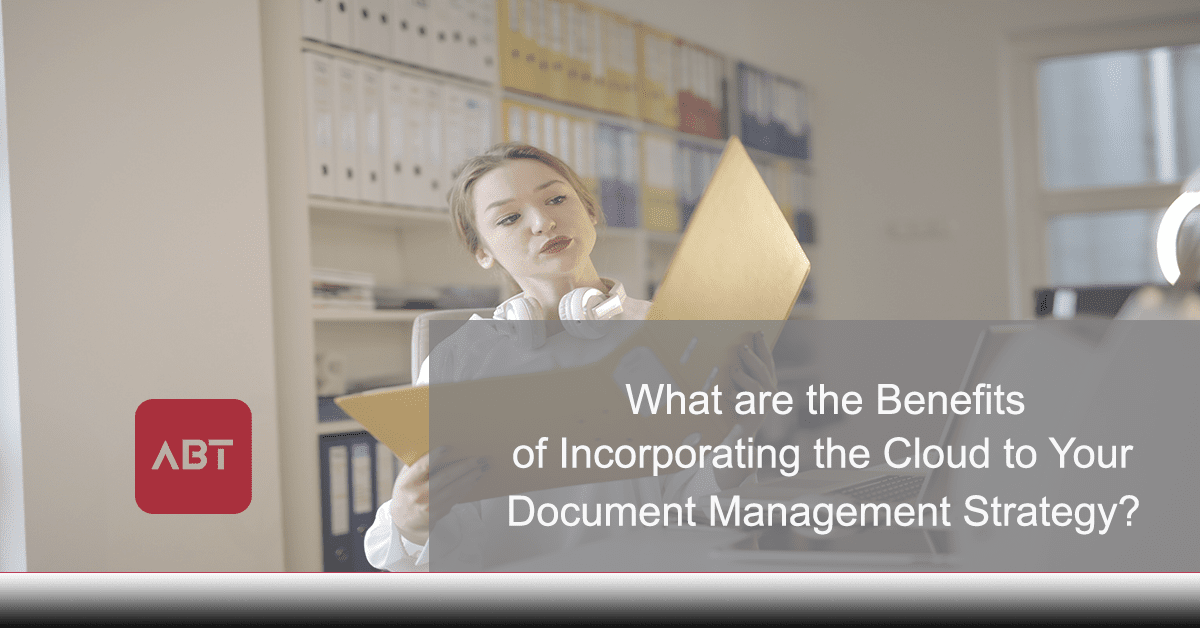If you are still considering the value of incorporating the cloud into your document and data management strategy, there’s no time like the present to explore improving your overall workflow strategy. Stemming from your MFP (multi-functional printer), printer or copiers, each manufacturer has a toolkit of options to evaluate. Incorporating the cloud into your document management strategy offers numerous benefits, including:
What are the Benefits of Incorporating the Cloud to Your Document Management Strategy?
- Enhanced Accessibility: Storing your documents in the cloud allows authorized users to access them from anywhere, at any time, using various devices such as computers, laptops, tablets, or smartphones. This flexibility enables remote work, collaboration, and increased productivity.
- Improved Collaboration and Sharing: Cloud-based document management systems provide real-time collaboration features, allowing multiple users to work on the same document simultaneously. This fosters teamwork, enhances communication, and simplifies the sharing of files, reducing the need for email attachments or physical copies.
- Version Control and Document Tracking: Cloud-based document management solutions often offer version control capabilities, which allow you to track changes made to a document, view previous versions, and restore or compare revisions. This ensures transparency, minimizes the risk of data loss or conflicting edits, and simplifies auditing processes.
- Data Security and Disaster Recovery: Cloud storage providers typically implement robust security measures, including data encryption, access controls, and regular backups. Storing your documents in the cloud reduces the risk of physical loss or damage and ensures that your data is protected against unauthorized access, hardware failures, or natural disasters.
- Scalability and Cost Efficiency: Cloud-based document management systems offer scalability, allowing you to adjust your storage needs based on your requirements. You can easily increase or decrease storage capacity without investing in additional hardware or infrastructure. This scalability helps you optimize costs by paying for the storage and features you actually use.
- Streamlined Workflow and Automation: Cloud-based document management solutions often integrate with other productivity tools, enabling automation of manual tasks such as document routing, approval workflows, notifications, or reminders. This streamlines your business processes, improves efficiency, and reduces the likelihood of errors or delays.
- Easy Integration and Compatibility: Cloud-based document management systems usually offer APIs (Application Programming Interfaces) or pre-built integrations with popular software applications like customer relationship management (CRM) systems, project management tools, or enterprise resource planning (ERP) software. This ensures seamless integration with your existing infrastructure and promotes data interoperability.
- Regulatory Compliance: Cloud storage providers often adhere to industry-specific compliance standards and regulations, such as GDPR (General Data Protection Regulation) or HIPAA (Health Insurance Portability and Accountability Act). Leveraging a compliant cloud-based document management system can simplify your compliance efforts and ensure data privacy and security.
Incorporating the cloud into your document management strategy empowers your organization with increased flexibility, improved collaboration, robust security measures, cost efficiencies, and streamlined workflows. With that in mind, let’s take a look at a few manufacturer suggestions.

What are the benefits of Canon Cloud Connector?
Canon Cloud Connector is a solution provided by Canon, a leading provider of imaging and printing products. The Canon Cloud Connector offers several benefits, including:
- Seamless Cloud Integration: Canon Cloud Connector enables easy integration between Canon multifunction printers (MFPs) and various cloud storage platforms, such as Google Drive, Microsoft OneDrive, Dropbox, and Box. This integration allows users to directly scan and store documents in the cloud without the need for intermediary steps or additional software.
- Simplified Document Management: With Canon Cloud Connector, users can scan documents directly from the MFPs and upload them to their preferred cloud storage platform. This simplifies the document management process, eliminates the need for manual file transfers, and reduces the risk of data loss or misplacement.
- Enhanced Accessibility and Mobility: By leveraging Canon Cloud Connector, users can access their scanned documents from anywhere, using any device with internet connectivity. This promotes mobility and enables remote work scenarios, allowing users to retrieve and collaborate on documents seamlessly.
- Streamlined Workflow Automation: Canon Cloud Connector offers integration with various cloud-based workflow automation tools, such as Microsoft Flow or Zapier. This enables users to automate repetitive tasks, such as document routing, notifications, or data extraction, improving efficiency and reducing manual effort.
- Improved Collaboration: Canon Cloud Connector facilitates collaboration by allowing multiple users to access and work on the same documents stored in the cloud. This promotes teamwork, eliminates the need for physical document sharing, and enables real-time collaboration with colleagues or external stakeholders.
- Security and Compliance: Canon Cloud Connector provides secure communication and data transfer between Canon MFPs and cloud storage platforms. It ensures that scanned documents are protected during transmission and stored securely in compliance with data privacy regulations.
- Customization and Integration: Canon Cloud Connector offers customization options, allowing organizations to tailor the solution to their specific requirements. It also provides integration capabilities with existing enterprise systems, such as content management systems or document workflow solutions, enabling a cohesive and connected document management ecosystem.
By leveraging Canon Cloud Connector, organizations can optimize their document management processes, enhance collaboration, improve accessibility, and streamline workflows. It offers a seamless bridge between Canon MFPs and popular cloud storage platforms, enabling efficient and secure document scanning, storage, and retrieval.

What are the benefits of Square9 Document Management?
Square 9 is a document management software company that offers various solutions for businesses seeking to improve their document management processes. Here are some benefits of Square 9:
- Centralized Document Storage: Square 9 provides a centralized repository for storing all your business documents, eliminating the need for physical file cabinets, and scattered digital files. This centralization improves document organization, accessibility, and reduces the risk of data loss or misplacement.
- Document Capture and Scanning: Square 9 offers robust document capture and scanning capabilities, allowing you to digitize paper documents quickly and accurately. This reduces manual data entry, enhances data accuracy, and accelerates the document conversion process.
- Document Search and Retrieval: With Square 9, you can easily search for and retrieve documents using keywords, metadata, or full-text search. This significantly reduces the time spent on manual document searches, improves productivity, and enables faster decision-making.
- Workflow Automation: Square 9 enables the automation of document-centric workflows, such as routing, approval processes, or notifications. This streamlines business processes, reduces manual intervention, and improves overall efficiency.
- Document Security and Compliance: Square 9 offers robust security features, including access controls, user permissions, and document encryption, ensuring that your sensitive information is protected. It also helps organizations comply with industry-specific regulations, such as HIPAA or GDPR, by providing audit trails, retention policies, and document versioning.
- Collaboration and Sharing: Square 9 facilitates collaboration among team members by allowing document sharing and real-time collaboration. Users can work together on documents, leave comments, and track changes, fostering teamwork and enhancing productivity.
- Integration with Existing Systems: Square 9 integrates with various third-party applications and systems, such as CRM, ERP, or email platforms, ensuring seamless interoperability and data exchange. This integration capability allows organizations to leverage their existing infrastructure and enhance their overall document management ecosystem.
- Scalability and Customization: Square 9 provides scalable solutions that can grow with your business needs. Whether you have a small team or a large enterprise, Square 9 offers flexible options to accommodate your document management requirements. Additionally, the software can be customized to fit specific business processes and workflows.
Square 9 document management solutions can help your business streamline your document-intensive processes, improve efficiency, enhance collaboration, and ensure better document security and compliance.

Does Kyocera have a document management software?
Yes, Kyocera, a well-known provider of office technology solutions, offers a document management software called Kyocera DMConnect. Kyocera DMConnect is designed to streamline document-intensive processes and improve document management within organizations. Here are some key features and benefits of Kyocera DMConnect:
- Document Capture and Indexing: Kyocera DMConnect allows users to capture documents directly from Kyocera multifunction printers (MFPs) and scanners. It supports various input formats, including paper documents, electronic files, and emails. The software automatically indexes the captured documents, extracting key data for easy organization and retrieval.
- Workflow Automation: Kyocera DMConnect enables the creation of customized workflows to automate document routing, approval processes, and notifications. This streamlines business processes, reduces manual intervention, and improves overall productivity.
- Document Search and Retrieval: With Kyocera DMConnect, users can search for documents using full-text search, metadata, or specific criteria. This makes it easier to locate and retrieve relevant information, saving time and improving efficiency.
- Collaboration and Version Control: Kyocera DMConnect allows multiple users to collaborate on documents, providing version control to track changes and revisions. This facilitates teamwork, ensures data integrity, and simplifies collaboration across teams and departments.
- Document Security and Compliance: Kyocera DMConnect includes security features to protect sensitive information. It offers access controls, user permissions, document encryption, and audit trails to ensure data confidentiality and compliance with industry-specific regulations.
- Integration with Other Systems: Kyocera DMConnect can integrate with various third-party applications and systems, such as customer relationship management (CRM) or enterprise resource planning (ERP) software. This enables seamless data exchange and interoperability within existing IT infrastructure.
- Scalability and Customization: Kyocera DMConnect is scalable, allowing businesses to adapt and expand their document management capabilities as their needs grow. The software can be customized to match specific workflows, document types, and business requirements.
Kyocera DMConnect is designed to enhance document management efficiency, improve collaboration, and streamline business processes. By leveraging this software, your organization can digitize and organize documents, automate workflows, ensure document security, and simplify information retrieval, ultimately boosting productivity and reducing operational costs.
What does Epson recommend for document management?
Epson, a leading manufacturer of printers and imaging solutions, offers several recommendations and solutions for document management. Here are some key recommendations and offerings from Epson:
- Epson Document Capture Pro Software: Epson provides the Document Capture Pro software, which is designed to streamline document management processes. This software allows users to easily scan, save, and distribute documents, and offers advanced features such as automatic file naming, barcode recognition, and integration with popular cloud storage services.
- Epson Scanners: Epson manufactures a wide range of document scanners suitable for various business needs. These scanners offer fast and reliable scanning capabilities, including duplex scanning, automatic document feeders, and high-resolution scanning options. Epson scanners are often recommended for businesses looking to digitize and manage their documents efficiently.
- Epson Printers with Document Management Features: Epson printers often come with built-in features that support document management. These features include scanning capabilities, direct printing from cloud storage services, and integration with document management software. Epson printers can be utilized to scan, print, and manage documents within an organization.
- Epson Connect: Epson Connect is a suite of cloud-based services that enable mobile printing and scanning capabilities. It allows users to print documents directly from their mobile devices or scan documents to cloud storage services, enhancing accessibility and convenience.
- Integration with Third-Party Software: Epson devices are often compatible and integrate seamlessly with various third-party document management software solutions. This allows businesses to leverage existing or preferred software platforms for comprehensive document management.
- Epson Document Solutions Partners: Epson collaborates with document management solution providers to offer integrated solutions tailored to specific industry needs. Through partnerships with software vendors, Epson provides comprehensive document management solutions that combine hardware and software capabilities.
Epson’s recommendations and solutions for document management revolve around their scanners, printers, and software offerings. By utilizing Epson devices and software, your businesses can again streamline your document workflows, improve efficiency, and enhance accessibility and collaboration. Additionally, integration options with third-party software and partnerships with document management solution providers further expand the capabilities and compatibility of Epson devices within a document management ecosystem.
What are the best document management solutions for HP devices?
HP, a renowned provider of printing and imaging solutions, offers various document management solutions to complement their devices. While the choice of the best document management solution depends on specific business requirements, here are some popular options for HP devices:
- HP Flow CM Professional: HP Flow CM Professional is a cloud-based document management solution that integrates with HP multifunction printers (MFPs) and scanners. It provides features such as advanced scanning, OCR (Optical Character Recognition), document routing, version control, and secure storage. This solution enables businesses to streamline document workflows, enhance collaboration, and improve information security.
- HP Capture and Route: HP Capture and Route is a software solution designed to automate document capture, routing, and processing. It allows users to scan documents directly from HP MFPs and route them to predefined destinations such as email, network folders, or document management systems. This solution helps reduce manual data entry, enhance productivity, and improve document organization.
- HP Smart Document Scan Software: HP Smart Document Scan Software is a solution focused on efficient document scanning. It provides advanced scanning features, including automatic document feeder (ADF) management, image enhancement, blank page removal, and barcode recognition. This software optimizes scanning processes, ensures high-quality scanned documents, and integrates seamlessly with HP scanners.
- HP Records Manager: HP Records Manager, formerly known as HP TRIM, is an enterprise content management (ECM) solution. It enables organizations to capture, manage, and secure electronic records throughout their lifecycle. HP Records Manager offers features such as document classification, retention policies, version control, and audit trails, ensuring compliance with records management regulations.
- Integration with Third-Party Document Management Systems: HP devices, including printers and scanners, can integrate with various third-party document management systems. These systems, such as Microsoft SharePoint, Box, or OpenText, provide comprehensive document management capabilities. HP devices can be configured to scan documents directly to these systems, enabling seamless integration within an existing document management ecosystem.
When selecting the best document management solution for your HP devices, it is essential to consider specific business needs, such as document volume, workflow complexity, collaboration requirements, and compliance regulations. Evaluating the features, compatibility, scalability, and integration options of each solution will help identify the most suitable document management solution for your organization’s HP devices.
What is the best document management solution for Xerox devices?
Xerox, a well-known provider of printing and document solutions, offers various document management solutions that are designed to work seamlessly with their devices. While the best document management solution for Xerox devices depends on specific business requirements, here are some popular options:
- Xerox DocuShare: DocuShare is a comprehensive document management system offered by Xerox. It provides features such as document capture, indexing, storage, version control, workflow automation, and collaboration tools. DocuShare enables businesses to organize, search, and retrieve documents efficiently, streamlining document-intensive processes.
- Xerox ConnectKey for DocuShare: ConnectKey for DocuShare is a software solution that integrates Xerox multifunction printers (MFPs) with DocuShare. It allows users to scan documents directly to DocuShare repositories, access and print documents from DocuShare via the MFP interface and utilize advanced workflow capabilities. ConnectKey for DocuShare enhances productivity, collaboration, and document security.
- Xerox Workflow Automation Solution: Xerox offers a workflow automation solution that enables organizations to automate and optimize document-centric processes. This solution allows for the creation of customized workflows, including document capture, routing, approval, and notifications. It streamlines business processes, reduces manual effort, and enhances productivity.
- Xerox Digital Alternatives: Xerox Digital Alternatives is a suite of software tools that facilitates the transition to digital workflows. It includes solutions such as Xerox Digital Alternatives App and Xerox Digital Alternatives Cloud Connector, which enable digital document capture, conversion, and integration with cloud storage services. These tools support efficient document management and collaboration.
- Integration with Third-Party Document Management Systems: Xerox devices can integrate with various third-party document management systems such as SharePoint, Box, or Google Drive. This integration allows for seamless document scanning, storage, and retrieval, leveraging the capabilities of established document management platforms.
When selecting the best document management solution for any of your devices, it is important to consider factors such as the volume of documents, specific workflow requirements, collaboration needs, and compliance regulations. Evaluating the features, compatibility, scalability, and integration options of each solution will help determine the most suitable document management solution for your organization’s devices and for this reason, we recommend a Risk-Free Print Environment Assessment with one of our experienced account representatives. Their experience will help guide you to the devices and the document management solutions that best suit your organizational needs.