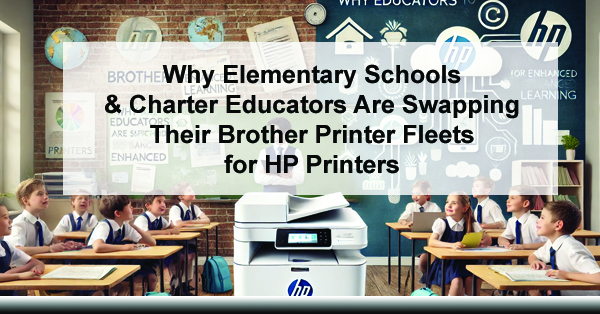
What are the best printers for Charter Schools & Early Education Campuses?
In the ever-evolving landscape of education, technology plays a pivotal role in shaping the learning environment. From facilitating administrative tasks to enriching the classroom experience, the right technology can make a significant difference. Recently, many elementary schools and charter educators have been making a notable shift from Brother printers to HP printers.
This transition is driven by a combination of factors, including superior device capabilities, enhanced educational support apps, and significant workflow improvements. In this blog, we will explore why this shift is happening, focusing on the benefits that HP printers bring to educational campuses.
The Changing Printing Needs in Education
Elementary and charter schools face unique challenges in their daily operations. These institutions require printing solutions that can handle a diverse range of tasks, from administrative document processing to creating engaging learning materials.
Additionally, there is an increasing need for printers that support mobile and cloud-based workflows, offer robust security features, and are environmentally friendly. This has led educators to seek out more versatile and advanced printing solutions that can meet these demands effectively.
Limitations of Brother Printers in Educational Settings
While Brother printers have been popular in educational settings for their affordability and reliability, they come with certain limitations that have prompted educators to consider alternatives. Some of the key drawbacks include:
- Basic Functionality:
Brother printers, particularly the lower-end models, often lack advanced features needed for a modern educational environment, such as seamless integration with cloud services and mobile printing capabilities.
- Limited Support for Educational Apps:
Brother’s ecosystem does not offer as extensive support for educational apps as HP, which limits the ability to integrate printers with various teaching and learning tools.
- Maintenance and Support Challenges:
Many schools have reported issues with the availability and cost of maintenance and support for Brother printers, leading to increased downtime and frustration.
Advantages of HP Printers for Educational Campuses
HP printers, on the other hand, offer a range of features and benefits that address the specific needs of elementary schools and charter educators. Here’s why many are making the switch:
Advanced Device Capabilities
HP offers a wide variety of printers that cater specifically to the needs of educational institutions. Some of the most popular series among educators include:
HP OfficeJet Pro Series:
Known for its affordability and versatility, the OfficeJet Pro series is perfect for schools that need reliable color printing for classroom materials, administrative documents, and more. It offers high-quality printing at a lower cost per page compared to laser printers, making it a cost-effective choice for schools.
HP LaserJet Pro Series:
For schools that require fast, high-volume printing, the LaserJet Pro series is an excellent option. These printers offer robust security features, fast print speeds, and the ability to handle large print jobs efficiently, making them ideal for busy school environments.
HP PageWide Pro Series:
This series combines the best of inkjet and laser printing technologies, offering fast, high-quality color printing with lower energy consumption. It’s a great choice for schools that need to produce a high volume of colorful, engaging learning materials.
What are the best Educational Support Apps?
HP stands out with its extensive range of educational support apps that enhance the learning experience and streamline administrative tasks. Some of the most notable apps and services include:
- HP Smart App: This app allows educators to manage printing tasks from their mobile devices, print from the cloud, and even scan documents directly to their phones. It supports a variety of file formats and makes it easy to print from anywhere on campus, facilitating a more flexible and dynamic learning environment.
- HP Classroom Manager: This tool helps teachers manage classroom technology effectively. It enables them to control and monitor student devices, distribute and collect assignments, and even conduct assessments. Integration with HP printers means that printing and scanning tasks can be managed seamlessly within the classroom, enhancing workflow efficiency.
- HP Print Security: Given the sensitive nature of student information, security is a top priority for schools. HP Print Security offers robust features to protect confidential data, including secure printing and encrypted data transmission. This ensures that student records and other sensitive documents remain safe.
- Workflow Improvements
HP printers are designed to streamline workflows and improve overall efficiency in educational settings. Here’s how they contribute to smoother operations:
Mobile and Cloud Printing: With support for mobile and cloud printing, HP printers allow educators and students to print documents from their smartphones, tablets, or laptops, no matter where they are on campus. This flexibility is particularly valuable in schools that encourage collaborative learning and project-based activities.
Automated Workflows: HP printers come with features that automate routine tasks, such as duplex printing, document scanning, and copying. This reduces the workload on administrative staff and allows teachers to focus more on instruction rather than dealing with printing logistics.
Energy Efficiency: HP’s commitment to sustainability is reflected in their printer designs, which consume less energy and reduce waste. Features like automatic sleep modes and low-energy printing help schools reduce their environmental footprint and save on energy costs.
The Role of Managed Print Services
One of the significant advantages that HP brings to the table is its Managed Print Services (MPS). MPS is a comprehensive solution that helps schools manage their printing infrastructure more efficiently. By outsourcing the management of printers, supplies, and maintenance, schools can reduce operational costs and minimize downtime.
ABTs MPS offers valuable insights through detailed reporting and analytics, helping educators understand printing habits and identify areas for cost reduction and efficiency improvements. This service not only streamlines the printing process but also ensures that schools have access to the latest printing technologies without the hassle of managing them in-house, allowing educators to focus more on teaching and less on administrative tasks.
Looking to The Future of Printing in Education
The shift from Brother printers to HP printers among elementary schools and charter educators highlights the growing need for advanced, flexible, and efficient printing solutions in the education sector. HP’s comprehensive range of printers, coupled with their powerful educational support apps and workflow optimization features, provides a compelling case for why more schools are making the switch.
As technology continues to play an integral role in education, it is essential for schools to adopt tools that not only meet their current needs but also prepare them for future challenges. HP printers, with their innovative features and robust support systems, are well-positioned to help educators create a more dynamic and effective learning environment for their students.
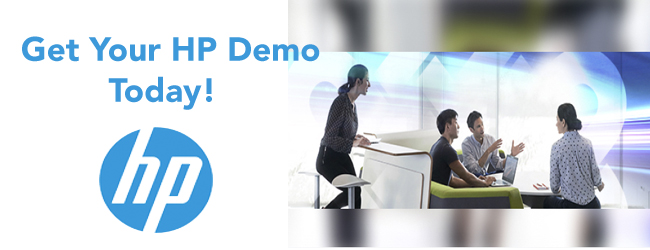
For more information on how HP printers and Managed Print Services can benefit your educational institution, feel free to contact us or visit our website. We’re here to help you find the best printing solutions for your school’s unique needs!