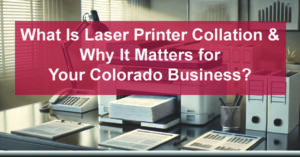What Is Laser Printer Collation & Why It Matters for Your Colorado Business?
If you’ve ever printed multi-page documents in bulk, you’ve likely come across the term “collation” in your printer’s settings. But what does collation mean for laser printers, and why should you care? Whether you’re running a small business in Denver, managing an office in Boulder, or organizing events in Colorado Springs, collation can save you significant time and effort. Let’s break it down.
Understanding Laser Printer Collation
In simple terms, collation refers to how your laser printer organizes multi-page documents when printing multiple copies. For example, let’s say you need to print 10 copies of a 5-page report. If collation is enabled, the printer will output each set of the report in proper order: pages 1 through 5 for the first set, then pages 1 through 5 for the second set, and so on.
Without collation, the printer might instead print all 10 copies of page 1 first, then all 10 copies of page 2, and so on. While this approach works, it means you’d need to manually sort the pages afterward—a tedious and error-prone process.
For businesses across Colorado, where efficiency and professionalism are critical, collation is a must-have feature that simplifies your workflow and keeps your office running smoothly.
Why Collation Is Crucial for Colorado Businesses
From small startups in Fort Collins to bustling downtown Denver offices, the ability to print collated documents can make a big difference in your day-to-day operations. Here’s why:
-
Save Time on Large Print Jobs
Colorado businesses are known for their fast-paced and innovative work environments. Whether you’re printing training manuals for your employees or proposals for clients, manually sorting stacks of paper is not the best use of your time. Collation takes this task off your plate, so you can focus on what matters most: growing your business.
-
Professional Presentation
Imagine delivering a proposal to a potential client in Aurora, only to realize the pages are out of order. With collation, you can trust that your printed documents are perfectly organized and ready to impress. A well-collated, professional-looking packet says a lot about your attention to detail and commitment to quality.
-
Boost Productivity in the Office
Whether you’re managing a small team or a larger office, having your printer handle collation means fewer interruptions for your employees. They can send a print job to the laser printer and walk away, knowing it will be sorted correctly. This increases productivity and ensures smooth workflows across your team.
-
Reduce Errors
Manually sorting documents increases the risk of mistakes—especially if you’re dealing with hundreds of pages. By enabling collation, you can eliminate human error and ensure every page ends up exactly where it should.
-
Perfect for High-Volume Printing
If you regularly produce multi-page documents, collation can save you hours of work each week. It’s especially useful for industries like education, healthcare, legal services, or real estate, where printing booklets, reports, or marketing materials is common. Whether you’re in Colorado Springs, Golden, or Greeley, this feature can help streamline your office tasks.
Manual vs. Automatic Collation: What’s the Difference?
Not all printers handle collation the same way, so it’s important to understand whether your printer offers manual or automatic collation.
Manual Collation
Manual collation means you or your team must sort and organize printed pages by hand. If you’ve ever printed a 50-page report with 10 copies and had to lay out stacks of paper across a conference table, you know how frustrating this can be. While manual collation can work for small print jobs, it quickly becomes impractical for larger tasks.
Automatic Collation
Automatic collation is a feature found in many modern laser printers, especially business-grade models like Canon, HP, Kyocera, and Xerox. With this feature, the printer does all the sorting for you. Once you select the “Collate” option in your print settings, the printer ensures each copy of your document is assembled in the correct order.
For businesses in Colorado’s competitive markets, automatic collation is a time-saving feature that improves efficiency and reduces stress.
How to Enable Collation on Your Laser Printer
Enabling collation on your laser printer is simple and can be done directly from your computer or device. Here’s how:
- Open the Print Menu:
- In most programs, such as Microsoft Word, Google Docs, or Adobe Acrobat, you can access the print settings by clicking “File” > “Print” or using a shortcut like Ctrl + P (Windows) or Cmd + P (Mac).
- Locate the Collate Option:
- Look for an option labeled “Collate,” often represented by a stack of pages with numbers in order (1, 2, 3, etc.). You’ll usually find it near the section where you select the number of copies.
- Select Collate:
- Check the box or toggle the setting for collation. This tells your printer to organize the pages of your document in sequential order.
- Choose Your Number of Copies:
- Enter the total number of copies you need. For example, if you need 5 copies of a 10-page document, the printer will output 5 complete sets in the correct order.
- Print:
- Once your settings are confirmed, click “Print.” The printer will handle the collation for you.
If you’re not sure whether your printer supports automatic collation, check the user manual or contact a local Colorado printer expert like ABT for guidance.
Upgrading to a Laser Printer with Advanced Collation Features
If your current printer doesn’t offer automatic collation—or if it’s slow and struggles with larger print jobs—it might be time to upgrade. Here’s what to consider when shopping for a new printer:
-
Collation and Finishing Options
Many modern laser printers combine collation with advanced finishing features like stapling, hole-punching, and booklet-making. This can save you even more time, especially if you print a lot of client presentations, manuals, or marketing materials.
-
Print Volume
Colorado businesses often operate in fast-paced environments where efficiency matters. If your office prints hundreds or thousands of pages per week, look for a printer designed for high-volume tasks. Models from Canon, Kyocera, and Xerox are excellent options.
-
Speed and Reliability
A printer that can handle collated print jobs quickly and without frequent errors is essential. Don’t let outdated or slow equipment hold your business back. Investing in a high-performance laser printer can pay off in the long run.
-
Local Support and Service
When purchasing a new printer, consider working with a local Colorado-based provider like ABT. We specialize in helping businesses find the right printers for their unique needs and can provide ongoing support to keep your office running smoothly.
Common Collation Issues and How to Fix Them
Even the best printers occasionally run into issues. Here are a few common problems with collation and how to troubleshoot them:
- Collation Option Missing: Ensure your printer drivers are up to date. Outdated drivers can cause software glitches that prevent collation from working properly.
- Pages Out of Order: Double-check that the “Collate” option is selected before printing. If the problem persists, your printer may need a firmware update.
- Paper Runs Out Mid-Job: Refill the paper tray and restart the job. Some printers will automatically resume where they left off.
If you’re still having trouble, reach out to a trusted local provider for assistance. At ABT, we offer repair services and expert guidance to help you get the most out of your office equipment.
Why Collation Matters for Your Colorado Workplaces
Collation might seem like a small feature, but it can make a big difference in how efficiently your office operates. For businesses across Colorado—from Denver’s bustling tech scene to family-owned shops in Boulder—having a printer with automatic collation can save you time, improve productivity, and ensure your documents look professional.
If you’re ready to upgrade your printing setup or have questions about the best laser printers for your Colorado business, ABT is here to help. We specialize in Canon, HP, Kyocera, Xerox, and more, and we’re proud to serve Colorado businesses with tailored printing solutions. Contact us today, and let’s find the perfect printer for you!