Why should you always contact your copier company before you move your office?
Upgrading Your OfficeSpace | A Field Guide to Moving Your Office Equipment
In the world of business, you might find yourself considering an office relocation, driven by a range of compelling factors. Perhaps you’re envisioning expansion, needing more room to accommodate your growing teams and operations. Cost optimization could be on your mind, leading you to explore regions with lower overheads or favorable tax structures.
Considerations of accessibility may be influencing your decision, as you weigh the benefits of being closer to clients, partners, or major transportation hubs. Moreover, you could be eyeing new markets, seeking to establish a more robust local presence or aligning with emerging industry trends. Whatever your motivations, an office relocation reflects your strategic prowess, adaptability, and commitment to crafting an environment that seamlessly nurtures your business goals.
How much notice should you give your copier company before you relocate your office?
In the process of relocating your office, giving your copier company sufficient notice is crucial to ensure a seamless transition. Factors such as the complexity of your copier setup, the services your copier company provides, and the specifics of your move will influence the ideal notice period. It’s recommended to start communication with your copier company as soon as you begin contemplating the move. Providing them with at least 2-3 months’ notice before your planned relocation allows them ample time to schedule site visits, assess your current setup, plan for equipment disconnection and packaging, and coordinate logistical details.
If your copier setup is intricate or involves technical intricacies, you might need to extend this notice period. Close collaboration between your copier company, your moving team, and third-party logistics providers can ensure effective coordination. Additionally, reviewing any service agreements or maintenance contracts you have with your copier company can provide insights into specific notice requirements.
Overall, early and open communication with your copier company helps ensure a successful copier relocation process that minimizes disruptions to your business operations.

Contacting your copier company before moving your office is important for several reasons:
- Equipment Handling: Copiers are delicate and complex machines that require proper handling during relocation. Informing your copier company allows them to guide you on the appropriate steps to safely disconnect, package, and transport the copier to your new location. Improper handling can lead to damage and may void warranties.
- Professional Expertise: Copier companies have experienced technicians who understand the intricacies of copier equipment. They can provide valuable advice on dismantling, packaging, and reassembling the copier to ensure it functions correctly after the move.
- Warranty and Maintenance: Many copier warranties have specific terms related to relocation. Contacting the copier company ensures you are aware of any warranty conditions that might be affected by the move. They can also guide you on how to maintain the warranty coverage during and after the relocation.
- Technical Considerations: Moving a copier involves more than just physical transportation. Copiers often have network connectivity, configurations, and software settings that need to be reestablished in the new office. Your copier company can help you with these technical aspects to minimize downtime and ensure a smooth transition.
- Logistical Support: Copier companies may offer logistical support or recommendations for moving companies that specialize in handling sensitive equipment. They can help you coordinate the logistics of moving the copier and ensure it arrives at your new office safely.
- Minimize Disruption: Moving offices can disrupt your workflow, and any downtime can impact your business operations. By involving your copier company early, you can plan for the move, set up the copier efficiently in the new space, and minimize any potential disruptions.
- Custom Solutions: Copier companies can provide tailored solutions based on the specific copier model, office layout, and your business needs. They can help you optimize the placement of the copier in the new office and ensure it’s integrated seamlessly into your work environment.
- Cost Considerations: Moving a copier involves costs such as transportation, reinstallation, and potential repairs due to mishandling. By involving your copier company, you can budget for these expenses and avoid unexpected costs.
Contacting your copier company before moving your office ensures that you receive professional guidance, avoid potential issues, and maintain the functionality and warranty coverage of your copier during and after the relocation.
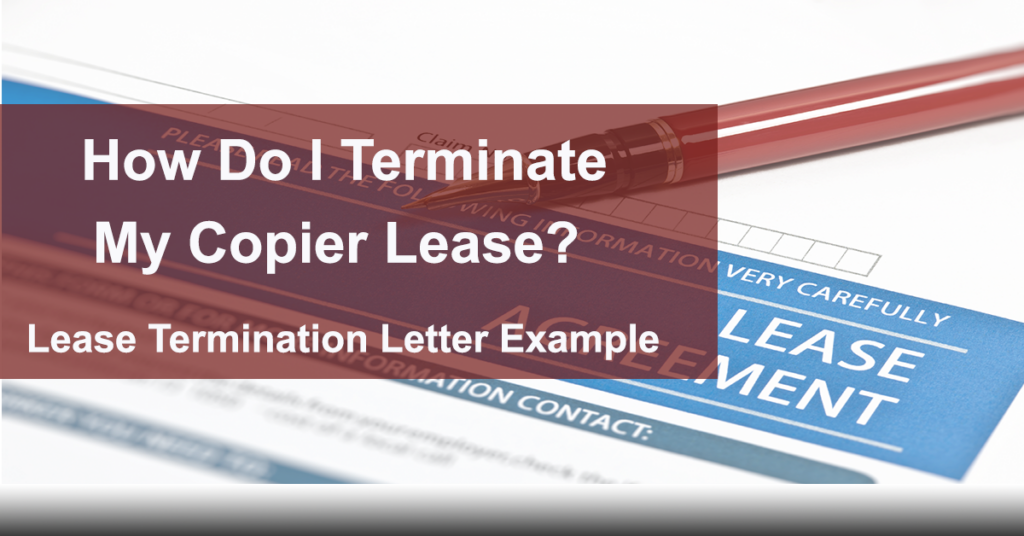
Why is an office move a good time to evaluation your print environment?
An office move provides a unique opportunity to evaluate your print environment for several compelling reasons:
- Fresh Start: Relocating your office is like hitting the reset button. It’s a chance to assess your existing print infrastructure and make informed decisions about what you truly need in your new space. This fresh start allows you to optimize your print environment based on your current requirements.
- Cost Efficiency: Moving is an ideal time to analyze your printing costs. You can review your printing expenses, including supplies, maintenance, and energy consumption. By evaluating your print environment, you can identify ways to reduce costs, such as consolidating devices, implementing print policies, or upgrading to more energy-efficient equipment.
- Technological Advances: Print technology is continuously evolving. During an office move, you can take advantage of the opportunity to upgrade your printing equipment to newer and more advanced models. This can lead to improved productivity, better print quality, and enhanced features that align with your current needs.
- Space Optimization: A new office layout may require different arrangements for printing and copying equipment. You can assess the spatial requirements for printers, copiers, and multifunction devices to ensure they are strategically placed for optimal access and workflow efficiency.
- Workflow Streamlining: Moving presents an opportunity to rethink your document workflows. You can evaluate how documents are printed, scanned, and distributed within your organization. By streamlining workflows and implementing digital document solutions, you can enhance collaboration and reduce reliance on paper-based processes.
- Environmental Considerations: As organizations become more environmentally conscious, an office move provides a chance to implement greener print practices. You can explore eco-friendly printing options, such as duplex printing, default black-and-white settings, and recycling programs for printer supplies.
- Security Enhancements: Print security is a critical concern for businesses. During an office move, you can assess your print environment’s security measures and ensure that sensitive documents are properly protected. This could involve implementing secure printing solutions, user authentication, and data encryption.
- Vendor Relationships: An office move offers an opportunity to reevaluate your relationship with your current print service provider. You can assess their responsiveness, support quality, and overall satisfaction with their services. If necessary, you can explore new vendor options that better align with your needs.
- Employee Feedback: Relocation often prompts employees to provide feedback on various aspects of the workplace, including printing. Use this feedback to gain insights into employees’ printing habits, needs, and preferences. This information can guide your decisions on optimizing the print environment to better serve your workforce.
An office move is a prime time to evaluate your print environment because it allows you to reassess your printing needs, technology, costs, workflows, security, and vendor relationships. By taking advantage of this opportunity, you can create a more efficient, cost-effective, and environmentally friendly print environment that aligns with your organization’s goals and values.
Why should you set up your access control devices and dashboard before you relocate your office equipment and teams?
Setting up your access control devices and dashboard before relocating your office equipment and teams is crucial for several reasons:
- Security Readiness: Access control systems play a vital role in ensuring the security of your new office space. By setting up these systems before the relocation, you can establish a secure environment from the moment your teams and equipment arrive, preventing unauthorized access and potential security breaches.
- Smooth Transition: Preparing access control devices and dashboards in advance ensures a seamless transition for your employees. They can quickly familiarize themselves with the new security protocols, reducing confusion and delays during the relocation process.
- Efficient Onboarding: If you have new team members joining your organization or existing employees transferring to the new location, having access control systems ready to go allows for efficient onboarding. New employees can be granted the appropriate access permissions without delays.
- Minimize Disruption: Access control systems help maintain business continuity during the move. When your access control devices and dashboard are operational, employees can continue their work without interruptions caused by security-related issues.
- Resource Allocation: By setting up access control systems before the move, you allocate the necessary time, resources, and personnel to ensure that security measures are properly implemented. This prevents last-minute rushes and potential oversights.
- Testing and Troubleshooting: Pre-setting up access control devices allows you to thoroughly test the system and address any technical glitches or configuration issues before the actual relocation. This proactive approach helps avoid downtime or security vulnerabilities that may arise from a rushed setup.
- Customization and Integration: Depending on your access control solution, you may need to customize settings and integrate the system with other security measures or building management systems. Doing this before the move gives you the opportunity to tailor the setup to your specific needs.
- Vendor Support: If you’re working with a third-party provider for your access control system, having the setup completed before the move allows for better coordination and support. The vendor can assist you remotely or on-site to ensure everything is functioning correctly.
- Employee Safety: Access control systems contribute to the safety of your employees by controlling who enters the premises. Having these systems ready before the move helps create a secure environment for your team members from day one.
- Emergency Preparedness: Access control systems can be crucial during emergencies or evacuations. Having these systems operational before the relocation ensures that emergency procedures can be effectively implemented in the new location.
Setting up your access control devices and dashboard before relocating your office equipment and teams is a proactive and strategic approach that enhances security, streamlines operations, and minimizes disruptions during the transition. It allows for a smoother and more secure start in your new office space.
