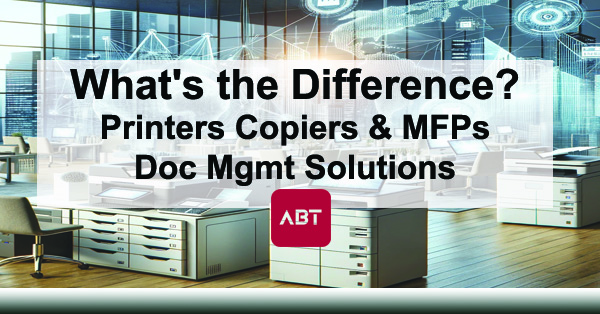
What’s the Difference, Printers, Copiers & MFPs | Document Management Solutions
When it comes to document management for your business, the ability to reproduce documents in various formats is more critical than ever. Whether for a home office or a large corporation, the demand for printing and copying solutions has led to the evolution of sophisticated devices.
Among these, printers, copiers, and multifunction printers (MFPs) are the most common. But what exactly sets them apart? Let’s break it down and explore the nuances of each device, their differences, and how to find the best deals and services for them in Denver.
What are the Basic Differences between Printers vs. Copiers?
Printers are devices that convert digital data into a tangible form, usually on paper. They range from simple, inexpensive models for home use to high-end units designed for professional quality and volume. Printers are typically judged by their resolution (in dpi), speed (ppm), and the types of connectivity they offer (USB, Wi-Fi, Ethernet).
Spotlight on HP’s Premier Laser Printers for 2024
For 2024, HP introduces two notable models in its laser printer lineup: the Color LaserJet Enterprise X654dn and the LaserJet Managed E601. These printers are designed to cater to the evolving needs of modern businesses, focusing on efficiency, security, and manageability.
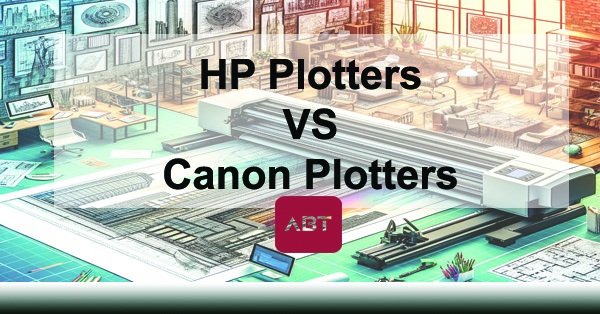
The Color LaserJet Enterprise X654dn stands out for its robust performance and color printing capabilities, making it ideal for environments that require high-quality color documents. On the other hand, the LaserJet Managed E601 emphasizes high-volume black-and-white printing, advanced management features, and cost-efficiency, suitable for organizations looking to optimize their print operations.
Below is a comparison chart to highlight the specifications and key features of each model:
| Feature | Color LaserJet Enterprise X654dn | LaserJet Managed E601 |
| Print Type | Color | Black and White |
| Ideal Use Case | High-quality color documents | High-volume, cost-efficient printing |
| Key Features | Robust performance, High color accuracy | Advanced management features, Economical |
| Designed For | Medium to large businesses | Large enterprises and managed environments |
Both models represent HP’s commitment to innovation, offering businesses powerful tools to enhance their document processing capabilities. Whether your priority is vibrant color prints or efficient black-and-white documents, HP’s latest offerings provide the flexibility and performance to meet various organizational demands.
Copiers, on the other hand, are designed specifically to duplicate documents. Traditional copiers work using a technology called xerography, a dry process that uses electrostatic charges on a light-sensitive photoreceptor to first attract and then transfer toner particles onto paper in the form of the image to be copied. Modern copiers can also function as printers, scanners, and fax machines.
What are Multifunction Printers (MFPs)?
MFPs combine the capabilities of printers and copiers into a single device, often adding scanning and faxing functionalities. These are the jack-of-all-trades in the world of document reproduction, ideal for offices that need to perform a variety of tasks but have limited space or budget for multiple devices.
When comparing MFPs with standalone printers or copiers, consider the volume of work you need to handle and the importance of space-saving.
In 2024, Canon continues to innovate in the multifunction printer/copier space with its comprehensive range of imageRUNNER ADVANCE DX and imageCLASS X series. These devices are tailored to meet the diverse needs of modern workplaces, offering a blend of advanced technology, efficiency, and security features.
The imageRUNNER ADVANCE DX series is celebrated for its color and black-and-white multifunction devices, designed for a range of environments from small offices to large departments. They are known for their robust performance, seamless integration capabilities, and advanced security measures. On the other hand, the imageCLASS X series focuses on delivering compact, efficient, and cost-effective solutions for small to medium-sized workgroups, emphasizing ease of use and reliability.
Below is a chart highlighting key models from each series, showcasing their capabilities and catering to various office needs:
| Series | Model | Speed | Maximum Paper Size | Features |
| imageRUNNER ADVANCE DX | C5840i, C3935i, etc. | 26-60 ppm | Up to 13″ x 19″ | Color and B&W, Large volume, Advanced security |
| imageCLASS X | MF1538C II, MF1333C | Up to 40 ppm | 8-1/2″ x 14″ | Compact design, Cost-efficient, Reliable |
Canon’s multifunction printers/copiers for 2024 are engineered to boost productivity, streamline workflows, and safeguard sensitive information, making them an ideal choice for any organization looking to elevate their document management solutions.
Nuances of Each Device
Printers and copiers may seem interchangeable at first glance, but they cater to different needs. Printers are versatile, capable of handling a wide range of paper sizes and types, and they offer various quality settings for different needs. They’re ideal for any situation where printing from digital files is required, from photos to documents.
Copiers, while they can often print and perform other functions, are optimized for creating duplicates of existing physical documents quickly and efficiently. They’re best suited for environments where there is a high volume of document reproduction.
Finding the Best Printer & Copier Deals and Services in Denver
Printer, Copier and MFP Leases
For businesses in Denver looking for the best deals on printer, copier, and MFP leases, it’s essential to consider your local dealers and the national suppliers that offer leases through them. Companies like Xerox, Canon, and HP have a strong presence and offer competitive leasing options. Local dealers often provide more personalized service and might be more flexible with their terms.
Additionally, when partnering with your local copier dealership for printer leasing, be sure to make sure that their administration team is also local. This detail will save you time, energy, and often save you from a world of frustration.

Service and Repair in Denver & Colorado Springs
The best service and repair options often come from the same companies where you lease your devices. However, Denver boasts a range of independent service providers who specialize in a specific brand or a wider array of equipment. Look for service providers with certified technicians, fast response times, and comprehensive maintenance plans. At ABT, each service tech is trained by each manufacturer and certified on each device.
Common Copier, Printer & MFP Issues & Repairs
In the realm of printers, copiers, and multifunction printers (MFPs), certain issues arise more frequently than others, necessitating professional repair services. Understanding these common problems can help users anticipate maintenance needs and facilitate smoother operations.
Top Three Printer Repairs
- Paper Jams: A classic issue, paper jams occur when paper gets stuck in the printer’s mechanism, often due to misalignment, overfilling the paper tray, or using the wrong paper type. Regular maintenance and correct paper loading can reduce this risk.
- Poor Print Quality: Faded prints, lines, or smudges are usually due to issues with the print head, toner, or ink cartridges. Cleaning the print head and replacing cartridges are common fixes.
- Connectivity Issues: Printers often face problems connecting to a network or computer, especially in wireless setups. This may require resetting the printer’s network settings or updating its firmware.
Top Three Copier Repairs
- Lines on Paper: When copies come out with lines, streaks, or other marks not present on the original, the issue often lies with the copier’s glass or the drum unit. Cleaning the glass or replacing the drum are typical solutions.
- Paper Feed Problems: Similar to printers, copiers can experience issues feeding paper correctly, leading to jams or misfeeds. Adjusting the paper guides and ensuring the use of the correct paper size can help mitigate these issues.
- Toner Issues: Uneven distribution of toner can result in poor copy quality. This may be due to a low toner level, a defective toner cartridge, or problems with the copier’s internal mechanisms.
Top Three MFP Issues
- Software and Firmware Glitches: MFPs, being more complex, can suffer from software-related problems that affect their ability to print, scan, or fax. Regular updates and resets can often resolve these issues.
- ADF (Automatic Document Feeder) Malfunctions: MFPs with an ADF can have issues pulling in pages for scanning or copying, often requiring cleaning or replacement of the feeder mechanisms.
- Scanning Quality Problems: Blurry scans or incorrect colors can plague MFPs, usually due to dirty scanner glass or issues with the scanning software settings. Cleaning the glass and adjusting settings are the first steps to troubleshooting these problems.
By keeping an eye out for these common issues, your team can often prevent disruptions or identify when professional repair services might be necessary. Whether in Denver, Colorado Springs, Ft Collins, or elsewhere, finding a reliable service provider who can address these top repairs efficiently is crucial for minimizing downtime and maintaining productivity.
Printer & Copier Service Agreements in Colorado
Finding the best service agreement for your printer, copier, or MFP involves comparing the cost with the coverage. Ensure the agreement includes regular maintenance, parts replacement, and a guarantee of timely repairs. It’s also wise to choose a provider that offers customizable plans tailored to your specific usage and needs.
That’s just to say…
In 2024, the office printer and copier landscape continues to evolve, with manufacturers like HP and Canon leading the charge with their latest offerings. HP’s introduction of the Color LaserJet Enterprise X654dn and LaserJet Managed E601 showcases their commitment to meeting the varied needs of businesses, emphasizing color accuracy, efficiency, and cost-effectiveness. Canon’s multifunction printers/copiers, particularly the imageRUNNER ADVANCE DX and imageCLASS X series, cater to a broad spectrum of office environments with their advanced security, efficiency, and integration capabilities.
Choosing the right printer or copier depends on your specific needs—whether it’s high-quality color documents, efficient black-and-white printing, or a versatile device that can handle a bit of everything. Both HP and Canon offer compelling options that promise to enhance productivity, streamline workflows, and safeguard sensitive information in any business setting.
As technology progresses, the importance of selecting a device that not only meets current demands but also anticipates future needs cannot be overstated. With these latest models, your business has the opportunity to invest in solutions that offer long-term benefits, ensuring that they remain competitive and secure in a rapidly evolving digital landscape.
