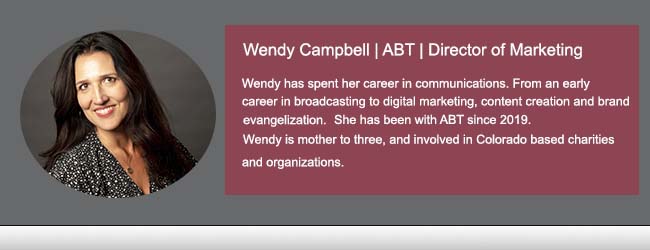Custom Kyocera Solutions for Business | Authorized Kyocera Dealer
In today’s digital age, finding a reliable Kyocera dealer near you is akin to discovering a treasure trove of document management solutions that can revolutionize the way your business operates. Kyocera, a name synonymous with innovation and quality in the world of document solutions, continues to set the bar high with its 2024 lineup of multifunction printers (MFPs), including the latest A3 and A4 models.
This blog post jumps into the world of Kyocera document solutions, highlighting the exceptional offerings from work fleet management to the newest Kyocera MFPs, and explains the differences between A3 and A4 models, focusing on the ECOSYS M6235cidn and ECOSYS M3145idn, their specifications, available accessories, and the most functional Kyocera apps for workflow management.
Kyocera’s 2024 MFPs: A Glimpse into the Future
Kyocera’s 2024 MFP lineup is designed to cater to the diverse needs of businesses, offering cutting-edge technology that enhances productivity and efficiency. These devices are not just printers; they are comprehensive document management solutions that integrate seamlessly into your existing workflows, ensuring that your business stays ahead in a competitive landscape.
A3 vs. A4 Kyocera MFPs: Understanding the Differences
When considering Kyocera’s MFPs, one of the first decisions is choosing between A3 and A4 models. The primary difference lies in their paper handling capabilities. A3 MFPs can accommodate larger paper sizes, up to A3 or 11×17 inches, making them ideal for businesses that frequently produce large-format documents such as architectural plans or marketing materials. On the other hand, A4 MFPs are more compact, designed for standard letter (A4) and legal-size documents, perfect for offices with space constraints or lower volume printing needs.
Spotlight on Kyocera ECOSYS M6235cidn and ECOSYS M3145idn
ECOSYS M6235cidn (A3):
The ECOSYS M6235cidn is an A3 color MFP that combines exceptional quality printing with high-speed performance. It’s tailored for businesses requiring versatile paper handling and color printing capabilities. This model stands out with its robust features, including advanced security options, mobile printing, and eco-friendly components that minimize environmental impact while maximizing cost efficiency.
ECOSYS M3145idn (A4):
The ECOSYS M3145idn is an A4 monochrome MFP that exemplifies efficiency and reliability. Designed for the modern workplace, it offers fast printing speeds, scalable paper handling options, and a user-friendly interface. Its compact design does not compromise on functionality, with features such as secure printing, network connectivity, and low operating costs.
Kyocera’s Key Specifications and Accessories
ECOSYS M6235cidn:
- Print Speed: Up to 35 pages per minute (ppm) in color and black & white
- Print Resolution: Up to 1200 x 1200 dpi
- Connectivity: Standard USB, Gigabit Ethernet, Wi-Fi (optional)
- Paper Capacity: Standard 1,150 sheets, expandable up to 2,100 sheets
ECOSYS M3145idn:
- Print Speed: Up to 45 ppm in black & white
- Print Resolution: Up to 1200 x 1200 dpi
- Connectivity: Standard USB, Gigabit Ethernet, Wi-Fi (optional)
- Paper Capacity: Standard 600 sheets, expandable up to 2,600 sheets
Both models can be enhanced with various accessories, such as additional paper trays to increase capacity, memory upgrades for faster processing, and finishers for professional document output.
Tailored Solutions: Ideal Industries for the ECOSYS M6235cidn & M3145idn
The versatility and robust feature set of the Kyocera ECOSYS M6235cidn and M3145idn make them particularly well-suited for a wide range of industries, each with its unique document management needs. The ECOSYS M6235cidn, with its A3 color printing capability, is a perfect match for sectors such as marketing and advertising, architecture and engineering, and education. These fields often require high-quality color prints for presentations, plans, and promotional materials, making the M6235cidn an invaluable asset for producing vivid, detailed documents on demand.
On the other hand, the ECOSYS M3145idn shines in environments where efficiency, reliability, and high-volume black & white printing are paramount. Legal firms, healthcare institutions, and government offices stand to benefit significantly from its fast-printing speeds, robust security features, and low operating costs. Its compact design and scalable paper handling options also make it ideal for small to medium-sized businesses looking to optimize their office space while maintaining high productivity levels.
Both models are equipped with Kyocera’s renowned long-life components, ensuring durability and reducing maintenance requirements, which is particularly beneficial for industries where uptime is critical. Furthermore, with Kyocera’s customizable apps and solutions, each device can be tailored to meet the specific workflow requirements of any industry, enhancing document management efficiency and security across the board.
Revolutionizing Workflow Management with Kyocera Apps
Kyocera’s suite of applications and software solutions brings your document workflows into the digital age. Apps like Kyocera Net Manager, MyQ, and PinPoint Scan offer unparalleled control over your print environment, enhancing security, reducing waste, and improving efficiency. These apps allow for user authentication, detailed print job reporting, and the ability to scan documents directly to a network folder or email, streamlining your document processes and boosting productivity.

Kyocera’s Document Management System: The Backbone of Digital Transformation
Kyocera’s Document Management System (DMS) is a cornerstone of digital transformation for businesses aiming to streamline their document processes. This comprehensive suite offers a seamless transition from paper-based to digital workflows, empowering organizations with the tools needed to capture, store, manage, and share documents efficiently and securely. By integrating Kyocera’s DMS into your operations, you unlock a realm of possibilities, from enhanced document security and improved access control to the elimination of physical storage constraints and the facilitation of remote work.
The system’s intuitive interface ensures that employees can find and collaborate on documents with ease, while advanced search functionalities mean that critical information is always just a few clicks away. Moreover, Kyocera’s DMS is designed with scalability in mind, able to grow alongside your business and adapt to your evolving needs. In an era where information is a pivotal asset, Kyocera’s DMS stands as a vital solution for businesses looking to optimize their document workflows, bolster productivity, and secure their data in a comprehensive, user-friendly environment.
Finding the Best Kyocera Dealer Near Me
“Kyocera dealers near me” is more than a search query; it’s the first step towards transforming your business’s document management system. Authorized Kyocera dealers not only provide the latest MFPs but also offer customized solutions tailored to your specific needs. With expert advice, ongoing support, and maintenance services, partnering with the right dealer ensures that your investment in Kyocera technology delivers maximum value and performance.
Kyocera’s 2024 MFPs, particularly the ECOSYS M6235cidn and ECOSYS M3145idn, represent the pinnacle of document solution technology, catering to both A3 and A4 printing needs.
By understanding the differences and capabilities of these models, along with the available accessories and functional apps, businesses can significantly enhance their workflow management and overall efficiency. As you seek out Kyocera dealers near you, remember that you’re not just purchasing a printer; you’re investing in a partnership that will drive your business forward in the digital age.