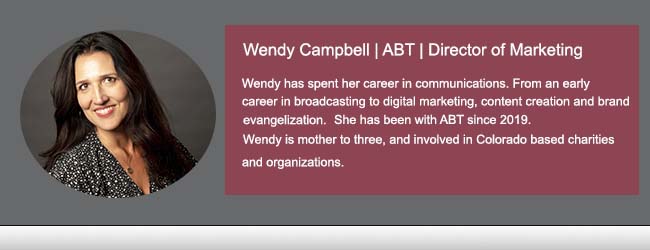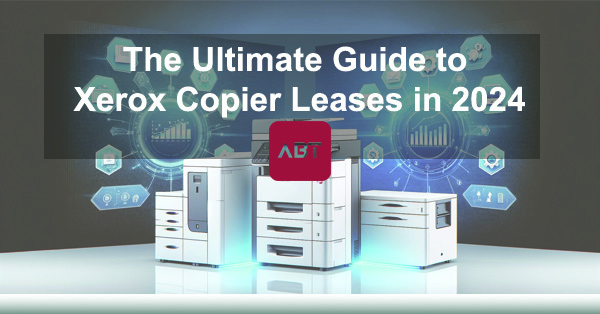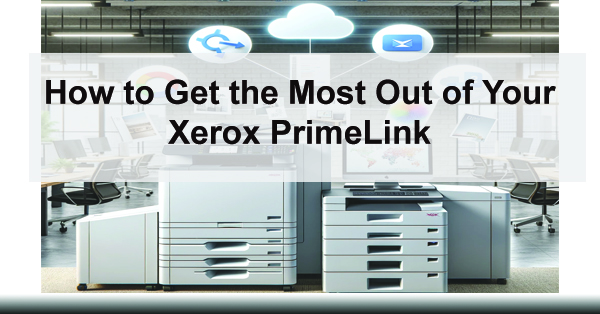
How to Get the Most Out of Your Xerox PrimeLink
When it comes to light production environments, the Xerox PrimeLink series stands out for its high-quality output, versatile finishing options, and robust feature set. Whether you are a small print shop or a large enterprise looking to handle in-house printing needs, the PrimeLink series offers solutions that can enhance your productivity and document quality.
We wanted to take a deeper look into the specifications, finishing options, integrations, apps, toner costs and MSRP of the PrimeLink series.
So, What is Light Production?
A light production environment refers to a business setting where moderate volumes of high-quality printed materials are produced. This environment typically handles a print volume ranging from a few thousand to several hundred thousand pages per month, making it more demanding than typical office printing but less intensive than industrial-scale production.
These settings require high-quality output for documents such as marketing materials, presentations, booklets, brochures, and other customer-facing items. To achieve this, a variety of finishing options like stapling, hole punching, booklet making, folding, and binding are essential, allowing businesses to produce professional-grade materials in-house.
Versatile media handling is another key feature, with the ability to print on different paper types and sizes, including heavier stocks and specialty media. This versatility ensures that all kinds of printed materials can meet specific business needs.
Frequent job changes are typical in light production environments, necessitating flexible and user-friendly equipment that can quickly adapt to different tasks. In-house production is favored to maintain control over print quality, turnaround times, and costs, avoiding the need to outsource to commercial print shops.
Cost efficiency is crucial, as businesses like yours need equipment that balances performance with affordability, ensuring high-quality output without excessive expenses. Light production environments include marketing departments, educational institutions, healthcare facilities, small print shops, and corporate offices, all producing various printed materials in-house.
A light production environment is where businesses produce high-quality printed materials in moderate volumes, using versatile and cost-efficient equipment to meet diverse needs without the scale of full production print shops.
Xerox PrimeLink Series Overview
The PrimeLink series is designed for light production environments, delivering exceptional print quality and a variety of finishing options to meet diverse business needs. Key models in this series include the PrimeLink C9065 and C9070.
Specifications and Finishing Options
PrimeLink C9065
- Print Speed: Up to 65 ppm (pages per minute)
- Monthly Duty Cycle: Up to 300,000 pages
- Finishing Options:
- Booklet maker
- Stapler
- Hole punch
- V-fold
- Z-fold
- MSRP: $25,000 – $30,000
PrimeLink C9070
- Print Speed: Up to 70 ppm
- Monthly Duty Cycle: Up to 350,000 pages
- Finishing Options:
- Booklet maker
- Stapler
- Hole punch
- V-fold
- Z-fold
- Square fold
- MSRP: $30,000 – $35,000
Toner Costs
- Toner for PrimeLink C9065: Approx. $300 per cartridge
- Toner for PrimeLink C9070: Approx. $320 per cartridge
Integrations and Apps
The Xerox PrimeLink series is equipped with ConnectKey technology, which supports seamless integration with popular cloud services and a variety of productivity apps designed to simplify complex tasks and improve workflow efficiency.
Seamless Cloud Integrations
The PrimeLink series supports a wide range of cloud-based integrations, ensuring that your documents can be easily accessed, shared, and stored across multiple platforms. These integrations include:
- Google Drive: Directly access, print, and scan documents to and from your Google Drive account. This integration facilitates effortless sharing and collaboration within teams.
- Dropbox: Connect your Xerox PrimeLink MFP to Dropbox to manage and print documents stored in the cloud. This integration is perfect for businesses that rely heavily on cloud storage for document management.
- OneDrive: With OneDrive integration, you can print and scan documents directly from your Microsoft OneDrive account, enhancing compatibility with Microsoft Office 365 environments.
Advanced Productivity Apps
Xerox PrimeLink MFPs are equipped with ConnectKey technology, which enables the use of various productivity apps designed to simplify complex tasks and improve workflow efficiency. Some notable apps include:
- Xerox FreeFlow Core: This app automates print production processes, reducing manual intervention and streamlining workflows. It offers features like prepress automation, print job scheduling, and variable data printing.
- Xerox PredictPrint Media Manager: This app optimizes print quality across various media types by automatically adjusting settings based on the media being used. It ensures consistent, high-quality output regardless of the print job complexity.
- Xerox Mobile Link: With this app, you can create customized workflows to send documents to email, cloud storage, and even other printers directly from your mobile device. It offers a high level of flexibility and mobility, allowing you to manage document workflows from anywhere.
- Xerox Print and Scan for Google Drive: This app provides a seamless connection between your MFP and Google Drive, enabling you to print and scan documents with ease. It also supports advanced features such as searchable PDFs and image OCR, enhancing document management capabilities.

Xerox PrimeLink’s Enhanced Security Features
Security is a critical concern for modern businesses, and the PrimeLink series addresses this with robust security features integrated into its ConnectKey technology. These include:
- McAfee Embedded Security: PrimeLink MFPs come with McAfee Embedded Security, which provides proactive protection against potential threats. This ensures that your data remains secure from unauthorized access and cyber threats.
- Cisco TrustSec Integration: This integration enhances network security by providing comprehensive visibility into device behavior and enforcing security policies. It helps in mitigating risks associated with networked devices.
- Secure Print and User Authentication: The PrimeLink series supports secure print release and user authentication, ensuring that only authorized users can access and print sensitive documents. This feature helps in maintaining confidentiality and preventing unauthorized access to critical information.
How to Maximize Workflow Automation and Customization
The Xerox PrimeLink series excels in workflow automation and customization, making it easier for businesses to optimize their document processes. Key features include:
- Workflow Automation: With Xerox Workflow Central, you can automate repetitive tasks such as document conversion, redaction, and organization. This reduces manual effort and speeds up document processing times.
- Customization Options: PrimeLink MFPs offer customizable user interfaces, allowing you to tailor the control panel to suit your specific workflow needs. You can create shortcuts for frequently used functions, making it easier for users to perform tasks quickly and efficiently.
What about PrimeLink’s Environmental Sustainability
Xerox is committed to sustainability, and the PrimeLink series reflects this commitment with several eco-friendly features:
- Energy Star Certified: PrimeLink MFPs are Energy Star certified, meaning they meet strict energy efficiency guidelines set by the EPA. This helps in reducing energy consumption and lowering operational costs.
- High-Efficiency Toner: PrimeLink MFPs use high-efficiency toner that reduces waste and minimizes environmental impact. This contributes to a more sustainable printing operation.
| Model | Print Speed | Monthly Duty Cycle | Finishing Options | MSRP | Toner Costs | Cloud Integrations | Apps | Security Features | Workflow Automation | Environmental Sustainability |
| PrimeLink C9065 | Up to 65 ppm | Up to 300,000 pages | Booklet maker, stapler, hole punch, V-fold, Z-fold | $25,000 – $30,000 | Approx. $300 per cartridge | Google Drive, Dropbox, OneDrive | Xerox FreeFlow Core, Xerox PredictPrint Media Manager, Xerox Mobile Link, Xerox Print and Scan for Google Drive | McAfee Embedded Security, Cisco TrustSec Integration, Secure Print and User Authentication | Workflow Central, Customizable user interfaces | Energy Star Certified, High-efficiency toner |
| PrimeLink C9070 | Up to 70 ppm | Up to 350,000 pages | Booklet maker, stapler, hole punch, V-fold, Z-fold, square fold | $30,000 – $35,000 | Approx. $320 per cartridge | Google Drive, Dropbox, OneDrive | Xerox FreeFlow Core, Xerox PredictPrint Media Manager, Xerox Mobile Link, Xerox Print and Scan for Google Drive | McAfee Embedded Security, Cisco TrustSec Integration, Secure Print and User Authentication | Workflow Central, Customizable user interfaces | Energy Star Certified, High-efficiency toner |
The Xerox PrimeLink series stands out as an excellent choice for your business if you are seeking high-quality printing solutions with advanced finishing options, robust integrations, and productivity-enhancing apps. Whether you are in a light production environment or need versatile printing capabilities for your business, the PrimeLink series offers the flexibility, efficiency, and security needed to meet your printing demands.
Investing in a Xerox PrimeLink MFP not only enhances your printing capabilities but also sets your business up for greater productivity and success in today’s competitive market. With a range of models available, the PrimeLink series ensures that there’s a perfect fit for any business looking to improve their document management processes.