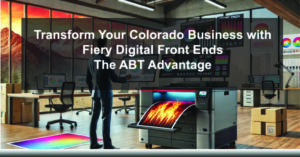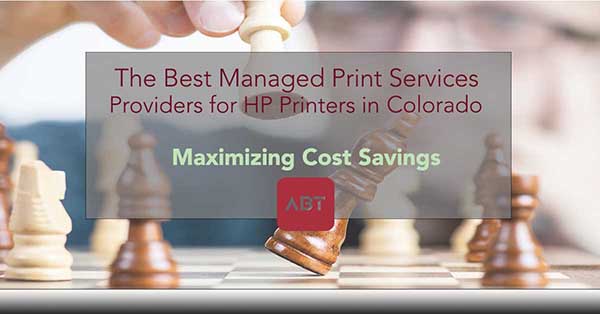Decoding Fiery Error Codes | Your One Stop Guide to Troubleshooting
For businesses that rely on advanced printing solutions, Fiery servers are indispensable. These powerful devices, typically paired with high-performance printers from brands like Canon, Xerox, and Ricoh, provide precise control over color, workflow, and production efficiency. However, like any sophisticated technology, Fiery servers occasionally run into problems. Error codes can appear, leaving you scrambling to understand what went wrong and how to fix it.
In this blog, we’ll dive deep into common Fiery error codes, what they signify, and actionable steps to resolve them. Stick around to discover how ABT’s expert support team can simplify troubleshooting and ensure your devices run at peak performance.
Understanding Fiery Error Codes
Fiery servers are built with advanced diagnostic tools that display error codes when something isn’t functioning as expected. These codes are your first clue in diagnosing a problem. Below, we’ll list some of the most common error codes, their causes, and recommended solutions.
-
Error Code: E100 – System Software Error
Issue: This error typically arises due to corrupted system software, outdated firmware, or an interrupted software update.
Resolution Recommendation:
- Restart the Fiery server to see if the issue resolves itself.
- Verify that the server is running the latest firmware version.
- If the problem persists, reinstall the Fiery system software using the recovery disk.
💡 Pro Tip: Avoid interrupting software updates or power cycling the server during installations to prevent corruption.
-
Error Code: E200 – Network Communication Error
Issue: This error indicates that the Fiery server cannot communicate with the printer or network. Common causes include loose cables, IP address conflicts, or misconfigured network settings.
Resolution Recommendation:
- Check all physical connections (Ethernet cables, router ports) to ensure they’re secure.
- Verify the printer and server are assigned compatible IP addresses.
- Test network connectivity by pinging the Fiery server’s IP address.
- Update the network settings on the server as needed.
-
Error Code: E300 – Printer Communication Error
Issue: This error occurs when the Fiery server fails to connect with the attached printer. Causes could include incompatible drivers or a hardware malfunction in the printer.
Resolution Recommendation:
- Ensure the printer is powered on and properly connected to the server.
- Update the printer’s firmware and the Fiery driver software.
- Run a diagnostic test on the printer to rule out hardware issues.
-
Error Code: E500 – RIP (Raster Image Processor) Error
Issue: The Fiery server experiences issues processing a print job, often due to corrupted files, incorrect file formats, or insufficient memory.
Resolution Recommendation:
- Verify the file format is supported and resubmit the job.
- Check the file for corruption by opening it on another device.
- If the error persists, consider increasing the server’s memory or upgrading to a newer Fiery model.
-
Error Code: E800 – License Error
Issue: This error appears when the Fiery server’s software license is expired or invalid. It can prevent access to critical functions.
Resolution Recommendation:
- Check the Fiery Configuration Page to confirm license validity.
- Renew or update the license key using the Fiery License Activation Tool.
- Contact your Fiery dealer or technical support for assistance.
-
Error Code: E900 – Calibration Error
Issue: Color calibration is critical for consistent print quality. This error arises when calibration fails or is not completed correctly.
Resolution Recommendation:
- Check the calibration tool for proper functionality.
- Ensure the calibration target (e.g., color chart) is clean and undamaged.
- Rerun the calibration process, following the Fiery system instructions closely.
-
Error Code: E1000 – Internal Hardware Failure
Issue: This error signals a hardware malfunction within the Fiery server, such as a failed hard drive or defective circuit board.
Resolution Recommendation:
- Restart the Fiery server and check for recurring errors.
- If the error persists, replace the faulty hardware component.
- Engage a certified technician to ensure accurate diagnostics and repair.
-
Error Code: E1100 – Job Queue Overflow
Issue: The Fiery server cannot handle the volume of jobs in its print queue, leading to delays or crashes.
Resolution Recommendation:
- Delete unnecessary jobs from the queue.
- Optimize large files to reduce processing demands.
- Increase server memory or implement a more robust print workflow solution.
Why Choose ABT for Fiery Technical Support?
Troubleshooting Fiery error codes can be time-consuming, especially for busy businesses. That’s where ABT’s technical support team comes in. Our team of experts specializes in resolving issues with Fiery servers and connected devices, ensuring minimal downtime and optimized productivity.
Benefits of Partnering with ABT
- Expert Diagnostics: Our technicians have in-depth knowledge of Fiery error codes and their resolutions, saving you time and frustration.
- Preventative Maintenance: Regular maintenance services prevent errors before they occur, keeping your devices running seamlessly.
- Remote and Onsite Support: Whether you need a quick fix or comprehensive onsite repair, ABT offers flexible solutions tailored to your needs.
- Customized Solutions: From upgrading memory to optimizing workflows, we provide tailored recommendations that enhance your printing efficiency.
The Value of Smart Support for Every Device
Modern printing environments are more interconnected and complex than ever. Investing in smart support solutions ensures that every component of your system—from the Fiery server to the printer and network—is working harmoniously.
Key Advantages of Smart Support
- Reduced Downtime: Proactive monitoring and swift error resolution minimize disruptions.
- Improved ROI: Maximizing the lifespan and performance of your devices saves money in the long run.
- Enhanced Productivity: A fully functional print environment allows your team to focus on what they do best.
- Sustainability: Efficient workflows and properly maintained equipment reduce waste and energy consumption.
Let ABT Simplify Your Printing Needs
Don’t let Fiery error codes slow you down. At ABT, we specialize in providing comprehensive technical support for Fiery servers and leading printer brands like Canon, HP, and Xerox. Whether you’re dealing with a frustrating error or looking for a partner to optimize your print environment, we’re here to help.
👉 Contact ABT Technical Support Today!
Let our experts troubleshoot your Fiery servers and get your devices back up and running. Call us at (303) 778-0600, or jump into our chat (down and to the right) to learn more about our services.
With ABT by your side, you’ll never have to navigate error codes alone. Let us handle the technical details while you focus on growing your business!