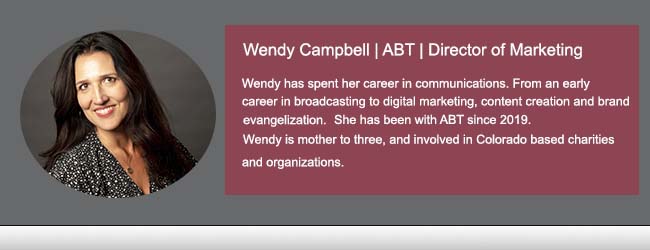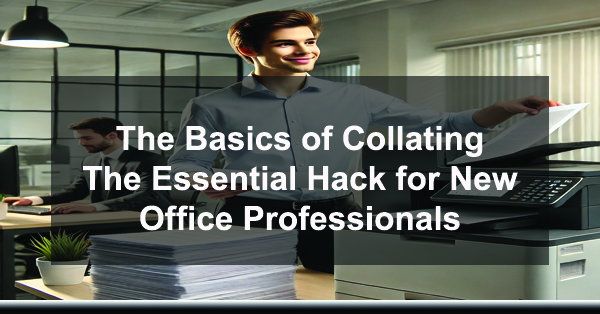
The Basics of Collating | The Essential Hack for New Office Professionals
If you’re just getting started in an office role, you’ll quickly find that keeping documents organized is crucial for maintaining a smooth workflow and making a good impression. One key feature of office printers and copiers that helps you do just that is collating.
Understanding what collating is, why it’s important, and how to ask about it with your copier dealer can help you feel more confident and productive at work. Let’s dive into everything you need to know about collating in an office setting!
1. What is Collating?
At its core, collating is a feature that helps you organize printed pages in a specific order. Imagine you need to print multiple copies of a 10-page report for a meeting. Without collating, your printer would print multiple copies of each page in order—like ten copies of page 1, then ten copies of page 2, and so on. Collating, however, makes sure each set is printed in order, so you get stacks of completed reports with pages 1 through 10 neatly arranged in each set.
So, essentially:
- Without Collating: You get separate stacks of page 1, page 2, etc.
- With Collating: You print beautiful, complete, organized sets of each report.
In short, collating is what keeps multi-page documents organized and ready to distribute without the need for manual sorting. It’s especially useful for printing items like training packets, client presentations, or company reports.
2. Why is Collating Important?
You may be wondering why collating matters—after all, it sounds like a simple feature, right? But collating can make a big difference in your day-to-day tasks and the impression you make at work. Here’s why collating is so valuable:
- Saves Time and Effort: Manually sorting pages to get documents in the right order is time-consuming and tedious. The more time you spend on the mechanics of a project the less profitable your time is, and management notices. Collating handles this automatically, saving you the hassle.
- Prevents Mistakes: Hand-collated documents can lead to errors—missing or misplaced pages, for instance. When a copier or printer does the collating, you can count on each set being accurate and complete. It’s awkward when a guest in the meeting turns two of the same pages and has to search for the missing page in front of everyone.
- Looks More Professional: If you’re sharing documents with colleagues, clients, or higher-ups, collated materials come across as polished and easy to follow, which reflects well on you and your team. It shows that you’ve created with intention!
- Enhances Office Efficiency: Automated collating speeds up document production, so you can get organized materials printed and distributed quickly. This is especially helpful if you have a high-volume project, like printing dozens of onboarding packets or end-of-quarter reports.
3. What Types of Office Devices Can Collate?
Not every printer or copier can collate, so it’s worth knowing which types of devices include this feature. Generally, more advanced office machines have collating as an option. Here’s a rundown of devices that typically handle collating:
- Multi-Function Printers (MFPs): These printers do it all—they print, copy, scan, and sometimes fax. They’re designed for office settings where people need a variety of functions in one device. Most MFPs offer collating, along with other helpful features like stapling, hole-punching, and booklet creation.
- Digital Copiers: If your office has a high-end copier, it’s likely capable of collating as well. These machines are built to handle large quantities and can make collating multiple copies of multi-page documents a breeze.
- High-End Laser Printers: Some advanced laser printers include collating features, though they may not offer as many finishing options as an MFP or copier. These are suitable if your office needs to print documents in high quality but doesn’t require extra binding or stapling options.
- Production Printers: Used for high-volume printing needs, production printers (often found in print shops) can handle extensive collating tasks and large numbers of pages. They’re typically overkill for regular office use but are excellent for high-demand environments like universities or major corporate offices.
For most offices, a reliable multi-function printer (MFP) or a digital copier will cover most collating needs efficiently.
4. How to Ask Your Copier Dealer for a Device with Collating
If you’re in a position to help choose office equipment or need to ask your dealer for a device that handles collating, here are a few tips to make sure you get exactly what your office needs:
- Describe Your Document Types: Let your copier dealer know the types of documents you print regularly. For instance, if you frequently print training manuals, presentations, or legal documents, mention these. It helps the dealer understand which features—like collating or additional binding options—will be most helpful.
- Ask About Additional Finishing Options: Collating is often one part of a broader range of finishing tools. Many MFPs offer other features, such as stapling or hole-punching, which can be useful for creating complete, professional documents.
- Mention Volume and Speed Requirements: Copiers and MFPs vary in speed and volume capacity. If your office prints large amounts of material daily, mention this so the dealer can recommend a machine that won’t slow you down. Knowing your monthly page volume helps a lot.
- Ask for a Demonstration or Trial Period: If possible, ask for a demonstration or trial period. Testing the copier in action allows you to see how the collating and other features work before making a decision.
- Inquire About Support and Maintenance: Regular maintenance is key for any heavily used machine. Ask your dealer about support and service options to ensure your copier or MFP stays in top shape and that you’ll have support if any issues arise.
Sharing these details with your copier dealer will help them recommend the right machine for your office, one that’s tailored to handle your collating needs efficiently and reliably.
5. What Documents Benefit the Most from Collating?
Not all documents require collating, but there are certain types that are best printed this way. Here are some examples where collating adds significant value:
- Reports and Client Proposals: Collating is a must for reports and proposals. Having a professional, organized document shows clients and colleagues that you care about presentation and accuracy.
- Training Manuals and Handouts: For training sessions, collated manuals help attendees easily follow along, making the material more engaging and accessible.
- Employee Onboarding Packets: When welcoming new employees, organized packets of policies, benefits, and forms make a professional first impression and ensure they have everything they need to get started.
- Marketing Brochures and Presentation Materials: If you’re preparing packets for a conference or client meeting, collated marketing materials make it easy for recipients to find the information they need.
- Legal or Medical Documents: In industries like law and healthcare, every page must be in order, often for compliance reasons. Collating ensures that case files or patient documents are organized correctly, reducing the chance of error.
- Financial Statements and Invoices: Collating financial documents makes it easier for clients and customers to navigate their information without getting confused by stacks of disorganized pages.
Knowing which documents to collate can help you determine when this feature is worth the time, especially for materials that go to clients or help organize training and onboarding.
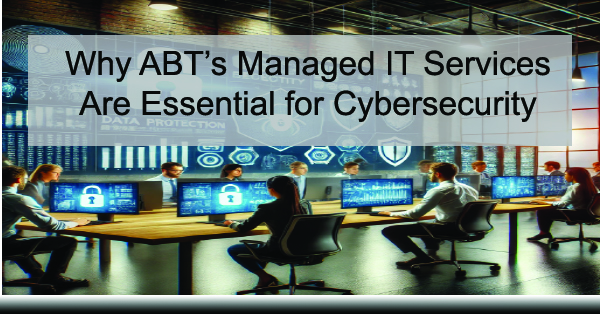
Does My Colorado Start-Up Need an MSP?
Take A Small Step and Find Your Way to Big Impact
Collating may seem like a small feature, but it makes a big difference in the efficiency, professionalism, and organization of any office. Investing time in understanding how to use collating on your office equipment, or selecting a copier with collating features, can help you create well-organized, polished documents that represent you and your team well.
If you’re responsible for discussing equipment needs with your dealer, don’t hesitate to ask about collating and any other finishing tools that will enhance productivity. By choosing the right machine and using collating for the right documents, you’ll make a great impression and help your office run smoothly.
Ready to Find the Perfect MFP with Collating Features? Contact ABT!
If you’re ready to streamline your document workflows and make a lasting professional impression, ABT is here to help you find the ideal multi-function printer (MFP) with the collating and finishing features you need. Our team specializes in guiding Colorado businesses through the copier selection process, from understanding your document handling needs to recommending the best equipment for your unique workflow.
Whether you’re setting up a new office or looking to upgrade your current devices, we’ll help you explore top models from trusted brands like Canon, HP, Epson, Kyocera, and Xerox, tailored to keep your documents organized and your team efficient. Contact ABT today to discover MFP options that will simplify your collating process and elevate your office productivity. Reach out to us for expert advice and personalized recommendations!