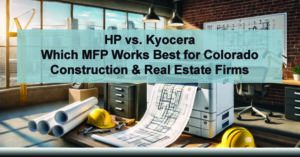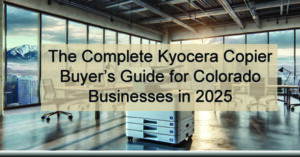HP vs. Kyocera | Which MFP Works Best for Colorado Construction & Real Estate Firms | 2025
When you’re managing site plans, permits, contracts, and client proposals—all while keeping a dozen moving parts on schedule—you don’t have time for printer issues. Whether you’re breaking ground on a new development in Denver or renovating commercial properties in Colorado Springs, the tools you use in the office matter as much as the ones in the field.
For many Colorado-based construction and real estate firms, upgrading to a reliable multifunction printer (MFP) is more than a convenience—it’s a necessity. But with major brands like HP and Kyocera leading the charge, how do you decide which MFP is the right fit for your workflow?
In this guide, we’ll break down the key differences between HP and Kyocera MFPs, looking specifically at what matters most to construction professionals:
- Print speed and quality for technical drawings and plans
-
Document handling and scanning for contracts and permits
-
Security and remote access for job site collaboration
-
Total cost of ownership (TCO), including service and supplies
Let’s dive in.
🏗️ Why MFPs Matter for Construction & Real Estate Workflows
In construction and real estate, you’re constantly juggling multiple formats—architectural blueprints, zoning documents, inspection reports, NDAs, client proposals, and leasing packets. Many of these documents require precise, high-resolution printing and digital archiving.
But not just any printer will do. You need:
-
Fast, reliable monochrome and color output
-
Sharp line rendering for technical drawings
-
High-capacity document feeders for scanning
-
Durable machines that don’t flinch during high-demand periods
Your MFP becomes a central productivity hub for your team—especially if you’re managing multiple projects across the Front Range or Western Slope.
So how do HP and Kyocera stack up?
🔍 Print Quality and Performance
HP: High-Definition Color and Image Sharpness
HP’s MFPs, especially in their LaserJet Enterprise line, are known for their vivid color output and photo-quality finishes. This is ideal if your real estate team is producing high-quality brochures or property flyers for listings. HP also handles graphics-heavy documents with ease, thanks to its proprietary ColorSphere toner and advanced image processing.
Best for:
-
Real estate offices producing marketing collateral
-
In-house color brochures and signage
-
General business printing needs
Kyocera: Precision for Technical Documents
Kyocera’s reputation is built on sharp line accuracy and efficient monochrome output, which makes it a top pick for construction firms printing CAD drawings, electrical layouts, and site maps. Their long-life components and ECOSYS technology reduce maintenance needs and downtime, which is critical during crunch times.
Best for:
-
Blueprint reproduction and plan sets
-
Heavy daily print volumes
-
Environments with minimal room for printer errors
Verdict:
-
For color-heavy, client-facing print jobs → go with HP
-
For high-volume, detail-critical technical output → choose Kyocera
📄 Scanning, Copying & Document Management
Both construction and real estate involve a lot of paperwork—most of which needs to be digitized, stored securely, and shared with multiple stakeholders.
HP: Smart Scanning with Cloud Integration
HP’s newer MFP models offer HP Workpath apps that integrate directly with cloud platforms like Google Drive, Dropbox, and OneDrive. That means you can scan permits or inspection reports at the office and share them with your field team in seconds.
Plus, automatic page orientation, blank page removal, and multi-feed detection help reduce scanning errors.
Kyocera: Advanced Workflow Customization
Kyocera MFPs pair seamlessly with Kyocera’s HyPAS platform, which allows for deep customization of scan workflows. You can automate naming conventions, folder destinations, and even trigger document routing based on barcodes or keywords.
Construction firms benefit from being able to scan and route site permits, compliance documents, and change orders automatically—saving time and reducing human error.
Verdict:
-
For plug-and-play cloud scanning with basic customization → HP
-
For complex workflow automation and document routing → Kyocera
🔐 Security and Remote Access
With mobile teams and distributed job sites, construction and real estate firms need secure remote printing and access.
HP: Built-In Threat Detection
HP leads the MFP security space with features like:
-
HP Sure Start BIOS protection
-
Run-time intrusion detection
-
Self-healing capabilities
If your firm handles sensitive client data, property contracts, or financial information, HP’s security ecosystem is a solid advantage.
Kyocera: Layered Authentication and Data Encryption
Kyocera offers strong security controls as well, including LDAP/Active Directory integration, two-factor authentication, and data overwrite functionality. Kyocera also supports Print & Follow release queues, which prevent documents from printing until the user authenticates at the device.
This is great for preventing unauthorized access in shared or semi-public office environments, like job site trailers or leasing offices.
Verdict:
-
For enterprise-grade endpoint security and firmware protection → HP
-
For flexible user authentication and document confidentiality → Kyocera
💸 Total Cost of Ownership (TCO)
Let’s face it—every firm watches the bottom line. Between toner, parts, and service calls, MFPs can become a hidden cost center if you’re not careful.
HP: Predictable Costs, But Higher Consumable Spend
HP MFPs tend to have a higher cost-per-page, especially in color. Their cartridges are smaller and require more frequent replacement, which can be costly over time—especially for high-volume offices.
However, HP does offer subscription-based print plans and Fleet Management tools, which can help reduce surprise expenses.
Kyocera: Lower Cost Per Page, Longer-Life Components
Kyocera’s ECOSYS technology uses fewer consumables and longer-lasting drums and imaging units. Over time, this translates to significant savings on supplies and service. For firms printing hundreds or thousands of pages daily, that’s a game changer.
Verdict:
-
For low-to-mid print volume offices with premium quality needs → HP
-
For high-volume environments looking for long-term savings → Kyocera
🏁 Final Thoughts: Which Is Best for You?
If you’re a real estate team focused on client experience, property marketing, and smooth office operations, HP may give you the design quality and user-friendly tech you’re after.
If you’re a construction company juggling large-format plans, high-volume output, and compliance paperwork, Kyocera is likely to offer the durability, efficiency, and long-term savings your business needs.
Of course, every firm is different. The best way to choose is to see the devices in action, understand your exact monthly volume, and map out which features matter most.
✅ Next Step: Talk to a Colorado Print Expert
At ABT, we’ve been helping Colorado’s construction and real estate pros streamline their document systems for over 20 years. Whether you’re upgrading one machine or rolling out a full fleet, we can match you with the right device—and support it locally with fast, reliable service.
Let’s talk print strategy for your busy season.
Schedule a free consultation or call us at (303) 778-0600 or (719) 434-4080.