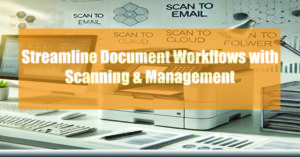 Streamline Document Workflows with Scanning & Management
Streamline Document Workflows with Scanning & Management
Efficient document management is critical for businesses of all sizes. Scanning documents and incorporating them into a well-structured document management system can streamline workflows, improve accessibility, and enhance security.
In this blog, we’ll explore the various ways to scan documents, the software and devices involved, and the value of adopting robust document management processes.
How to Scan Documents: Exploring All Options
Modern multifunction printers (MFPs) and scanners offer a range of scanning options tailored to meet different business needs. Let’s delve into the key methods:
-
Scan to Email
This is one of the most commonly used scanning options. With “Scan to Email,” the document is scanned and directly sent as an attachment to the designated email address.
- Ideal for: Quick sharing of documents with remote teams or clients.
- Device Compatibility: Most Canon, HP, Kyocera, and Xerox MFPs support this feature.
- Benefits: Eliminates the need for manual transfer; integrates seamlessly with corporate email systems.
-
Scan to Folder (Network/Local)
“Scan to Folder” allows documents to be sent to a pre-configured folder on a local machine or a network server.
- Ideal for: Archiving and storing large volumes of documents.
- Device Compatibility: Supported by MFPs with network connectivity, including advanced models from Epson and Kyocera.
- Benefits: Enables easy access for multiple users, making it ideal for collaborative environments.
-
Scan to USB
This option saves scanned documents directly to a USB drive plugged into the MFP.
- Ideal for: On-the-go professionals needing quick document access.
- Device Compatibility: Widely available on most modern MFPs.
- Benefits: No network or software configuration required.
- Scan to Cloud
Documents are scanned directly into cloud-based platforms like Google Drive, Dropbox, OneDrive, or Box.
- Ideal for: Businesses with remote teams and cloud-based workflows.
- Device Compatibility: Advanced MFPs, such as those from Canon and Xerox, with cloud integration capabilities.
- Benefits: Centralizes document storage and facilitates remote access.
-
Scan to Document Management Software (DMS)
In this method, scanned documents are sent directly into a Document Management System (DMS), such as DocuWare, uniFLOW, or SharePoint.
- Ideal for: Businesses requiring advanced organization, indexing, and retrieval of documents.
- Device Compatibility: Requires integration with DMS-compatible devices or scanners.
- Benefits: Automates workflows, enhances document security, and simplifies compliance.
The Value of Incorporating Document Management Processes
Scanning is just the first step; the real power lies in how you manage and utilize scanned documents. Here’s why incorporating document management processes is vital for modern businesses:
-
Improved Accessibility and Collaboration
With a structured document management process, your team can access the right documents at the right time. Features like indexing, tagging, and version control enhance collaboration across departments, especially in hybrid work environments.
-
Enhanced Security
Advanced DMS solutions provide encryption, role-based access control, and audit trails, ensuring sensitive information is protected against unauthorized access.
-
Streamlined Workflows
Automating repetitive tasks, such as invoice approvals or HR documentation, reduces manual effort and minimizes errors.
-
Compliance and Risk Management
Document management processes ensure compliance with industry regulations like GDPR, HIPAA, and FINRA by providing proper retention policies, document destruction workflows, and traceability.
-
Cost Savings
Digital document management eliminates the need for physical storage, reduces printing costs, and improves operational efficiency.
Software for Document Management
Several software solutions can help you implement a robust DMS, depending on your needs:
- DocuWare: Ideal for automating workflows and managing high volumes of documents.
- Laserfiche: Known for its advanced analytics and reporting capabilities.
- SharePoint: A versatile solution for collaborative document management.
- Dropbox Business: Offers simplified cloud-based storage with integrations for scanning.
- Kyocera’s HyPAS: Integrates directly with Kyocera devices for seamless scanning and DMS workflows.
When choosing a DMS, ensure it integrates with your existing hardware and software ecosystem to avoid compatibility issues.
What About Device Compatibility?
Modern MFPs from Canon, HP, Epson, Xerox, and Kyocera are equipped with advanced features to support document management processes. Key considerations for device compatibility include:
- Connectivity: Ensure the device supports network and cloud integrations.
- Software Integration: Check if the device is compatible with your chosen DMS or cloud storage platform.
- User Interface: A user-friendly interface makes scanning and uploading documents faster and easier.
- Volume Handling: Match the device’s capacity with your business’s scanning needs.
Other Document Management Processes to Consider
Incorporating scanning into your workflow is just one aspect of document management. Consider these additional processes to create a comprehensive system:
-
Document Indexing and Tagging
Organize documents with metadata tags and searchable keywords for easy retrieval.
-
Automated Workflow Management
Set up automated approval processes, such as routing contracts to the legal team or invoices to finance.
-
Optical Character Recognition (OCR)
Use OCR technology to convert scanned documents into editable and searchable formats, boosting efficiency.
-
Version Control
Maintain a clear record of changes with version history to avoid confusion and errors in collaborative projects.
-
Retention Policies
Implement policies to archive, retain, or securely dispose of documents based on legal and operational requirements.
Start With A Live Demo Today!
Incorporating scanning options and document management processes is no longer a luxury—it’s a necessity in today’s fast-paced business environment. By leveraging modern MFPs, integrating with compatible software, and adopting best practices in document management, you can improve efficiency, security, and collaboration while reducing costs.
Whether you’re scanning to email, cloud, or a full-fledged DMS, the right tools and processes will empower your organization to work smarter. Ready to take the next step? Contact us for expert advice on selecting the right devices and software to transform your document workflows!
