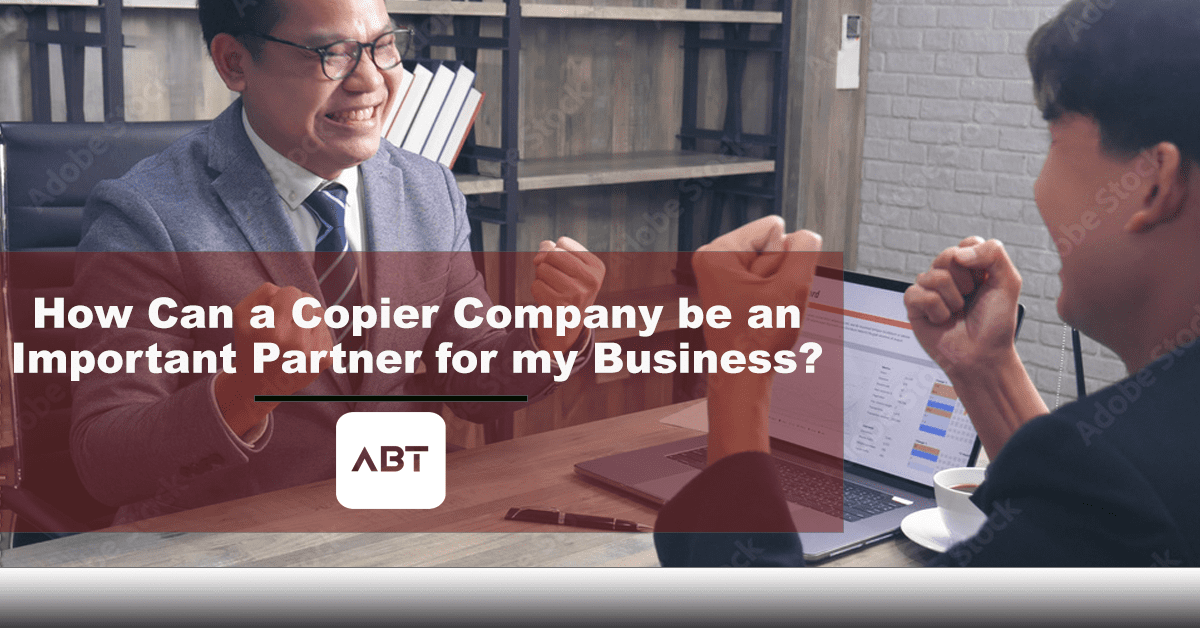Finding a business‑technology firm in Southern Colorado that truly aligns with your business goals and scalability is essential — they’re not all the same. A great copier company provides businesses with various document‑management solutions, including printing, scanning, copying, and faxing, as well as complementary business offerings and services. Here are some of the ways a copier company can help your business:
How can a copier company be an important partner for my business?
- Improve productivity:
A copier company can provide your business with the latest technology in copiers, printers, and scanners, helping your employees work more efficiently and get things done faster. - Reduce costs:
Copier companies can help businesses reduce their printing and document‑management costs by providing cost‑effective solutions and suggesting ways to optimise printing practices. - Maintenance and support:
Copier companies can also offer maintenance and support services to ensure your equipment is functioning properly and fix any issues quickly to minimise downtime. - Customised solutions:
Depending on your business needs, a copier company can provide customised solutions tailored to your specific document‑management needs. They help you choose the right equipment, software and services to meet your business goals. - Security:
A copier company can also provide security solutions to protect your business’s confidential information and prevent unauthorised access to your documents.
Your copier company can provide your business with a range of document‑management solutions that improve productivity, reduce costs and enhance security.
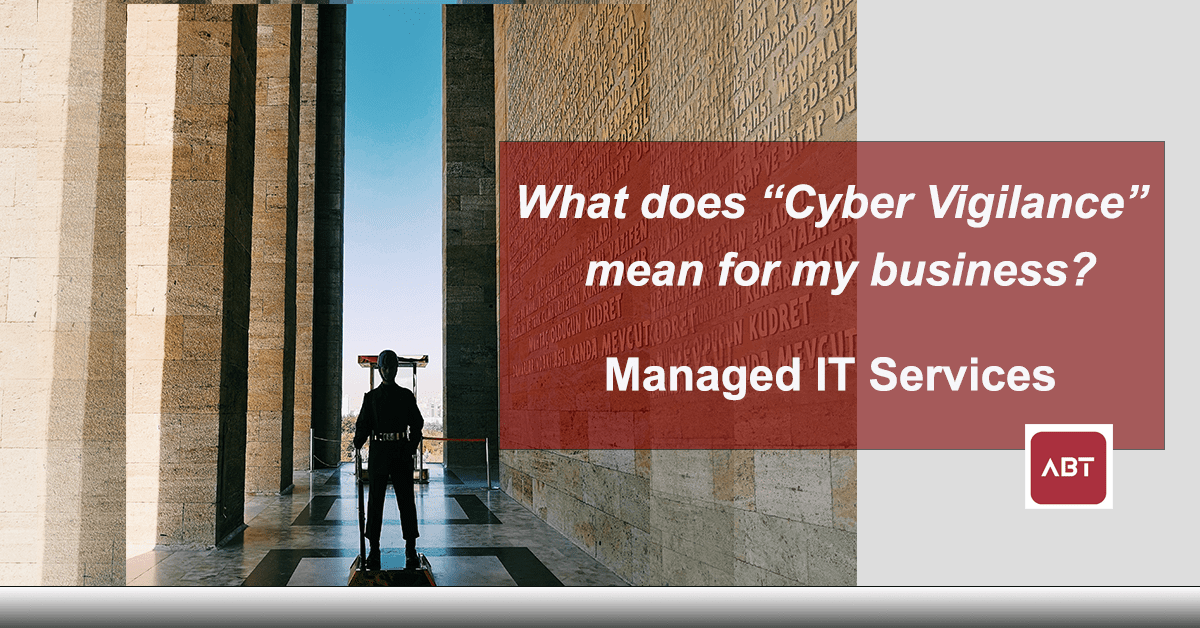
Why should I add a service plan to my office copiers and printers?
Adding a service plan to your office copiers and printers provides a number of benefits. Here are some reasons why you should consider adding a service plan:
- Preventative maintenance:
Service plans typically include regular maintenance and inspections for your copiers and printers, helping prevent breakdowns and extend the lifespan of your equipment. - Faster repairs:
If your copier or printer breaks down, a service plan can provide faster repair times — some plans include same‑day or next‑day service, minimising downtime. - Predictable costs:
Service plans typically include fixed costs for maintenance and repairs, making it easier to budget for your office equipment expenses. - Expert support:
Service plans often include access to expert technical support, providing you with guidance to troubleshoot issues and optimise your equipment for maximum performance. - Reduced total cost of ownership:
By regularly maintaining and repairing your equipment, a service plan helps reduce the total cost of ownership for your copiers and printers over time. - Customised support:
Depending on your needs, service plans can be customised to provide the level of support that works best for your business.
Adding a service plan to your office copiers and printers provides a range of benefits including preventative maintenance, faster repairs, predictable costs, expert support, reduced costs and customised support. These benefits help you optimise your equipment for maximum performance and minimise downtime — ultimately saving you time and money in the long run.
What kind of copiers are best for security and compliance?
When it comes to security and compliance, it’s important to consider copiers that have built‑in security features to protect sensitive data. Here are key features to look for in copiers:
- Secure printing:
Allows users to send a print job to the copier and then require an access code to release the document — preventing unauthorised individuals from picking up the print job. - User authentication:
Requires users to enter a PIN or swipe a badge to access the copier’s functions, ensuring only authorised users have access. - Encryption:
Copiers with encryption technology protect sensitive data as it’s transmitted to and stored on the device. - Data overwrite:
Ensures that data is completely erased from the copier’s hard drive after deletion — preventing recovery of confidential information. - Audit trails:
Copiers with audit‑trail capabilities can log user activity, allowing you to track who has accessed the copier and what documents were printed or copied. - Compliance with standards:
Look for copiers that comply with industry standards such as HIPAA, GDPR or ISO 27001.
When choosing a copier for security and compliance, it’s important to work with a reputable vendor who can help assess your needs and recommend the right solution.

How do Managed IT Services (MSPs) incorporate my copiers and printers?
- Monitoring:
Managed IT services can monitor your copiers and printers remotely to identify issues before they become major problems. This helps prevent downtime and keeps your equipment running smoothly. - Maintenance:
Managed IT services can perform regular maintenance on your copiers and printers — cleaning, replacing toner and consumables, conducting software updates and more. - Security:
Managed IT services can implement security features on your copiers and printers to protect your sensitive data – features such as user authentication, secure printing and encryption. - Workflow optimisation:
Managed IT services can help optimise your printing and copying processes to improve efficiency and reduce costs. This could include rules for colour printing, duplex printing and other print policies. - Integration:
Managed IT services can integrate your copiers and printers with your other IT systems — document‑management systems, cloud services, and collaboration platforms to improve efficiency and teamwork.
What is the value of adding Access Control for my business?
- Identify areas of access: Determine which areas of your business need access control, such as server rooms, storage areas and other sensitive locations.
- Choose the right access control system: There are many types of access control systems available, including keypads, card‑readers, biometric scanners and more. Consider your business needs and budget to choose the right system.
- Install access control hardware: Once you’ve chosen a system, install the necessary hardware — card‑readers, keypads and other devices.
- Set up access control policies: Establish policies for who can access specific areas and what level of access they have. For example, some employees may have access to all areas, while others only certain rooms or floors.
- Train employees: Train your employees on how to use the access control system, including how to enter their credentials and navigate the system.
- Monitor access control logs: Regularly monitor access control logs to identify any unauthorised access attempts or suspicious activity.
- Regular maintenance: Regularly maintain and update your access control system to ensure it remains effective and up‑to‑date.