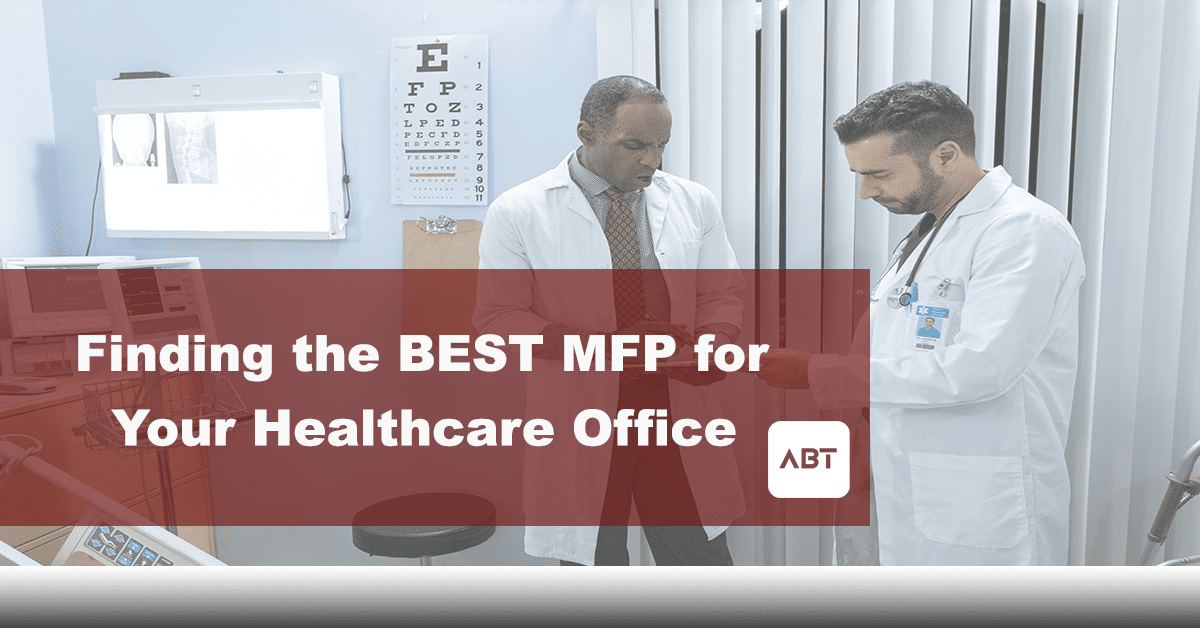How can an MFP help automate business in a healthcare office?
Finding the Best MFP for Healthcare Offices
A MFP, or multifunction printer, can help automate business processes in several ways. Here are a few examples:
- Document Management: MFPs can help businesses manage documents by scanning, storing, and retrieving documents digitally. This reduces the need for physical storage space and makes it easier to access and share documents with team members.
- Workflow Automation: MFPs can be integrated with document management software to automate workflow processes. For example, documents can be scanned and routed to specific departments or individuals for review and approval.
- Cost Savings: MFPs can help your healthcare businesses save money by consolidating multiple devices (such as printers, scanners, and copiers) into one multifunction device. This reduces the need for separate maintenance agreements, reduces the cost of consumables, and can help lower energy costs.
- Security: MFPs can help businesses improve document security by requiring authentication before printing or scanning. This helps prevent unauthorized access to sensitive documents and reduces the risk of data breaches.
Overall, a well-implemented MFP can help businesses streamline processes, reduce costs, and improve document security, making it a valuable tool for automating business operations.
Which MFPs are best for healthcare offices?
When selecting an MFP for a healthcare office, it’s important to consider factors such as security, compliance, and workflow efficiency. Here are some MFPs that are well-suited for use in healthcare offices:
- HP LaserJet Enterprise MFPs: These MFPs offer advanced security features, including built-in encryption, secure boot, and secure erase capabilities. They are also compliant with HIPAA regulations and offer workflow efficiency features such as single-pass duplex scanning.
- Xerox AltaLink MFPs: These MFPs offer advanced security features, including secure print and secure fax capabilities, as well as compliance with HIPAA regulations. They also offer advanced scanning and workflow features, including optical character recognition (OCR) and the ability to route documents to specific destinations.
- Ricoh MP C Series MFPs: These MFPs offer advanced security features, including encryption, user authentication, and compliance with HIPAA regulations. They also offer advanced scanning and workflow features, including OCR and the ability to scan directly to electronic medical records (EMR) systems.
- Canon imageRUNNER ADVANCE MFPs: These MFPs offer advanced security features, including user authentication and compliance with HIPAA regulations. They also offer advanced scanning and workflow features, including the ability to scan directly to EMR systems and integration with healthcare information systems.
- Konica Minolta bizhub MFPs: These MFPs offer advanced security features, including user authentication and compliance with HIPAA regulations. They also offer advanced scanning and workflow features, including OCR and the ability to scan directly to EMR systems.
When selecting an MFP for a healthcare office, it’s important to ensure that it meets the specific needs of the office, such as the size of the office, the number of users, and the types of documents that will be printed and scanned. It’s also important to consider the cost of consumables, maintenance, and support.

What are the best apps for general document management?
There are many apps available for document management, and the best one for you will depend on your specific needs. Here are some of the most popular apps for document management:
- Google Drive: Google Drive is a cloud-based storage solution that allows users to store and share documents, spreadsheets, and presentations. It also integrates with Google Docs, Sheets, and Slides, allowing users to collaborate on documents in real-time.
- Microsoft OneDrive: OneDrive is a cloud-based storage solution that allows users to store and share documents, as well as collaborate on documents in real-time. It also integrates with Microsoft Office, allowing users to work on documents in Word, Excel, and PowerPoint.
- Dropbox: Dropbox is a cloud-based storage solution that allows users to store and share documents, as well as collaborate on documents in real-time. It also offers advanced features like version control and the ability to remotely wipe files.
- Evernote: Evernote is a note-taking app that allows users to create, store, and organize documents, as well as collaborate on documents with other users. It also offers advanced features like OCR scanning and document annotation.
- Adobe Acrobat: Adobe Acrobat is a PDF editing and management app that allows users to create, edit, and sign PDFs, as well as collaborate on documents with other users.
These are just a few examples of the many document management apps available. It’s important to consider your specific needs and workflows when selecting an app for document management.
Many modern MFPs have the ability to integrate with various cloud storage services, including Google Drive, OneDrive, Dropbox, Evernote, and Adobe Acrobat. Here are some examples of MFPs that support these integrations:
- Xerox AltaLink: Xerox AltaLink MFPs offer support for Google Drive, OneDrive, Dropbox, and Evernote. They also have built-in support for Adobe Acrobat.
- Canon imageRUNNER ADVANCE: Canon imageRUNNER ADVANCE MFPs offer support for Google Drive, OneDrive, Dropbox, and Evernote. They also have built-in support for Adobe Acrobat.
- HP LaserJet Enterprise: HP LaserJet Enterprise MFPs offer support for Google Drive, OneDrive, and Dropbox. They also have built-in support for Adobe Acrobat.
- Ricoh MP C Series: Ricoh MP C Series MFPs offer support for Google Drive, OneDrive, and Dropbox. They also have built-in support for Adobe Acrobat.
- Konica Minolta bizhub: Konica Minolta bizhub MFPs offer support for Google Drive, OneDrive, and Dropbox. They also have built-in support for Adobe Acrobat.
It’s worth noting that not all models within a particular MFP series may support all of these integrations, so it’s important to check the specifications of each individual device to ensure that it meets your requirements. Additionally, some integrations may require the installation of additional software or configuration of the MFP’s settings.

Is access control an important consideration for a healthcare office?
Yes, access control is an important consideration for a healthcare office. In a healthcare office, sensitive patient information is often stored and processed, which makes it a prime target for cyber attacks. Access control refers to the practice of controlling who has access to sensitive data, and it is an important aspect of cybersecurity.
Access control measures can help prevent unauthorized access to patient information and reduce the risk of data breaches. Some examples of access control measures that may be implemented in a healthcare office include:
- Password policies: Implementing strong password policies, such as requiring complex passwords and regularly changing passwords, can help prevent unauthorized access.
- User authentication: Requiring users to authenticate themselves before accessing sensitive data, such as through the use of two-factor authentication, can help ensure that only authorized users have access.
- Role-based access control: Implementing role-based access control, which limits access to sensitive data based on a user’s role within the organization, can help ensure that users only have access to the data they need to perform their job functions.
- Audit trails: Keeping detailed audit trails of who has accessed sensitive data and when can help detect unauthorized access and improve accountability.
Overall, implementing access control measures is an important aspect of cybersecurity for healthcare offices, and can help protect sensitive patient information from cyber threats. Training your team regularly to implement these security features is also an important consideration.