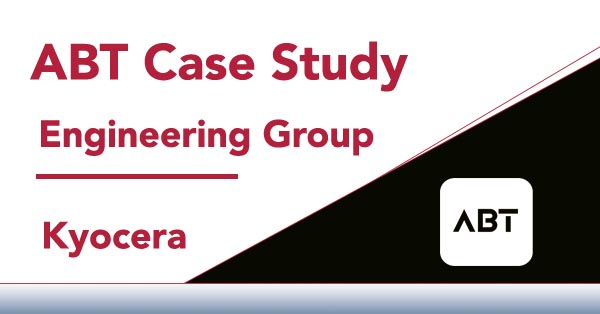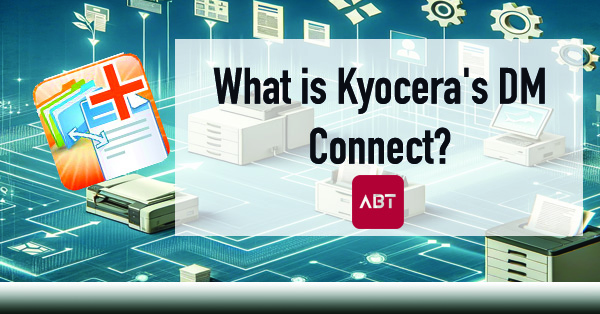ABT Case Study | Kyocera 3 Tier Color
The customer has been providing the rocky mountain region with innovative engineering solutions for just shy of 50 years. With long standing vendor relationships over that course of time, it can be difficult to make a switch to different technology, but the time had come for the customer.
Their Goals:
Their main objectives were reducing unnecessary spending when it came to color prints, directly scanning to the cloud, and managing their already owned desktop devices for team members working from home, remotely, and around the office.
Of course, cutting costs can be easy, but doing this while keeping the value of robust equipment and high service levels is what every organization is trying to maintain when making technology changes.
Objective #1 – Reduce Unnecessary Color Print Costs
As you can imagine, a company that provides engineering reports for their clients that can be quite lengthy. For one national home builder, they provides a 30-50 page report on their soil testing services. The home builder can then pass this on to the new home owner that the foundation is up to standards and they can expect no shifting or foundational issues on their large investment.
Within those large reports there are a few full page pictures on those reports that must be in color, but what about the other 95% of the document that only has a small, single color highlight in their logo, that display on the top corner of every page?
Imagine your page, the content being 95% of your report yet you are being charged full color rates ($0.07 each – $0.09 each).
This is where Kyocera’s 3-Tier Color Billing was a no brainer for the customer. With Kyocera’s system, the machine will automatically detect when a page has only a small amount of color toner usage and will count that page as a Tier-1 Color print.
This Tier -1 Color print can be upwards of 60 percent less than a normal color print for that same page. If we add these estimated numbers into the client’s reports here is how much this simple solution saves them on every 40-page report.
NORMAL BILLING
40 pages – 5 full color pages = 35 pages = 35 x $.07 each on standard color rate = $2.45/report color billing
Kyocera 3-Tier Billing
40 pages – 5 full color pages = 35 pages = 35 x $.03 each Tier-1 color rate = $1.05/report color billing
This example would save $1.40 for every report or roughly %65 of the original cost.
If they have 2,000 reports every month of this same size and color mix this would generate $2,800/month is color print savings!
Objective #2 – Scanning Directly to Box a Cloud Repository
The 3-Tier Color system from Kyocera made the cost justification easier for for them to make the switch in technology. How about the other objectives that they were trying to meet? Another perk to Kyocera is that they offer a full suite of proprietary applications to tackle this. One of their top selling applications PinPoint Scan, which allows users to scan directly to cloud-based applications.
Better yet, this application is inexpensive and effective so kudos to Kyocera for figuring this out. With a simple input of your PIN at the MFP you can access all the standard scanning options like scan to email, scan to folder, but you also have all your cloud-based applications to scan to right there beside them.
Google Drive, Dropbox, Box, One Drive, SharePoint, etc. Moreover, users can browse the folders in those applications and the sub folders in those applications at the MFP so there is no need to move them from your email into the correct folder when you get back to your computer, improving the overall workflow process and another big win for our customer in their endeavor to update their technology needs.
Objective #3 – Managing Print for Home/Hybrid Users Smaller Desktop Units
Managed Print Services (MPS) can sometimes be overlooked with cheap equipment investment upfront for those organizations that bought some box store desktop units for their employees who moved to work from home or hybrid roles. It is well known that this model is inexpensive up front ($250) to purchase from a big box store, but you end up with some sort of fixed monthly cost on supplies and consumables to operate that unit. Most times, this ends up being more expensive than getting a better device that operates more efficiently.
MPS can solve several headaches for organizations that are tired of managing their own fleet of desktops. For the client it was twofold. First, how would they figure out what they were paying to have these machines in their environments with people purchasing toners, machines dying and not being able to use the ink/toner they just purchased on a new printer. Second, how could they reduce the cost associated with the need to keep some people on and off site with their own desktop devices.
With an MPS environment assessment they were was able to find the answers to these questions. They were able to reduce their cost and at the same time pass the burden of managing these desktop units on to the Automated Business Technologies.