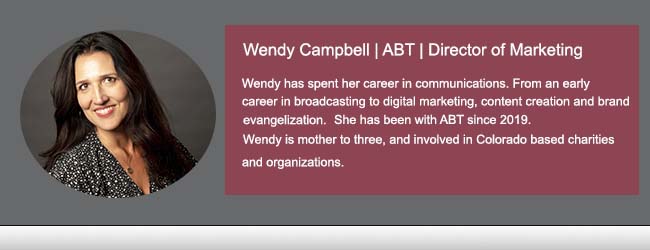What are smartboards?
Remember back in the day when, while sitting in 8th grade history class, the teacher would open the door and wheel in the projector to show the class a movie- or (God forbid), transparency papers- to “enhance” the day’s lesson. Groans of impending boredom would roll through the classroom, each student planning their nap or the notes to friends they’d be making through the period. The drolling humm runs on.
Don’t even get me started on classroom projectors and transparency papers in the boardroom. Completely stale, not in the least bit interactive, heaven forbid you make a typo.
Only Don Draper could make those look interesting.
Technology today, and subsequently meetings thankfully, has become so much more advanced and engaging. Nowadays you can streamline your entire workflow (or class plan) onto one device while simultaneously allowing for global collaboration using “Bring-your-own-device” technology. From teaching and training to international corporate collaboration, smartboards are ushering in the high-tech fantasy worlds we all dreamed of in that history class.
To better help you understand the options and tools available, we’ve complied with a few of the top smartboard and collaboration brands on the market with their functionality. As you read on, we bet you can’t help but imagine your own workspace and how you can have so much more fun, getting the job done!
But first, let’s cover the basics of a smartboard.
What is cloud-based collaboration?
It’s more than probable that you and your team (no matter how big or small) use some form of cloud collaboration today. Cloud based collaboration tools allow you and your team to work together on projects, host online meetings, documents, and other types of data. The data is stored off-site away from the company firewall. Multiple members of a team can work on a project at once, and view changes in real time. (Insert students for team if you’re in a school). A smartboard can be the central point in your office – ours is in our conference room – by which meetings are held and collaborations are incorporated.
What are the pros of getting a smartboard?
The smartboard is a tool that you really don’t realize you need until you have it. Then, you can’t really imagine a meeting without it.
Most smartboards connect easily to the internet and can access a multitude of apps including Microsoft 365, Ringcentral, Netflix, YouTube and more, all accessible in touch. They have a whiteboard kind of feel, so you can easily write on them, with a stylus that typically interacts with the specific board. Annotations to presentations and live changes can be saved, then emailed to the whole team directly from the board.
What are the cons of getting a smartboard?
Setting up the tech can be a bit tricky. In some cases, the manufacturer will provide set up, in other cases the dealer. Maintenance and troubleshooting can mostly be managed by non-tech types, but it can help to have a support team who will set up the board, service and update it, externally.
Smartboards can also be a bit expensive; you’ll want a board that can easily update or make sure that you lease it so that you can upgrade it as technology becomes available.
Additionally, not all boards come with all the technology. Vetting each manufacturer to ensure that the tools you need are supported by the board you choose are important.

How much do smartboards cost??
The great news is that as technology evolves the cost of a a smartboard for your business, school or team is decreasing. Typically speaking, the cost of a smartboard ranges from $1500 – $16,000, at least for this size board. Quality matters, which is why we’ve assembled a few options for you to review here. (Don’t be afraid to ask the dealer about leasing and financing options.)
The Vibe Board

The Vibe Pro 75” is the top of the line offering from their team. With an Intel I5 processor the sheer size of the board is impressive. Their models are available with 128g storage and an integrated camera.
- Passive Stylus
Passive styluses are highly-sensitive with magnetic absorption. Designed to glide on the smartboard gently they are good for drawing, writing, and general annotation. (Note, an active stylus does not offer a conductive tip but may have Bluetooth capabilities for internal communication) - 20 Touchpoints
This means multiple people can draw on the board at the same time. I suppose this would be good for working out options on a plan, breaking down equations and the like.
Infinity Canvas
They state on their site that this offers a “Fluid sketch, design, to conceptualize without limits.” This makes me think of the memes that draw you deeper into the image to find a deeper and deeper image.
The VibeOS is built on the Chromium OS, offers multi-device support and integration with many applications used regularly in offices, training environments, and educational facilities.

The StarBoard Interactive Screens
Starboard also offers a line of interactive touchscreen devices, in 55” , 75”, 86” variations. While reviewing their offerings on a few different sites, it is worth noting that prices vary greatly depending on the variations of functionality of the board. If you are shopping online, be sure not to just price shop. Your facility has specific needs and while some are just large screens, others offer interactive and collaborative integrations.
- OS Support: Android, Chrome, Linux, Mac OS, Windows
- Interactive Whiteboard Resolution: 4K UHD (3840×2160)
- Screen Size: 75 IN
- Interactive Screen Display Type: Interactive Flat Panel, Touch Screen Monitor
- Interactive Screen Type: LED
- Warranty: 1 YEARS

The OneScreen Touchscreen TL7
Onescreen is and expansion of Clary CO out of San Diego, launched in 2012. Over the last 10 years they’ve expanded across the US, Colombia, EU, Asia, and Mexico. Their people centric approach to their solution portfolio has helped them innovate with the end user and times in mind (see the GoSafe technology they developed in response to the Covid pandemic).
While their solutions span from mobile thermal temperature scanners to virtual walls, their smartboards are a little more than the basic tools you’ve come to expect.
The OneScreen Touchscreen TL7 works with the devices you have. Home, office, the beach, or mountain top- if you have an internet connection and a device, you can collaborate. Touting Google, Microsoft and Apple integrations the value is in omni tool engagement.
The OneScreen Touchscreen TL7 Specs
- Available in sizes: 55”, 65”, 75”, 86”
- Interactive Whiteboard: Powerful annotation with cloud-drive integration, a built-in browser and smart tools
- Device Management: Manage all your cloud-based devices with messaging to multi-device apps and setting management.
- Screen Sharing: up to 9 different device types are supported.
- User Profiles & Cloud Drive: Your accounts help you curate the profiles that integrate with Google and Microsoft Cloud drives.
- LearningHub: Record your lessons, develop student engagement and manage hybrid classrooms.
- Engagement Enhancement: Freeze Frame, Screen Record, Screen capture, spotlight, polling and intelligent gestures.
- Administration/ IT Tools: Settings lock, OTA firmware update, Centralized control, network settings lock, screen lock and device cloning.

We’ve seen a number of case studies and reviews on the OneScreen devices. The “Bring-Your-Own-Device” technology supports global teams and students well. Additionally, and something we believe to be key is the “Guru” button support. With the subscription, a Guru on demand may be the best support application we’ve seen among all the devices. Learn more about Guru support and the many device options here.