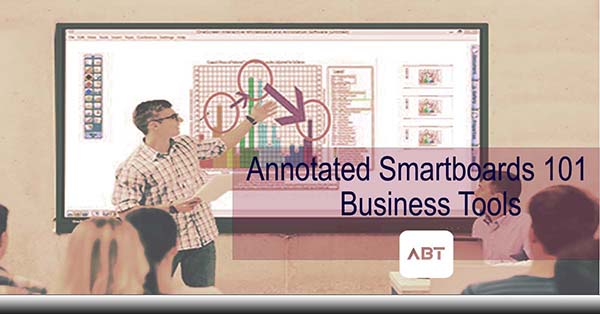What is an Annotated Smartboard?
An annotated smartboard, also known as an interactive whiteboard, is a technology that combines a traditional whiteboard or a projection surface with interactive capabilities. It allows users to digitally annotate, manipulate, and interact with content displayed on the board using touch or stylus input.
Annotated Smartboards 101
An annotated smartboard typically consists of the following components:
Display Surface:
The surface of the smartboard serves as the writing and projection surface. It can be a traditional whiteboard, or a specialized touch-sensitive screen designed for interactive input.
Projector:
A projector is used to display digital content onto the smartboard surface. It can be mounted on a ceiling or integrated into the smartboard itself, depending on the model.
Interactive Features:
The interactive aspect of the smartboard allows users to interact with the displayed content using touch or a stylus. It can detect touch gestures and pen inputs, enabling users to write, draw, erase, and manipulate objects directly on the board.
Software:
Smartboards come with dedicated software that enhances their functionality. The software provides tools for creating and manipulating content, such as writing tools, drawing tools, shapes, text input, and multimedia integration. It also enables saving, sharing, and exporting the annotated content.
When using an annotated smartboard, your team can write, draw, or annotate on the surface using their finger or a stylus. The board can detect these inputs and display them digitally in real-time. Your team can also navigate through software applications, open files, browse the internet, and interact with multimedia content directly on the smartboard.
Annotated smartboards find applications in various settings, including classrooms, boardrooms, training centers, and collaborative work environments. They promote interactive learning and training, collaboration, and engagement by allowing students and participants to actively contribute to discussions and interact with content. The ability to annotate, save, and share the content digitally also enhances documentation and collaboration processes.

How can a smartboard improve business process and effectiveness?
A smartboard can significantly improve business processes and effectiveness in several ways:
- Enhanced collaboration:
Smartboards enable real-time collaboration among team members. Multiple people can contribute simultaneously by writing, drawing, or presenting on the board, fostering engagement and idea sharing. This leads to more effective brainstorming sessions, meetings, and project discussions, resulting in better decision-making.
- Interactive presentations:
Smartboards offer interactive features such as touchscreens and digital ink, allowing presenters to deliver engaging and dynamic presentations. They can incorporate multimedia content, annotate directly on slides, and interact with the audience, creating a more memorable and impactful experience. This helps improve communication, understanding, and retention of information.
- Seamless integration:
Smartboards can integrate with other technologies and software applications used within the business environment, such as project management tools, video conferencing platforms, and collaboration software. This integration facilitates the seamless flow of information, data sharing, and task management, streamlining workflows and reducing manual effort.
- Efficient data visualization:
Smartboards provide the ability to visualize data in real-time. By connecting to data sources or utilizing compatible software, businesses can display charts, graphs, and other visual representations of data directly on the board. This allows for better data analysis, trend identification, and informed decision-making, ultimately improving business performance.
- Remote collaboration:
With the rise of remote work and distributed teams, smartboards can play a crucial role in facilitating collaboration across locations. Through video conferencing and screen sharing capabilities, remote team members can actively participate in discussions, contribute to the board’s content, and have a similar experience to those physically present. This enhances productivity and ensures that everyone has equal access to information.
- Documentation and archiving:
Smartboards often come with the ability to capture and save content digitally. This eliminates the need for manual note-taking or taking pictures of physical boards. Digitally capturing the content ensures that important information, ideas, and decisions are preserved accurately and can be easily shared with relevant stakeholders. It also simplifies the process of creating meeting minutes or generating reports.
- Training and education:
Smartboards are valuable tools for training sessions and educational programs within a business. They allow trainers and educators to deliver interactive and visually stimulating content, increasing engagement and knowledge retention. The ability to incorporate multimedia elements, annotate, and save the content for later reference makes smartboards ideal for employee training, onboarding, and skill development initiatives.

Smartboards enhance collaboration, streamline workflows, improve data visualization, and facilitate remote work, leading to increased business process efficiency and effectiveness. By leveraging the interactive and integrative features of smartboards, organizations can optimize their operations, communication, and decision-making capabilities.
And, while there are many smartboards on the market, at Automated Business Technologies, we stand behind the OneScreen Smartboards by Clary.
OneScreen Smartboards offer a variety of features that can benefit businesses. Here are some key features that businesses can utilize on OneScreen Smartboards:
Interactive Touchscreen:
OneScreen Smartboards come with interactive touchscreens that allow users to interact with content directly using touch gestures or a stylus. This feature facilitates collaboration, brainstorming, and idea sharing during meetings and presentations.
Digital Annotation:
One of the primary features of OneScreen Smartboards is the ability to annotate and mark up content in real-time. Users can write, draw, and highlight directly on the screen, enhancing presentations and discussions by emphasizing key points or clarifying concepts.
Collaboration Tools:
OneScreen Smartboards provide built-in collaboration tools that enable team members to work together effectively. These tools often include features such as multi-user support, screen sharing, and remote collaboration options. Users can work simultaneously on the board, regardless of their physical location, fostering remote collaboration and team productivity.
Video Conferencing Integration:
Many OneScreen Smartboards offer integration with popular video conferencing platforms, allowing users to conduct virtual meetings directly from the board. This feature enables seamless video and audio communication, screen sharing, and content collaboration with remote team members or clients.
Document Sharing and Storage:
OneScreen Smartboards often include document sharing and storage capabilities. Users can access and share documents, presentations, and files directly from the board, eliminating the need for separate devices or file transfers. This simplifies workflow and ensures that all relevant materials are easily accessible during meetings or presentations.
Wireless Connectivity:
OneScreen Smartboards typically support wireless connectivity options, enabling users to connect their laptops, smartphones, or tablets to the board without the need for cables. This feature simplifies setup and enhances flexibility during presentations or collaborative sessions.
Software Integration:
OneScreen Smartboards are designed to integrate with various software applications, enhancing their functionality. Integration with productivity tools like Microsoft Office or G Suite enables seamless access to files, presentations, and collaboration features, streamlining workflow and maximizing efficiency.
Multi-Platform Compatibility:
OneScreen Smartboards are often compatible with multiple operating systems and devices, ensuring that users can connect and collaborate regardless of their preferred platform. Whether it’s Windows, macOS, Android, or iOS, businesses can utilize OneScreen Smartboards across their existing technology infrastructure.
Remember that the specific features available on OneScreen Smartboards may vary depending on the model and software version. It’s essential to research the specific model and features offered by OneScreen to determine which features best align with your business needs.
And, don’t forget about the video wall!
What is a video wall?
A video wall is a display technology that consists of multiple display screens tiled together to create a larger, unified display surface. The individual display screens, known as panels or tiles, are typically LCD or LED panels. When arranged together, they form a single large screen with a seamless visual appearance.
Video walls are often used in various settings where a larger and more impactful visual experience is desired. They can be found in public spaces such as airports, shopping malls, control rooms, stadiums, and conference centers, as well as in corporate environments for presentations, digital signage, and collaborative workspaces.
Video walls can vary in size and configuration. They can be composed of a few panels or hundreds of panels, depending on the desired display size and resolution. Advanced video wall systems allow for content to be displayed across multiple screens, creating immersive and engaging visual displays. Some video walls also offer touch functionality, enabling interactive experiences.
Overall, video walls provide a flexible and eye-catching solution for displaying multimedia content, enhancing communication, and creating visually captivating environments.