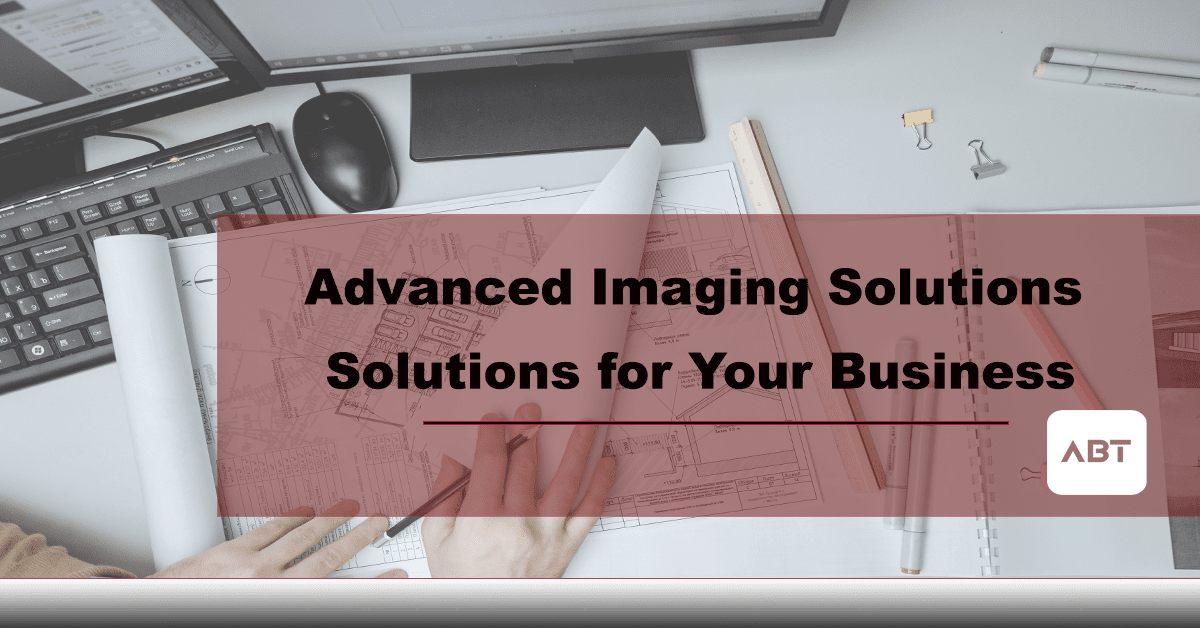What are Advanced Imaging Solutions?
Advanced imaging solutions are technologies used to obtain and process detailed images of various objects, structures, and materials. These solutions employ sophisticated equipment and software to capture, analyze, and visualize images in a way that is accurate, reliable, and meaningful.
Which manufacturers have the best advanced imaging in office technology devices?
There are many manufacturers that offer advanced imaging devices for office technology, and the quality of their products can vary depending on the specific technology and features required. Some manufacturers that are well-known for their advanced imaging devices in office technology include:
- Canon: Known for its high-quality MFPs, scanners, and document management solutions, Canon offers a range of advanced imaging devices for office environments.
- HP: A leading manufacturer of printers, scanners, and MFPs, HP offers a range of advanced imaging solutions that incorporate features such as mobile printing and cloud connectivity.
- Xerox: Xerox is known for its advanced multifunction printers, document management solutions, and workflow automation tools that can help businesses optimize their document workflows and improve productivity.
- Epson: Epson is a well-known manufacturer of high-quality scanners and printers that offer advanced imaging capabilities, including high-resolution scanning, automatic document feeders, and OCR software.
- Fujitsu: Fujitsu is a leading manufacturer of high-speed document scanners that can handle large volumes of documents quickly and accurately, making them ideal for businesses that need to digitize large amounts of paper-based information.
These manufacturers are just a few examples of companies that offer advanced imaging solutions for office technology. The best choice for a business will depend on their specific needs, such as the volume and type of documents they handle, their desired workflow automation features, and their budget.

What are the best Canon devices for advanced imaging?
Canon offers a range of advanced imaging devices for various applications, including document scanning, printing, and document management. Some of the best Canon devices for advanced imaging include:
- Canon imageFORMULA DR-C230: This high-speed document scanner can scan up to 60 pages per minute and offers advanced image processing features such as background smoothing and character emphasis.
- Canon imageRUNNER ADVANCE DX C7700i Series: This multifunction printer series offers advanced features such as high-speed printing, scanning, and copying, as well as secure mobile printing and cloud connectivity.
- Canon imageRUNNER ADVANCE DX C5800 Series: This multifunction printer series is designed for high-volume printing and offers advanced features such as high-speed scanning, automatic document feeding, and secure printing.
- Canon imageFORMULA DR-G2090: This high-volume document scanner can handle up to 20,000 pages per day and offers advanced image processing features such as automatic color detection and blank page removal.
- Canon imageRUNNER ADVANCE DX C5700 Series: This multifunction printer series offers advanced features such as high-speed printing and scanning, automatic document feeding, and secure mobile printing.
These are just a few examples of the many advanced imaging devices offered by Canon. The best device for a business will depend on their specific needs and requirements, such as the volume and type of documents they handle, their desired workflow automation features, and their budget.
What are the best HP devices for advanced imaging?
HP offers a variety of advanced imaging devices for businesses, including printers, scanners, and multifunction printers. Here are some of the best HP devices for advanced imaging:
- HP Color LaserJet Enterprise MFP M680 Series: This multifunction printer series offers advanced features such as high-speed printing, scanning, and copying, as well as secure mobile printing and cloud connectivity.
- HP ScanJet Enterprise Flow N9120 fn2 Document Scanner: This high-speed document scanner can scan up to 120 pages per minute and offers advanced image processing features such as automatic crop, deskew, and orientation.
- HP Color LaserJet Enterprise M751 Series: This printer series offers advanced color printing capabilities, as well as secure mobile printing and cloud connectivity.
- HP Color LaserJet Enterprise MFP M577 Series: This multifunction printer series offers advanced features such as high-speed printing and scanning, automatic document feeding, and secure mobile printing.
- HP Digital Sender Flow 8500 fn2 Document Capture Workstation: This document scanner can handle up to 100 pages per minute and offers advanced features such as automatic blank page removal and optical character recognition (OCR) software.
These are just a few examples of the many advanced imaging devices offered by HP. The best device for a business will depend on their specific needs and requirements, such as the volume and type of documents they handle, their desired workflow automation features, and their budget.

What are the best Epson devices for advanced imaging?
Epson offers a range of high-quality imaging devices for businesses, including scanners and printers with advanced imaging capabilities. Here are some of the best Epson devices for advanced imaging:
- Epson WorkForce DS-970: This high-speed document scanner can scan up to 85 pages per minute and offers advanced features such as automatic document feeding, duplex scanning, and automatic color detection.
- Epson SureColor P10000 Standard Edition: This large-format printer is designed for high-quality printing of large documents such as blueprints and architectural plans, with advanced features such as 10-color UltraChrome HDX ink and PrecisionCore technology.
- Epson DS-32000: This high-speed document scanner can scan up to 90 pages per minute and offers advanced features such as automatic document feeding, duplex scanning, and advanced image processing.
- Epson SureColor P8000 Standard Edition: This large-format printer is designed for high-quality printing of large photographs and art prints, with advanced features such as 9-color UltraChrome HD ink and PrecisionCore technology.
- Epson WorkForce Pro WF-7840: This all-in-one printer offers advanced features such as high-speed printing, scanning, and copying, automatic document feeding, and duplex printing.
These are just a few examples of the many advanced imaging devices offered by Epson. The best device for a business will depend on their specific needs and requirements, such as the volume and type of documents they handle, their desired workflow automation features, and their budget.
What are the best Kyocera devices for advanced imaging?
Kyocera offers a range of advanced imaging devices for businesses, including printers, scanners, and multifunction printers. Here are some of the best Kyocera devices for advanced imaging:
- Kyocera ECOSYS M8130cidn: This multifunction printer offers advanced features such as high-speed printing and scanning, automatic document feeding, and duplex printing, as well as mobile printing and cloud connectivity.
- Kyocera ECOSYS M6635cidn: This multifunction printer offers advanced features such as high-speed printing and scanning, automatic document feeding, and duplex printing, as well as mobile printing and cloud connectivity.
- Kyocera TASKalfa 8052ci: This color multifunction printer offers advanced features such as high-speed printing and scanning, automatic document feeding, and duplex printing, as well as mobile printing and cloud connectivity.
- Kyocera TASKalfa 3253ci: This color multifunction printer offers advanced features such as high-speed printing and scanning, automatic document feeding, and duplex printing, as well as mobile printing and cloud connectivity.
- Kyocera ECOSYS M8124cidn: This multifunction printer offers advanced features such as high-speed printing and scanning, automatic document feeding, and duplex printing, as well as mobile printing and cloud connectivity.
These are just a few examples of the many advanced imaging devices offered by Kyocera. The best device for a business will depend on their specific needs and requirements, such as the volume and type of documents they handle, their desired workflow automation features, and their budget.
What are the best Xerox devices for advanced imaging?
Xerox offers a wide range of advanced imaging devices for businesses, including printers, scanners, and multifunction printers. Here are some of the best Xerox devices for advanced imaging:
- Xerox WorkCentre 6515: This multifunction printer offers advanced features such as high-speed printing and scanning, automatic document feeding, and duplex printing, as well as mobile printing and cloud connectivity.
- Xerox VersaLink C8000DT: This color printer offers advanced features such as high-speed printing, automatic duplex printing, and mobile printing, as well as professional color matching and cloud connectivity.
- Xerox DocuMate 6710: This high-speed document scanner can scan up to 70 pages per minute and offers advanced features such as automatic document feeding and automatic image enhancement.
- Xerox WorkCentre 6515DNI: This multifunction printer offers advanced features such as high-speed printing and scanning, automatic document feeding, and duplex printing, as well as mobile printing and cloud connectivity.
- Xerox AltaLink C8100 Series: This multifunction printer series offers advanced features such as high-speed printing and scanning, automatic document feeding, and duplex printing, as well as mobile printing and cloud connectivity.
These are just a few examples of the many advanced imaging devices offered by Xerox. The best device for a business will depend on their specific needs and requirements, such as the volume and type of documents they handle, their desired workflow automation features, and their budget.
Understanding the best tools for your environment is just the beginning. A well trained account representative will ask you questions to best understand your need, your current print environment, your goals, and more. Additionally, they’ll be able to help you navigate the supply chain, your lease, and any subsequent apps to add to your devices for your desired results. We always recommend a Risk Free Print Environment Assessment to help get you started on the right path.