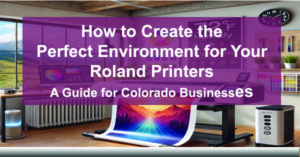How to Create the Perfect Environment for Your Roland Printers | A Guide for Colorado Businesses
If you own a Roland printer, you know it’s more than just a tool—it’s an investment in your business’s success. Whether you’re producing vibrant banners, detailed decals, or custom apparel, Roland printers are designed to deliver outstanding quality. But like any high-performance machine, they need the right environment to perform their best.
Here in Colorado, maintaining that perfect environment comes with unique challenges. The state’s high-altitude, dry climate, and fluctuating temperatures can throw a wrench in your efforts to keep your printer running smoothly. Don’t worry—with a little preparation and some expert tips, you can overcome these hurdles and ensure your Roland printer stays in peak condition. Let’s dive in!
Why Environment Matters for Your Roland Printer
Roland printers are precision machines. Every print job relies on their sensitive components and carefully calibrated systems. Temperature, humidity, and air quality aren’t just minor details—they’re essential factors that directly affect print quality, reliability, and even the lifespan of your printer.
When your printer isn’t in the right environment, you might notice things like smudged prints, clogged nozzles, or even mechanical breakdowns. Taking a proactive approach can help you avoid these issues and protect your investment.
The Ideal Environment for Roland Printers
Temperature
Your Roland printer is happiest in a space that stays between 68°F and 77°F (20°C to 25°C). Keeping a consistent temperature is key.
When temperatures dip too low, ink viscosity can change, which affects how smoothly the ink flows and adheres to your media. On the other hand, high temperatures can cause the machine’s components to expand, potentially leading to jams or mechanical stress.
Humidity
Aim for a relative humidity (RH) level between 35% and 65%.
Colorado’s dry climate can be tough on your printer, especially in winter when indoor air often drops well below this range. Low humidity can dry out your print heads, leading to clogs and uneven ink application. It can also create static electricity, which can interfere with your printer’s sensitive electronics.
Too much humidity, though, can cause ink to dry too slowly, leading to smudges and poor adhesion on your materials.
Air Quality
Dust and debris might seem harmless, but they’re enemies of your printer. Dust can sneak into critical areas like the print head or rollers, affecting print quality and causing premature wear.
Keeping the air around your printer clean is just as important as maintaining the right temperature and humidity.
The Colorado Challenge: Climate and Elevation
If you’ve been in Colorado long, you know this state’s climate isn’t exactly printer-friendly.
- Low Humidity
Colorado’s air is naturally dry, especially at higher altitudes. In the winter, it’s common for indoor spaces to have relative humidity levels below 20%, well below the ideal range for your printer. This dryness can lead to static buildup, dried-out components, and inconsistent printing. - Temperature Swings
Temperatures in Colorado can shift dramatically—sometimes within the same day. If your printer is in an area where temperatures fluctuate, it can stress the machine’s internal components and lead to inconsistent performance. - Dust and Debris
Dry climates often mean more dust in the air, and Colorado is no exception. This extra debris can clog moving parts, affect your prints, and require more frequent cleaning.
Tips to Maintain the Right Environment
You can’t change Colorado’s climate, but you can create a printer-friendly environment with these practical tips:
1. Control Your Workspace Climate
- Stabilize Temperatures: Keep your printer in a space where the temperature is consistent. Avoid placing it near windows, doors, or HVAC vents that might create drafts. If your workspace isn’t climate-controlled, consider adding a small space heater or air conditioner to regulate the area.
- Manage Humidity: Add a humidifier to your workspace to combat Colorado’s dry air. A portable unit can help bring the humidity up to a healthy level. In the summer, when it gets more humid, a dehumidifier might come in handy.
2. Keep It Clean
- Use air purifiers or filters to keep dust and debris out of the air around your printer.
- Regularly clean the space around your printer, including nearby surfaces, to prevent dust from settling.
- Store your ink and media in sealed, dust-free containers to maintain their quality.
3. Address Static Issues
- Use anti-static mats in your workspace to prevent static buildup.
- Ensure your printer is grounded properly to avoid static discharge that could damage its sensitive components.
4. Monitor Your Environment
- Invest in a hygrometer to track humidity levels and a reliable thermometer for temperature monitoring.
- Check these readings daily and adjust as needed. Small, consistent adjustments can prevent big problems.
Why This Matters
When you provide your Roland printer with the right environment, you’ll notice the benefits almost immediately:
- Better Print Quality: Stable temperatures and humidity help your ink flow smoothly, adhere properly, and produce consistent colors.
- Reduced Downtime: Avoiding clogs, jams, and malfunctions means fewer interruptions to your workflow.
- Longer Equipment Life: A well-maintained printer lasts longer, saving you money on repairs and replacements.
- Lower Costs: With fewer repairs and less wasted ink or media, you’ll see lower operating costs over time.
Local Tips for Colorado Businesses
As a business owner in Colorado, you have some unique opportunities to tailor your workspace for success:
- Winter Prep: Be proactive about adding humidity during the dry winter months. If you’re noticing static issues or drying print heads, it’s time to take action.
- Seasonal Maintenance: Plan a deep clean and a full printer checkup as the seasons change. Dust tends to accumulate faster during the summer, while static can be more of an issue in the winter.
- Altitude Awareness: If you’re at a higher elevation, ink and drying times can be affected by lower air pressure. Always test your print settings and adjust as needed for your unique conditions.
Need Help? You’ve Got a Trusted Partner
At ABT, we understand the challenges Colorado businesses face when it comes to maintaining their equipment. We specialize in helping you keep your Roland printers in top shape, no matter what the weather outside looks like. Whether you need expert advice, regular maintenance, or emergency repairs, we’ve got your back.
Don’t let Colorado’s climate slow you down. Reach out today, and let us help you create the perfect environment for your Roland printers to thrive!