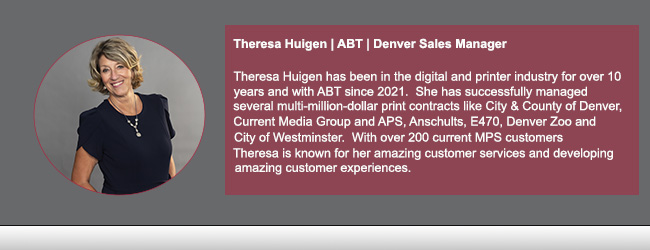The Best Document Management Solutions For Businesses | 2024
Document management is an essential aspect of any modern business, crucial for maintaining efficiency, security, and accessibility. As you seek to understand this concept, imagine an office where every piece of paper or file you need is at your fingertips, organized, and secure. This isn’t a dream, it’s totally tangible.
That’s the core of document management. It’s the practices, strategies, and tools used to capture, store, manage, and track documents within an organization.
Let’s start with the definition of a Document Management System(DMS)
A Document Management System (DMS) is the technology that makes this possible. It operates by digitizing paper documents and organizing digital documents, often incorporating features like search functionality, access controls, and collaboration tools.
At its heart, a DMS serves as a centralized repository where all documents are kept in an organized manner. You can think of it as a digital filing cabinet with advanced features.
The process is straightforward yet powerful.
What is the value of incorporating a document management system?
When a document is created or received, it’s scanned or saved into the DMS. The system then categorizes and indexes it, making it searchable and retrievable. Often, DMSs include version control, ensuring you’re always working with the most current document and can track changes over time.
As we step into 2024, the evolution of printers, copiers, and multifunction printers (MFPs), along with their applications, has dramatically streamlined document and business workflows. These advancements are not just about faster printing or scanning. The integration of smart technology has transformed these devices into comprehensive document management solutions.
Here’s how DMSs Can Help Your Business:
- Enhanced Connectivity: Printers and MFPs are now more connected than ever. They seamlessly integrate with cloud-based document management systems, allowing you to scan documents directly to a specific folder in the cloud or retrieve and print documents from anywhere.
- Advanced Security Features: Security is a top concern in document management. The latest devices come equipped with sophisticated security features like biometric authentication, end-to-end encryption, and customized user access controls, ensuring that sensitive documents remain confidential.
- Smart Apps and Workflow Automation: Many modern printers and MFPs offer customizable apps and automation capabilities. These apps can automate routine tasks, like converting a scanned document into an editable format or routing a document to a specific workflow, saving time and reducing errors.
- Improved User Interface: Touchscreens and intuitive interfaces make it easier for users to navigate complex tasks. Customizable control panels and settings allow you to streamline your most common tasks, enhancing efficiency.
- Eco-friendly Options: In response to increasing environmental awareness, newer models offer sustainable options like energy-saving modes, waste-reducing print settings, and support for recycled materials.
- Data Analytics and Reporting: Advanced devices provide analytics on print behavior, allowing organizations to understand and optimize their print environment better. This leads to cost savings and improved document workflow efficiency.
In essence, the integration of these smart devices into document management systems has created a more streamlined, efficient, and secure environment for handling business workflows. They’ve evolved from being mere peripherals to essential tools in the document management ecosystem, helping businesses manage their information more effectively.
So, as you navigate the complexities of your business’s document flow, remember that the right combination of a DMS and advanced printing technology can significantly simplify and enhance your operations. Welcome to the future of document management in 2024, where efficiency and security go hand in hand.
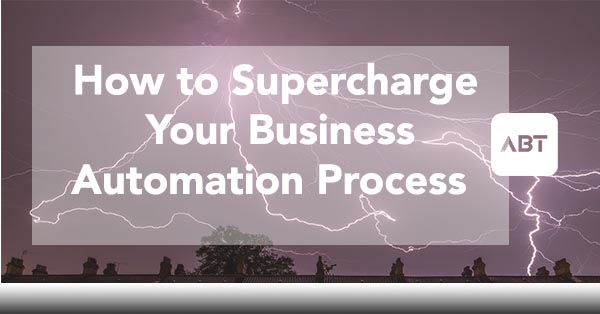
So, let’s take a deeper look at the manufacturer resources for document management…
Navigating the landscape of document management solutions in Colorado, businesses are met with an array of sophisticated tools from leading brands like Canon, HP, Epson, Kyocera, and Xerox. Each of these companies offers unique features tailored to enhance productivity, security, and efficiency in managing your documents. Here’s a closer look at what each brand brings to the table:
Canon Document Management Solutions:
- imageRUNNER ADVANCE:
Canon’s imageRUNNER ADVANCE series is more than just a printer. It’s a hub for digital communications that integrates with your existing systems to streamline your document processes. It offers features like advanced scanning, document distribution, and cloud connectivity.
- Therefore™ Information Management:
This solution provides a secure and efficient way to capture, manage, store, and share information throughout your organization. It includes features like workflow automation, version control, and advanced search capabilities.
3. Canon Uniflow:
UniFLOW from Canon is an integrated and comprehensive platform designed to enhance the way businesses manage their print, scan, and device management needs. At its core, UniFLOW aims to streamline operations, bolster security, and reduce costs through its intelligent and versatile approach. It offers a unified solution that enables users to print from anywhere, track usage and costs, implement print policies, and ensure document security with features like secure printing and access control.
Additionally, its powerful scanning capabilities allow for efficient document capture and distribution, further optimizing workflow processes. UniFLOW’s ability to provide detailed reports and analyses means businesses can make informed decisions about their print environment, leading to improved efficiency and sustainability. In essence, UniFLOW represents a smart investment for organizations looking to centralize their document management processes and enhance productivity while maintaining robust security measures.
HP Document Management Tools:
- HP Workpath:
This app-based platform allows your MFP to be customized to your specific workflow needs. It can help automate complex processes, integrate with cloud storage solutions, and improve document security with advanced authentication features.
- HP JetAdvantage Security Manager:
HP understands the importance of security in document management. This tool helps you maintain security policies, monitor devices, and protect sensitive data across your HP printer fleet.
Epson Document Solutions:
- DocumentScan:
This mobile app allows you to easily scan documents to your phone or tablet, then share them via email or store them in the cloud. It’s a simple solution for businesses needing to manage documents on the go.
- Document Capture Pro:
For more advanced needs, Document Capture Pro offers a range of features like scan-to-cloud, barcode recognition, and OCR capabilities. It’s compatible with most Epson scanners and MFPs.
Kyocera Management Software:
- KYOCERA Fleet Services (KFS):
This cloud-based monitoring service allows businesses to maintain, update, and troubleshoot their Kyocera devices remotely. It’s an excellent tool for reducing downtime and improving efficiency.
- PinPoint Scan:
Kyocera’s PinPoint Scan is a dynamic and user-friendly application designed to revolutionize the way businesses handle document scanning and distribution. This innovative tool simplifies the scanning process, allowing users to quickly and securely send documents from a Kyocera multifunction printer directly to their PC or designated folders. With its intuitive setup, PinPoint Scan ensures a seamless, personalized scanning experience by enabling users to configure their scanning preferences and destinations with ease.
The application enhances security through PIN or username and password protection, ensuring that sensitive documents remain confidential during transmission. Additionally, its compatibility with various file formats and destinations supports flexible and efficient workflows. By streamlining the scanning process, improving document security, and offering customizable options, Kyocera’s PinPoint Scan stands out as an essential solution for modern, efficient document management.
Xerox Workflow Solutions:
- Xerox® ConnectKey® Technology: This technology turns your printer into a smart workplace assistant. It’s a tablet-like interface that provides access to apps and tools to optimize your document workflows, including cloud connectivity, security features, and more.
- Xerox DocuShare: This is a content management platform that offers intuitive tools for capturing, storing, and sharing documents. It’s designed to streamline processes and improve collaboration within teams.
Why Document Management Solutions Matter for Businesses in Colorado
Colorado, with its diverse economic landscape ranging from technology startups to large-scale manufacturing, requires robust document management solutions to handle various needs. The tools provided by Canon, HP, Epson, Kyocera, and Xerox offer a range of functionalities tailored to different business sizes and sectors.
Whether you’re a small business looking for simple, effective scanning solutions or a large corporation needing comprehensive workflow automation and security, these brands offer tools to help you manage your documents more efficiently. With the right solutions, Colorado businesses can enhance productivity, reduce costs, and protect sensitive information, all while staying competitive in a rapidly evolving business environment.
As you consider your options, think about the specific needs of your organization, the volume of documents you handle, and the level of security you require. Each brand offers unique strengths, and the right choice will depend on your particular business requirements. No matter your choice, investing in a robust document management solution is a step towards a more organized, efficient, and secure business operation.